- blog
- Email Deliverability
- Email Response Time Statistics: 2025 Benchmarks & Tips
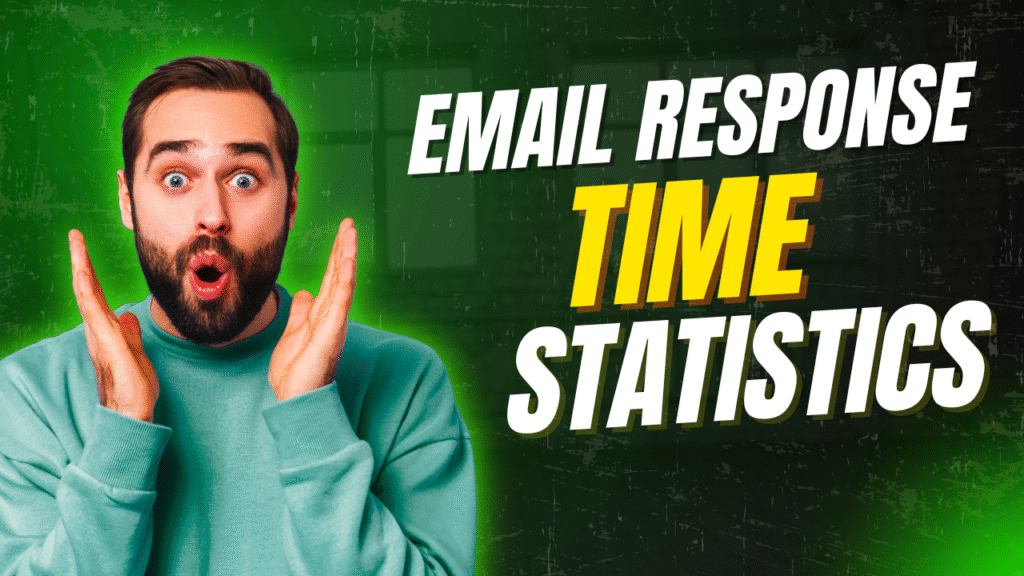
Email Response Time Statistics: The Complete 2025 Guide for Sales Success
Table of Contents
Picture this: You send a perfectly crafted cold email to your dream prospect. They’re interested, they reply within minutes, but you don’t see it until the next day. By then? They’ve already signed with your competitor who responded in 20 minutes.
This scenario plays out thousands of times daily across sales teams worldwide. The difference between closing deals and losing them often comes down to a single factor: email response time.
Recent data shows that responding to a lead within 5 minutes makes you 21 times more likely to qualify that prospect compared to waiting just 30 minutes. For BDRs and AEs, this isn’t just a nice-to-have metric—it’s the difference between hitting quota and missing it.
In this guide, we’ll break down the latest email response time statistics, show you how to calculate and improve your response rates, and give you actionable strategies that top-performing sales teams use to dominate their markets.
How to Calculate Your Email Response Rate
Your email response rate is the percentage of people who reply to your emails. Here’s the simple formula:
Email Response Rate = (Number of Replies ÷ Number of Emails Sent) × 100
For example, if you send 100 cold emails and get 5 replies, your response rate is 5%.
But here’s where it gets tricky—response rate and response time are different metrics that both matter:
- Response rate: How many people reply to your emails
- Response time: How quickly you respond to incoming emails
Most sales teams track response rates but ignore lead response time—and that’s costing them deals.
Tools for Tracking Response Times
Modern sales teams use several tools to monitor both metrics:
- CRM systems (Salesforce, HubSpot) for basic tracking
- Sales engagement platforms (Outreach, Salesloft) for detailed analytics
- Email analytics tools (EmailAnalytics, Mixmax) for response time insights
- AI-powered platforms that automatically track and optimize timing
Track Response Rates Automatically with Salesso CTA: Try Free
What is the Average Response Rate?
Let’s get straight to the numbers that matter for your sales success.
Cold Email Response Rate Benchmarks
The average cold email response rate hovers between 1-5% across all industries. But here’s the reality check—averages don’t tell the whole story.
Industry-Specific Response Rates:
- Software companies: 0.5% average response rate
- Marketing agencies: 4.3% average response rate
- B2B services: 3-8% typical range
- Top performers: 15%+ response rates (yes, really!)
General Email Response Time Statistics
When it comes to response times, the numbers are eye-opening:
- Average email response time: 12 hours across all industries
- Sales lead response time: 42 hours (way too slow!)
- Customer expectation: 81% expect replies within 1 business day
- Reality gap: Only 36% of companies meet 6-hour response expectations
Here’s the kicker: 90% of customers want an immediate response, and 60% define “immediate” as 10 minutes or less.
What Top Performers Achieve
While average companies struggle with basic response times, top-performing sales teams see dramatically different numbers:
- Elite BDRs: 15-25% cold email response rates
- Fast responders: 700% higher close rates when responding within 1 hour
- Speed demons: 35-50% of sales go to the first-responding vendor
The takeaway? Speed isn’t just important—it’s everything in modern sales.
Why Do You Need to Track Your Email Response Rate?
Think response time tracking is just another metric to obsess over? Think again. Here’s why every BDR and AE should treat this as a mission-critical KPI:
The Revenue Impact is Massive
Responding within one hour makes you 7 times more likely to qualify a lead. But wait, it gets better. Responding within 5 minutes makes you 21 times more likely to qualify that same lead.
Let’s do the math: If you typically qualify 10% of your leads with slow responses, improving to a 5-minute response time could potentially qualify 210% more leads. That’s not a typo—it’s exponential growth.
First-Mover Advantage is Real
35-50% of sales go to the first-responding vendor. In competitive markets, being first isn’t just an advantage—it’s often the only thing that matters.
The Cost of Delay
Every minute you delay costs you opportunities:
- 5-minute delay: 10x higher risk of losing the lead
- 10-minute delay: 100x higher risk
- 1-hour delay: You’re already behind 7 competitors who moved faster
Pipeline Protection
Slow email response times contribute to a 15% increase in prospect churn. When leads don’t hear back quickly, they assume you don’t care about their business—and they’re probably right.
Possible Reasons Emails Have Low Response Rates
Before we dive into solutions, let’s diagnose the problem. Low response rates usually stem from one (or several) of these issues:
Poor Targeting and List Quality
The #1 killer of response rates isn’t your email copy—it’s sending to the wrong people. If your Ideal Customer Profile (ICP) is off, even Shakespeare couldn’t write an email that gets replies.
Signs of poor targeting:
- High bounce rates (over 2-3%)
- Lots of “not interested” replies
- Zero engagement across entire campaigns
Generic, Non-Personalized Content
“Hi [First Name]” doesn’t count as personalization anymore. Personalized emails receive more than twice as many replies as non-personalized ones.
Real personalization means:
- Referencing their recent company news
- Mentioning specific pain points in their industry
- Connecting mutual connections or shared experiences
Weak Subject Lines Kill Open Rates
69% of recipients report emails as spam based on the subject line alone. Your subject line is literally the make-or-break moment.
Common subject line mistakes:
- Too long (over 60 characters)
- Too vague (“Quick question”)
- Too spammy (“URGENT: Limited time offer!”)
- Zero personalization
Technical Deliverability Issues
You can’t get replies if your emails never reach the inbox. Sender reputation scores below 70 are problematic, and only about 58% of users check their spam folders daily.
Technical red flags:
- Missing email authentication (SPF, DKIM, DMARC)
- High bounce rates from outdated lists
- Spam complaints (even 0.1% hurts your reputation)
- Using cheap or poorly configured sending domains
Mobile Optimization Problems
54% of all emails are accessed on a smartphone or tablet. If your emails look terrible on mobile, you’re losing over half your audience before they even read your message.
Wrong Timing
Sending emails at 2 AM local time? You’ll wait a long time for replies. The best time to send emails is during typical business hours, especially between 9 AM and 11 AM on weekdays.
Unclear Value Proposition
If prospects can’t immediately answer “What’s in it for me?” your email is heading straight to the trash. Every email needs a crystal-clear value proposition that speaks directly to their pain points.
How to Improve Your Email Response Rate
Now for the good stuff—proven strategies that turn email into a revenue-generating machine.
Qualify Your Leads
Start with the right people, or nothing else matters. The best email in the world won’t work if you’re sending it to someone who has zero need for your solution.
Effective lead qualification involves:
- Demographics: Right job title, seniority level
- Firmographics: Company size, industry, location that match your ICP
- Technographics: Current tech stack and tools they use
- Intent signals: Recent funding, hiring, company changes
Use frameworks like BANT (Budget, Authority, Need, Timing) or MEDDIC to score leads before you email them. Poor-quality data wastes up to 25% of BDR time on unproductive outreach.
Use Personalization
Generic emails are dead. Advanced personalization yields 17% reply rates compared to just 7% for basic personalization.
Go beyond {FirstName} with:
- Recent company news or achievements
- Specific industry challenges they’re facing
- Mutual connections or shared experiences
- Their recent LinkedIn posts or content
- Relevant case studies from similar companies
AI-powered personalization is becoming essential for scale. Modern tools can increase reply rates by up to 35% by analyzing prospect data and suggesting hyper-relevant talking points.
Find the Right Time
Timing isn’t everything, but it’s definitely something. Email marketers favor Thursday (closely followed by Friday) for sending out their campaigns, but here’s what actually works for sales:
Best Days for B2B Sales Emails:
- Tuesday-Thursday: Highest engagement rates
- Monday: Surprisingly effective (less competition)
- Friday: Good for soft follow-ups
- Weekends: Generally avoid, unless targeting specific roles
Optimal Send Times:
- 9-11 AM: High open rates as people start their day
- 1-3 PM: Post-lunch email checking
- 5-9 AM: Early birds, especially C-level executives
- 10 AM: Frequently cited as peak engagement time
Pro tip: Always adjust for your prospect’s time zone. A perfectly timed email in your zone means nothing if it hits their inbox at midnight.
🚀 Automate Perfect Timing with Salesso Schedule emails for maximum impact across time zones CTA: Start Now
Deliver Value
Every email must immediately answer the prospect’s mental question: “What’s in it for me?”
Value-driven emails include:
- Specific benefits tied to their industry or role
- Relevant case studies with quantifiable results
- Industry insights they can’t get elsewhere
- Tools, resources, or introductions that help them immediately
Example: Instead of “Our software helps with project management,” try “Companies like yours typically save 12 hours per week on project coordination using our automated workflow system—here’s how…”
Check the Sender
Your sender reputation is like your credit score for email. Scores below 70 doom your emails to spam folders before prospects ever see them.
Protect your sender reputation:
- Implement SPF, DKIM, and DMARC authentication
- Keep bounce rates below 2-3%
- Monitor spam complaint rates (under 0.1%)
- Warm up new sending domains gradually
- Use dedicated IP addresses for cold outreach
Domain warmup is crucial—start with low volumes and gradually increase as you build reputation.
Create Catchy Subject Lines
Your subject line determines whether your email gets opened. A compelling subject line can increase open rates by 22%.
Subject Line Best Practices:
- Keep it short: 6-10 words optimal
- Be specific: “How [Company] can save 30% on X costs”
- Add personalization: Including company name increases open rates by 22%
- Use numbers: Numbers in subject lines link to 113% increase in opens
- Ask questions: Questions can boost opens by 21%
Subject Line Examples for BDRs:
- “Quick question about [Company’s] Q4 hiring plans”
- “How [Similar Company] reduced costs by 40%”
- “[Mutual Connection] suggested I reach out”
- “5-minute idea for [specific pain point]”
A/B testing your subject lines can increase open rates by up to 49%. Test everything—length, personalization, question vs. statement, urgency levels.
Optimize for Mobile
More than half, 54%, of all emails are accessed on a smartphone or tablet. If your emails aren’t mobile-friendly, you’re automatically losing over half your audience.
Mobile Optimization Checklist:
- Subject lines: Keep under 30 characters for mobile preview
- Font size: Minimum 16px for readability
- Single column layout: Avoid complex designs
- Short paragraphs: 1-3 sentences max
- Large CTA buttons: Minimum 44×44 pixels for easy tapping
- Fast loading images: Optimize file sizes
Test every email on mobile before sending. What looks great on desktop often becomes unreadable mush on phones.
Give Options to Respond
Make it stupidly easy for prospects to reply by offering simple choices.
The “1, 2, 3” technique works well: “Quick question—what’s your biggest challenge right now:
- Finding qualified candidates
- Reducing time-to-hire
- Improving retention rates
Just reply with a number and I’ll send over relevant case studies.”
Other low-commitment options:
- Calendar scheduling links
- “Yes/No” questions
- Multiple choice scenarios
- “Quick call” vs. “send info” choices
Ask Open-Ended Questions
Emails containing 1-3 questions are 50% more likely to receive a response. But make them discovery-focused, not interrogation-style.
Good open-ended questions:
- “What’s your biggest priority for Q1?”
- “How are you currently handling [specific process]?”
- “What would need to change for this to be valuable to you?”
Avoid yes/no questions in cold emails—they make it too easy to say no.
Include a Clear Call to Action
Every email needs one clear, specific next step. Confused prospects don’t reply.
Effective CTAs for sales emails:
- “Would you be open to a 15-minute call this week?”
- “Can I send over a relevant case study?”
- “Interested in seeing how this works? I can show you in 10 minutes”
- “What’s the best way to get 15 minutes on your calendar?”
CTA best practices:
- One CTA per email (multiple options confuse)
- Low commitment asks for cold outreach
- Mobile-friendly button size and placement
- Clear value proposition attached
Proofread
This seems obvious, but you’d be amazed how many sales emails have typos, grammar errors, or wrong company names.
Sloppy emails signal:
- Lack of attention to detail
- Mass-produced, non-personalized outreach
- Unprofessional sales process
Use tools like Grammarly, or better yet, read every email out loud before sending.
How to Deal with Email Campaign Replies
Getting a reply is just the beginning. How you handle different types of responses determines whether that lead becomes a customer or disappears forever.
Positive Replies: Strike While the Iron is Hot
When someone replies positively, speed is absolutely critical. Their interest level will never be higher than right now.
Immediate response checklist:
- Reply within 5 minutes if possible (definitely within an hour)
- Reference specific points from their reply to show you read it
- Reiterate the key value that caught their attention
- Propose clear next steps (demo, discovery call, sending materials)
- Make scheduling effortless with calendar links or specific time options
BDR to AE handoff: If you’re a BDR passing to an AE, transparency is key. Tell the prospect exactly what happens next, who they’ll meet, and why the AE will add value.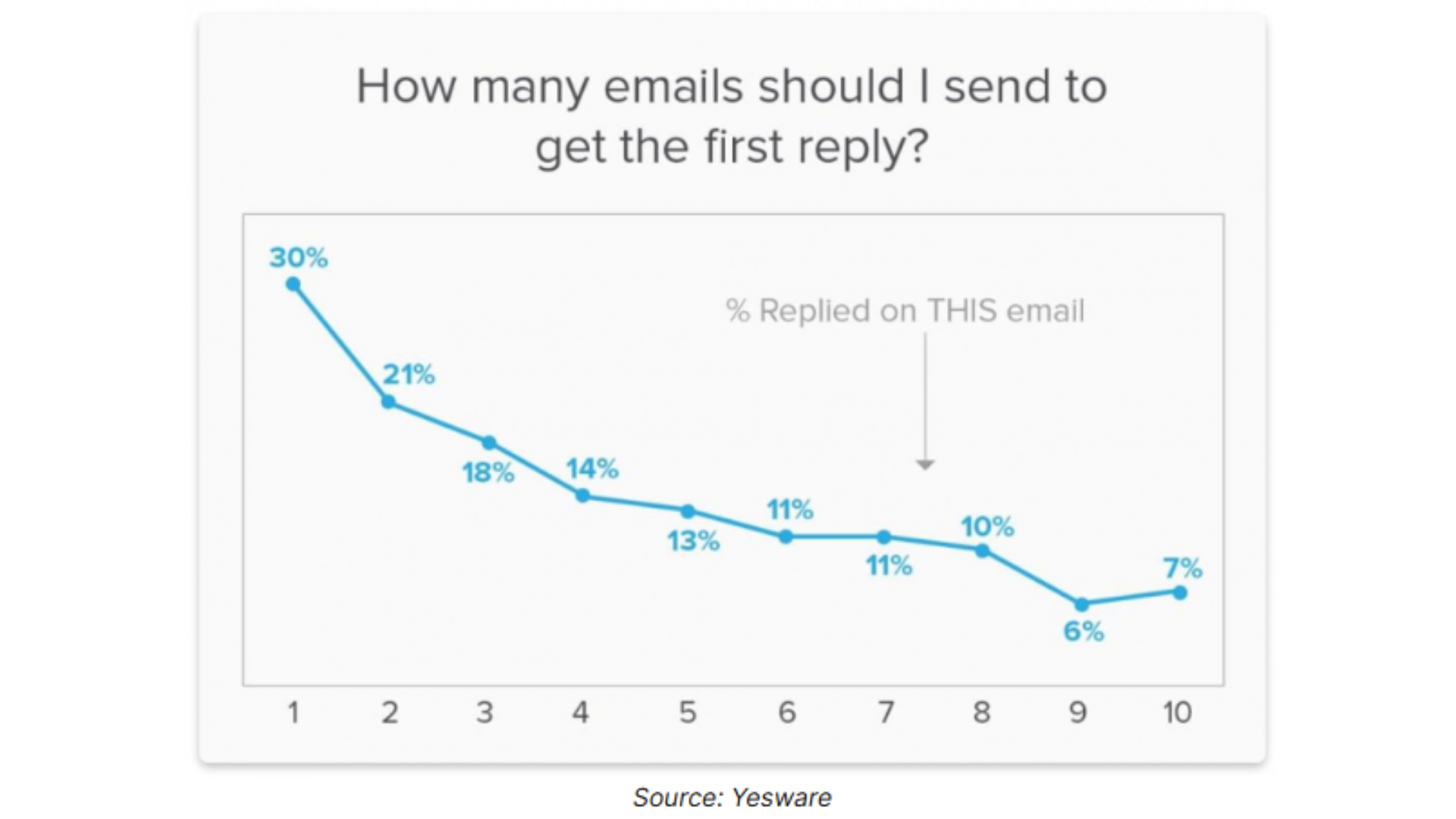
“Not Interested” Responses: Don’t Give Up Too Quickly
Not all “not interested” responses are created equal. Sometimes it’s worth one gentle clarification attempt.
The soft probe technique: “Totally understand, [Name]. May I ask what specifically you’re not interested in? I might have explained our value poorly.”
This works because:
- Shows you respect their time
- Opens the door to clarify misunderstandings
- Gives you feedback to improve future outreach
When to walk away immediately:
- Harsh or angry responses
- “Never contact me again” language
- Clear mismatch after they understand your value prop
Handling Objections: The LAER Framework
Objections aren’t rejections—they’re buying signals disguised as concerns. Use the LAER framework to turn objections into opportunities:
L – Listen (Analyze) Carefully read and understand their specific concern. Don’t assume you know what they mean.
A – Acknowledge Validate their perspective: “I can certainly understand why you’d feel that way…”
E – Explore Ask follow-up questions to understand the root cause: “Could you share more about your current priorities regarding [topic]?”
R – Respond Provide tailored solutions backed by evidence—case studies, ROI data, testimonials that directly address their concern.
Common objections and responses:
“It’s too expensive”
- Explore their budget constraints
- Focus on ROI and long-term value
- Offer flexible payment options or pilot programs
- Share cost-of-doing-nothing calculations
“We don’t see how this fits our workflow”
- Request more details about their current process
- Share highly relevant case studies
- Offer a brief, targeted demo focusing on their workflow
“Not a priority right now”
- Ask about their current priorities and timeline
- Inquire about reconnecting next quarter
- Offer valuable, non-promotional resources to stay connected
“We’re happy with our current solution”
- Acknowledge their satisfaction
- Probe for any unmet needs or pain points
- Focus on unique advantages your solution offers
- Position as a future conversation for contract renewal time
📧 Manage Replies Like a Pro with Salesso CTA: Get Started
Managing High Reply Volumes
As your response rates improve, you’ll need systems to handle increased reply volumes efficiently:
Inbox organization:
- Use labels/folders for different reply types
- Set up filters for automatic sorting
- Prioritize hot leads and urgent responses
Template responses for common scenarios:
- Demo booking confirmations
- Resource sending follow-ups
- Objection handling scripts
- “Not interested” acknowledgments
Time blocking for email management:
- Dedicated email processing times (not constantly checking)
- Batch similar types of responses
- Use response time goals to maintain urgency
Key Statistics Summary
Here are the numbers that should drive your email strategy in 2025:
Response Time Impact
- 21x more likely to qualify leads with 5-minute response vs. 30-minute delay
- 7x more likely to qualify with 1-hour response
- 700% higher close rate when responding within an hour
- 35-50% of sales go to first responder
Industry Benchmarks
- Average cold email response rate: 1-5%
- Top performers achieve: 15%+ response rates
- B2B software: 0.5% average response rate
- Marketing agencies: 4.3% average response rate
Timing and Open Rates
- Average email response time: 12 hours (too slow!)
- Sales lead response time: 42 hours (way too slow!)
- Customer expectation: 81% want replies within 1 business day
- Mobile opens: 54% of all emails opened on mobile devices
Email Optimization Stats
- Personalized subject lines: 22% higher open rates
- Advanced personalization: 17% reply rate vs. 7% basic
- A/B testing subject lines: Up to 49% open rate improvement
- Mobile optimization: 15% increase in unique mobile clicks
🎯 Boost Your Response Rates with Salesso Join thousands of successful sales teams hitting quota faster CTA: Try Salesso
Conclusion
Email response time statistics don’t lie: speed wins in modern sales. The difference between a 5-minute response and a 30-minute response isn’t just 25 minutes—it’s the difference between being 21 times more likely to qualify a lead or losing them to faster competitors.
The most successful BDRs and AEs in 2025 will be those who treat email response time as a competitive weapon, not just another metric. They’ll combine lightning-fast response times with hyper-personalized outreach, mobile-optimized design, and systematic follow-up processes.
Your next steps:
- Audit your current response times and identify bottlenecks
- Implement lead response time tracking in your CRM
- A/B test your subject lines and email templates
- Set up mobile-optimized email templates
- Create response time goals for your team (5 minutes for hot leads)
Remember: in sales, fast beats perfect every time. Start implementing these strategies today, and watch your response rates—and revenue—climb.
Frequently Asked Questions
What is a good email response rate for cold outreach?
How quickly should I respond to sales leads?
What's the best time to send cold emails?
How do I improve my email deliverability?
Should I follow up if someone doesn't respond to my email?
How important is mobile optimization for sales emails?
What should I do if my cold emails aren't getting responses?

Fast Response Times Need Fast Contact Verification
21x better lead qualification with 5-minute responses. Get instantly verified contacts for immediate outreach
