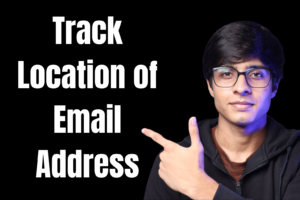
How to Track Location of Email Address: Your Complete Guide
- Sophie Ricci
- Views : 28,543
Table of Contents
Ever received a suspicious email and wondered where it really came from? Or maybe you’re a BDR trying to qualify leads and need to verify a prospect’s location? You’re not alone.
In today’s digital world, knowing how to track location of email address isn’t just curiosity—it’s smart business. Whether you’re qualifying leads, avoiding scams, or personalizing your outreach, these skills can make or break your sales success.
Here’s the reality: 94% of businesses were targeted by phishing attacks in 2024, leading to nearly $84 million in losses. For sales professionals like BDRs and AEs, being able to verify an email sender’s true identity and location is crucial for both security and sales effectiveness.
But here’s the good news—tracking an email’s origin is easier than you think. This guide will walk you through 8 proven methods to uncover where any email really comes from, helping you make smarter decisions and close more deals.
Can You Trace the Location of the Email with Gmail?
The short answer? Absolutely. You can get valuable clues about an email address location directly from the email itself by examining its full email header.
Think of the email header as the email’s passport—it contains the complete travel history showing every server it passed through to reach your inbox.
How to Access Email Headers in Different Providers
Every email client has a way to reveal the “original” message or “full headers.” Here’s how to do it:
Gmail:
- Open the email
- Click the three dots next to “Reply”
- Select “Show original”
- Copy the full header to your clipboard
Outlook:
- Open the email
- Go to “File” → “Properties”
Yahoo Mail:
- Select the email
- Click “More” → “View Raw Message”
Apple Mail:
- Open email → “View” → “Message” → “All Headers”
Once you’re looking at the raw header, focus on lines starting with “Received:” and “X-Originating-IP:”. These contain IP addresses and timestamps crucial for location data.
🎯 Quick Tip for BDRs/AEs
Verify email authenticity instantly with Salesso’s email verification tools
What Email Headers Reveal
Email headers can expose:
- IP addresses of sending servers
- Timestamps with time zone information
- Message routing path
- Authentication status (SPF, DKIM, DMARC)
This information helps you verify if an email sender is legitimate or potentially fraudulent—critical when 90% of emails are spam or scams.
Tracking Email Addresses with Reverse Email Lookup Tools
Reverse email lookup tools are like having a digital detective at your fingertips. These services take an email address and search publicly available records, social networks, and databases to gather comprehensive information about the owner.
What These Tools Uncover
A good reverse lookup can reveal:
- Owner’s name and phone numbers
- Geographic location (country, sometimes city)
- Associated social media profiles (LinkedIn, etc.)
- Company information and job role
- Spam history and reputation data
Benefits for Sales Professionals
Lead Enrichment: Transform a simple email address into a detailed prospect profile. This enables hyper-personalization, which can more than double reply rates in cold outreach.
Fraud Detection: Identify anonymous or temporary emails and flag connections to spam networks. Essential when considering that email fraud costs businesses millions annually.
Improved Deliverability: Tools like email verification services perform real-time validation, ensuring the email address is active and reducing bounce rates—crucial for maintaining sender reputation.
How They Work
Simply enter the email address into the search bar, and the tool performs the search, presenting results directly or in a detailed report. The amount of information depends on the email owner’s privacy settings and the tool’s database scope.
Social Media Location Track
Social media profiles linked to an email address can provide valuable location clues, especially for understanding prospects better.
Platform-Specific Approaches
LinkedIn: The most reliable source for professional information. Many users list their current city, region, or office location. Tools can help find LinkedIn profiles associated with email addresses.
Other Platforms: While less direct for business purposes, other social media might offer location tags in photos or check-ins that provide geographic context.
Strategic Value for Outreach
Social media provides “soft” location indicators valuable for relationship building. Knowing a general location (city, region) allows for geographically relevant outreach or conversation starters.
Mentioning a shared local event, industry trend, or even a local sports team can make cold emails feel more personalized and less generic.
Important Considerations
- Accuracy varies – people move, have multiple accounts, or don’t update profiles regularly
- Privacy settings heavily influence accessible information
- Legal compliance – always ensure methods comply with GDPR, CCPA, and other data privacy laws
Remember: Data protection laws covered 79% of the global population by 2024, with 144 countries having privacy laws. Use publicly available data responsibly.
Tracing an Email Sender’s Location Through Time Zone
Every email header contains hidden clues in its timestamps. These timestamps record when the email was sent and when it passed through various mail servers, including crucial time zone information.
Understanding GMT/UTC Offsets
Email timestamps include “offset from Greenwich Mean Time” (GMT) or Coordinated Universal Time (UTC). This offset indicates how many hours ahead or behind GMT the server was when processing the email.
Examples:
- “-0400” means 4 hours behind GMT (Eastern Daylight Time)
- “-0700” means 7 hours behind GMT (Pacific Daylight Time)
- “+1000” means 10 hours ahead of GMT (Australian Eastern Time)
Interpreting for Geographic Insights
By examining time zone offsets in the “Date” header (original send time) and “Received” headers (each server hop), you can piece together the email’s geographical journey.
This technique helps verify if an email’s origin aligns with expectations or if it’s coming from an unusual region.
Sales Application: Knowing the sender’s time zone helps BDRs and AEs optimize follow-up timing. Sending emails at the optimal time for the recipient, rather than the sender, significantly impacts open and response rates.
🎯 Smart Outreach Strategy
Maximize Email Performance
with time-zone optimization
Start your free trial today
Track Email Headers and Message Routing Data
The email header is a comprehensive record of every server an email passes through—like a flight manifest showing each “hop” the message makes.
Key Fields to Analyze
“Received:” Lines: Most critical for tracing. Each line is added by a server handling the email, recording its IP address, hostname, and timestamp. Read from bottom-up (oldest entries first) to reconstruct the email’s path.
IP Addresses: Within “Received:” lines, look for IP addresses. The first IP (furthest down in header) is often the originating sender’s public IP address.
“Message-ID:” Unique identifier for each email message, vital for forensic analysis.
“X-Originating-IP:” Some systems include this field directly stating the sender’s IP address.
Email Header Analyzer Tools
Raw headers can be complex to read manually. Tools like Google Admin Toolbox Messageheader or various email header analyzers can parse the data, highlighting:
- Originating IP address
- Message routing path
- Delivery delays
- Authentication results
Security Benefits
Understanding message routing helps:
- Verify authenticity – does the routing path make sense?
- Detect phishing – unusual geographic hops or server names indicate potential scams
- Identify spoofing – inconsistent routing patterns reveal malicious messages
Given that AI-driven scams surged 67.4% in 2024, manual header inspection adds crucial human intelligence to security efforts.
Analyze the Domain Name System (DNS) Records
DNS acts as the internet’s phone book, translating domain names into IP addresses. For email verification, specific DNS records reveal crucial authentication and routing information.
Key DNS Records for Email
MX (Mail Exchange) Records: Show which servers handle incoming email for a domain and their priority levels.
SPF Records: List IP addresses authorized to send emails on behalf of a domain—basic anti-spoofing protection.
DKIM Records: Add digital signatures to email headers for authenticity verification.
DMARC Records: Define policies for handling emails that fail SPF or DKIM checks, plus provide reporting capabilities.
Verification Value
These records serve as a “trust score” for email communications:
- Verify legitimacy – proper DNS setup indicates professional organization
- Assess deliverability – Google, Yahoo, and Microsoft enforce strict authentication requirements
- Evaluate professionalism – strong email authentication suggests better-qualified leads
Strategic Insight: Google, Yahoo, and Microsoft now mandate SPF, DKIM, and DMARC for high-volume senders. Prospects with proper DNS setup demonstrate organizational sophistication.
Use a GeoIP Database to Locate a Sender’s IP Address
Once you’ve extracted an IP address from email headers, GeoIP databases map that IP to geographic location data.
How GeoIP Works
Input an IP address into a GeoIP tool, and receive:
- Country, region, city information
- Latitude/longitude coordinates
- ISP details and connection type
- Organization information
Accuracy Expectations
Country Level: Very high accuracy around 99.8%
State/Region: Good accuracy around 80%
City Level: Moderate accuracy around 68% within 50km radius
Postal Code: Lower precision at 16-18% for exact matches
Practical Applications
Fraud Detection: If an email claims origin from New York but GeoIP shows Nigeria, that’s a major red flag.
Lead Qualification: Verify if claimed locations align with digital footprints.
Context for Outreach: Country/region data provides valuable context for personalizing communications.
While not perfect for street-level accuracy, GeoIP’s high country-level precision makes it excellent for strategic assessment and risk evaluation.
Search by ISP or Webmail Provider
Identifying the email service provider offers indirect clues about location and organizational type.
Provider Identification Methods
MX Record Lookup:
- Use DNS lookup tool
- Enter domain name
- Check MX record destination
- Identify email service provider
IP Whois (if needed):
- Find A record IP from MX hostname
- Perform IP Whois lookup
- Identify hosting company/ISP
What Provider Information Reveals
Infrastructure Type: Self-hosted vs. cloud provider vs. regional ISP
Geographic Hints: Regional ISPs suggest general sender location
Business Maturity: Custom domain with reputable provider indicates established organization vs. generic webmail suggesting smaller operation
Professional Assessment: Microsoft 365 or Google Workspace setup indicates structured business; generic @gmail.com might suggest individual or very small business.
This transforms technical provider data into lead qualification intelligence, helping BDRs segment prospects and tailor outreach strategies.
📊 Complete Lead Intelligence
Find, verify, and enrich
email contacts in one platform
Perfect for BDRs and AEs
Advanced Tips for Sales Professionals
Combining Multiple Methods
Don’t rely on just one technique. The most accurate picture comes from combining:
- Email header analysis
- Reverse lookup results
- Social media verification
- DNS record checks
- GeoIP confirmation
Automation and Efficiency
For BDRs handling high volumes:
- Use header analyzer tools for quick parsing
- Integrate email verification into your workflow
- Set up alerts for suspicious patterns
- Document findings in your CRM
Compliance Considerations
Always ensure your tracking methods comply with:
- GDPR (EU data protection)
- CCPA (California privacy law)
- CAN-SPAM (US email regulations)
- Local privacy laws in your target markets
With 48% of consumers stopping purchases due to privacy concerns, maintaining ethical practices protects both reputation and deliverability.
Conclusion
Tracking the location of an email address isn’t just about satisfying curiosity—it’s about making smarter business decisions. These eight methods give BDRs and AEs powerful tools for:
Enhanced Security: Protect against the 94% of phishing attacks targeting businesses by verifying email authenticity.
Better Lead Qualification: Transform raw email addresses into detailed prospect profiles for more effective outreach.
Improved Personalization: Use location and context data to create communications that double reply rates through hyper-personalization.
Informed Decision-Making: Whether optimizing send times based on time zones or vetting suspicious inquiries, these techniques enable confident, quick decisions.
Remember, the most effective approach combines multiple methods rather than relying on a single technique. Start with email headers for quick verification, then layer in additional methods as needed for comprehensive intelligence.
As the digital landscape evolves, staying equipped with these email tracking skills helps you navigate safely while maximizing your sales success. The ability to verify, qualify, and understand your email contacts gives you a significant competitive advantage in today’s crowded marketplace.
🚀 Ready to Level Up Your Email Game?
All-in-one platform for finding, verifying, and tracking emails Built for sales teams
7-day Free Trial |No Credit Card Needed.
Frequently Asked Questions
Can I track someone's exact address from their email?
Is tracking email locations legal?
How accurate is email location tracking?
What's the fastest way to check if an email is suspicious?
Can VPNs hide email location tracking?
Do I need special software to track email locations?
- blog
- Cold Emailing
- Track Location of Email Address: 8 Proven Methods Guide


