- blog
- Email Deliverability
- Email Image Size Limit Guide 2025 | Optimize for Deliverability
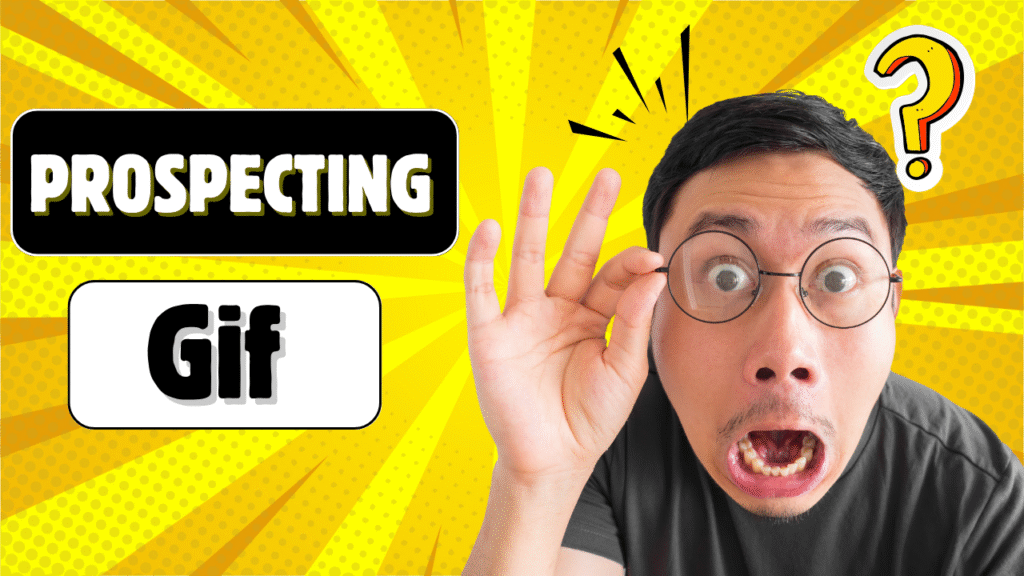
Prospecting Gif: The Complete Guide to Email Marketing Success
Table of Contents
Ever feel like your prospecting emails just vanish into the digital void? You’re not alone. With professionals checking their inbox 15 times per day and over 376 billion emails sent daily in 2025, standing out has never been more challenging. The solution might be simpler than you think: prospecting GIFs.
These short, looping animations aren’t just internet entertainment – they’re powerful sales tools that can increase click-through rates by up to 26% and help your messages cut through inbox noise. Whether you’re a Business Development Representative (BDR) cold calling prospects or an Account Executive (AE) nurturing leads, understanding how to leverage animated GIFs in your email marketing can be the difference between ignored messages and booked meetings.
This comprehensive guide explores everything you need to know about using GIFs in your sales prospecting process, from technical requirements to best practices that actually convert.
What is a GIF?
A GIF (Graphics Interchange Format) is a lightweight image format that supports animation without sound. Think of it as a very short, silent video that loops continuously. Unlike traditional video files that require large bandwidths and specific software, animated GIFs are universally supported across email clients and load quickly on any device.
Originally developed in 1987, GIFs have evolved from simple web graphics to sophisticated marketing tools. They strike the perfect balance between static images and full videos – offering visual dynamism without the technical complexity that often prevents videos from playing in email clients.
What is an Email GIF?
An email GIF is specifically an animated GIF embedded directly within an email’s HTML code, not sent as an attachment. When recipients open the email, the GIF plays automatically (in supported clients), immediately drawing their attention.
The key advantage of email GIFs lies in their efficiency. While videos require recipients to click play and often redirect to external platforms, GIFs deliver their message instantly within the email itself. This makes them perfect for quick product demos, highlighting key features, or simply adding personality to your outreach.
Why Use GIFs in Emails? 7 Benefits to Consider
Capture Attention & Stand Out
In a crowded inbox, motion naturally draws the eye. Communications that include images produce 650% higher engagement than text-only posts, and animated content takes this even further. A well-placed prospecting gif makes your email impossible to ignore among dozens of static messages.
Boost Engagement & Click-Through Rates
The numbers speak for themselves: GIFs in email can increase click-through rates by up to 26%. Moreover, animated GIFs can improve email conversion rates by 103%. This dramatic improvement in engagement translates directly to more responses, more meetings booked, and ultimately more deals closed.
Simplify Complex Concepts
Instead of writing lengthy explanations, a GIF can demonstrate your product or service in seconds. This is particularly valuable in account based marketing where you need to quickly convey complex value propositions to busy decision-makers.
Add Personality & Build Rapport
Animated GIFs help humanize your outreach, making it feel less like a generic sales pitch and more like communication from a real person. This emotional connection is crucial for building trust and rapport, especially in B2B sales where relationships drive decisions.
Showcase Products in Action
GIFs provide dynamic previews of your offerings, effectively highlighting key features or benefits in a way that static images simply cannot match. They’re perfect for software demonstrations, product walkthroughs, or highlighting specific features.
Superior Alternative to Video
Many email clients don’t support embedded videos, and video files are often too large for email. GIFs offer the visual impact of motion without technical limitations, making them a practical choice for email marketing.
Drive Urgency & Call-to-Action
Visual motion can effectively draw attention to CTAs or create urgency around limited-time offers. The eye naturally follows movement, making GIFs excellent for guiding prospects toward your desired action
💡 Professional Visuals Without Performance Risk
Our LinkedIn campaigns leverage platform visuals naturally without hurting response rates
When to Use GIFs in Email?
Product Demos & Feature Highlights
Use GIFs to showcase how your product works, giving prospects an instant visual understanding of value. This is especially effective for SaaS products or complex services where quick demonstrations beat lengthy explanations.
Follow-Up Sequences
In your sales prospecting process, follow-up emails often struggle with engagement. A relevant, personalized GIF can re-energize stalled conversations and encourage responses from previously unengaged prospects.
Onboarding & Education
For complex processes or new features, GIFs simplify instructions and reduce confusion. They’re particularly effective in customer service scenarios where visual guidance improves user experience.
Event Invitations & Promotions
Create excitement for webinars, product launches, or special offers with countdown GIFs or animated announcements that build anticipation.
Cold vs. Warm Outreach Considerations
Important caveat: While GIFs excel in warm email campaigns, research shows they can actually decrease performance in cold outreach. Adding images and GIFs to cold emails can lower reply rates by 12.7% and 25% respectively. For initial cold emails, stick to text-heavy, personalized approaches and save GIFs for later stages of engagement.
How to Embed a GIF in an Email
Embedding GIFs is surprisingly straightforward across most email platforms:
General Method
- Download or copy the GIF file/URL
- Use your email client’s “Insert Image” feature
- Upload the file or paste the URL
- Position and resize as needed
Gmail
- Click “Insert photo” → Choose “Upload” or “Web Address (URL)”
- Select “Inline” to display the GIF directly in the email body
Outlook
- Navigate to “Insert” → “Pictures” → Select your GIF file
- Note: Older Outlook versions (2007-2019) may only show the first frame
Testing is Crucial
Always send yourself a test email to ensure the GIF displays correctly across different devices and email clients before launching your campaign.
Best Practices to Use Animated GIFs in Email
Keep it Relevant
Your GIF must enhance, not distract from, your core message. Ask yourself: “Does this add value to my email content?” If the answer is no, skip the animation.
Optimize File Size
Keep GIFs under 1MB to ensure fast loading and avoid deliverability issues. Large files can trigger spam filters and frustrate recipients on slower connections.
Design for Mobile
With 59% of Millennials using their cellphone to check email, your GIFs must look good on small screens. Test on various devices to ensure quality display.
Create Meaningful First Frames
Since older Outlook versions only display the first frame, ensure it contains your essential message and looks good as a standalone image. Include key information like your CTA or main offer.
Use Sparingly
Limit yourself to one or two GIFs per email maximum. Overuse diminishes impact and can overwhelm recipients.
Consider Accessibility
Add descriptive alt text for screen readers and avoid rapid flashing that could trigger seizures or cause discomfort for users with visual sensitivities.
A/B Test Everything
What works for one audience may not work for another. Test different GIF styles, placements, and subject lines to optimize performance for your specific prospects.
🚀Zero Technical Optimization Required
LinkedIn outreach provides visual impact automatically without image size or format concerns
Best GIF Size and Dimensions for Emails
File Size Requirements
The optimal GIF size for email is under 1MB. This ensures:
- Fast loading across all connections
- Better deliverability (avoiding spam filters)
- Positive user experience on mobile devices
Large files can significantly slow down email load times, especially on mobile networks, leading to abandoned emails and frustrated prospects.
Recommended Dimensions
While there’s no universal “perfect” size, best practices suggest:
- Width: 600-800 pixels for desktop optimization
- Mobile consideration: Use CSS max-width: 100% for responsive scaling
- Common standard: 720 x 405 pixels offers good quality-to-size ratio
Optimization Techniques
Reduce file size without sacrificing quality:
- Crop unnecessary areas focusing only on animated portions
- Limit color palette (GIFs support max 256 colors)
- Reduce frame count for shorter, more impactful animations
- Use compression tools like EZgif or ImageOptim
Where is the Best Place to Find GIFs?
Stock GIF Libraries
Free Platforms:
- GIPHY – Massive collection with easy search functionality
- Tenor – Integrated with many platforms, great for reactions
- Imgur, Reddit (r/gifs) – Community-driven content
Creating Custom GIFs
For more targeted, professional outreach:
Professional Tools:
- Canva – User-friendly GIF creator with templates
- Adobe Photoshop – Advanced animation capabilities
- Recordit – Perfect for software/product demonstrations
Online Tools:
- GIPHY’s GIF Maker – Convert videos to GIFs easily
- Ezgif – Comprehensive editing and optimization
- Gifmaker – Simple online creation tool
Custom GIFs offer significant advantages in account based marketing, allowing you to create personalized content that directly addresses specific prospects’ pain points or references their company/industry.
What Are the Limitations of Using a GIF in Email Marketing?
Compatibility Issues
Outlook Limitations: Outlook 2007-2019 still don’t support animated GIFs, displaying only the first frame. Even modern Outlook versions play animations just three times before pausing.
Performance Impact
Large, unoptimized GIFs can:
- Slow email loading times
- Trigger spam filters
- Consume mobile data allowances
- Frustrate recipients on slower connections
Accessibility Concerns
GIFs can create barriers for users with:
- Visual impairments (without proper alt text)
- Photosensitive epilepsy (rapid flashing)
- Attention disorders (distracting animations)
Professional Image Risks
Inappropriate or overused GIFs can:
- Appear unprofessional in formal industries
- Distract from important messages
- Damage brand credibility
- Reduce perceived trustworthiness
Deliverability Challenges
While GIFs themselves don’t typically trigger spam filters, poor implementation can impact:
- Email delivery rates
- Inbox placement
- Overall campaign performance
Which Clients Support GIFs?
Full Support
Animated GIFs are supported almost everywhere, including:
- Gmail (all versions)
- Apple Mail (iOS, macOS)
- Outlook.com (webmail)
- Yahoo Mail
- AOL Mail
- Mozilla Thunderbird
Partial Support
Outlook Desktop (2007-2019): Displays only first frame Outlook Office 365: Plays animation three times, then pauses
Compatibility Statistics
Overall support for the GIF image format is nearly universal, with 97.62% full support and 2.38% partial support.
Fallback Strategy
Always design with the first frame containing essential information. Use conditional coding to provide static alternatives for non-supporting clients, ensuring your message reaches everyone regardless of their email client.
Email Client | Support Level | Notes |
Gmail | Full | Autoplay, loops continuously |
Apple Mail | Full | Autoplay, loops continuously |
Outlook.com | Full | Autoplay, loops continuously |
Yahoo Mail | Full | Autoplay, loops continuously |
Outlook Desktop (2007-2019) | Partial | First frame only |
Outlook Office 365 | Partial | Plays 3x, then pauses |
Splash Your Emails with GIFs!
Animated GIFs represent a powerful opportunity to boost engagement and stand out in crowded inboxes. When used strategically, they can increase click-through rates, simplify complex messages, and add personality to your sales prospecting efforts.
However, success lies in smart implementation. Remember these key principles:
- Relevance over entertainment – Every GIF should support your core message
- Quality over quantity – One well-crafted GIF beats multiple distracting ones
- Testing over assumptions – A/B test to understand what resonates with your audience
- Context matters – Cold outreach and warm nurturing require different approaches
The data is clear: GIFs can increase email click-through rates by up to 26% and improve conversion rates by 103%. But these benefits only materialize when GIFs are used thoughtfully, optimized properly, and aligned with your overall email marketing strategy.
For BDRs and AEs looking to modernize their outreach, GIFs offer a competitive advantage. They help your emails feel more human, demonstrate value quickly, and create memorable touchpoints in your sales prospecting process.
No File Size Optimization Needed
LinkedIn platform handles all visual optimization while maintaining professional presentation quality
7-day Free Trial |No Credit Card Needed.
FAQs
How does LinkedIn outbound eliminate the email image and GIF complications that create deliverability issues and technical headaches for sales professionals?
Can I use funny GIFs in professional emails?
What's the ideal length for an email GIF?
Should I use GIFs in cold emails?
What if my prospect's email client doesn't support GIFs?
How do I know if my GIF is too large?

Universal Visual Platform Compatibility
LinkedIn messaging eliminates image restrictions while providing rich professional engagement
Table of Contents
Discover more email marketing strategies in our guides on email preheaders, cold email formulas, and email verification.TL;DR – With a similar database size and quality, Saleshandy is on par with RocketReach. But Saleshandy’s cold emailing features are what gives it a winning edge over RocketReach and its alternatives.
