- blog
- Cold Emailing
- Best Cold Email Software for Sales Teams | Complete Guide

Cold Email Software: The Ultimate Guide to Boost Your Sales Outreach
Table of Contents
Cold email remains one of the most effective ways for Business Development Representatives (BDRs) and Account Executives (AEs) to generate leads and drive revenue. But manually sending personalized messages to hundreds of prospects? That’s a recipe for burnout and missed opportunities.
The right cold email software transforms your outreach from a time-consuming manual process into an automated, scalable machine that generates consistent results. Whether you’re a solo BDR trying to fill your pipeline or part of a large sales team, choosing the right platform can make or break your success.
In this comprehensive guide, we’ll explore the top cold email software options available, helping you make an informed decision that drives real results for your sales efforts.
Why Use Cold Email Software?
For BDRs and AEs, each day brings a relentless pursuit of new opportunities. Manually crafting personalized messages and tracking every interaction quickly consumes valuable time that could be spent on high-value activities like discovery calls and closing deals.
This is where specialized cold email software becomes indispensable. These platforms automate repetitive tasks while maintaining the personal touch that makes cold emails effective.
The Power of Automation
Cold email software delivers several compelling advantages that directly impact your bottom line: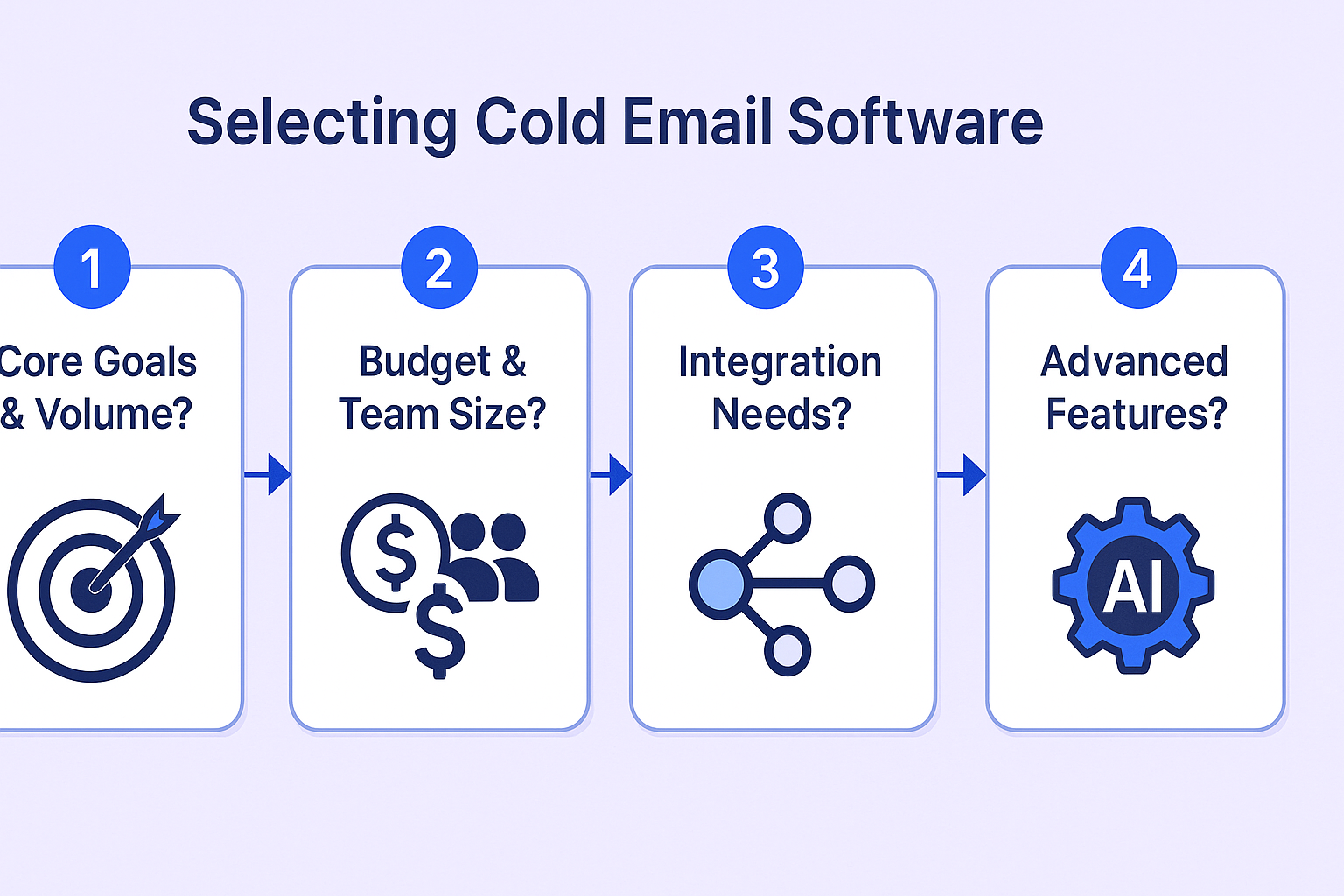
Scaling Outreach Efficiently
These tools empower sales teams to connect with thousands of prospects without sacrificing personalization. For BDRs whose primary role involves filling the sales pipeline, the ability to send cold emails at scale ensures a consistent flow of opportunities.
Enhanced Personalization at Scale
Generic messages get ignored. Advanced email software enables deep personalization beyond simple name insertions. AI-powered features can improve reply rates by up to 35%, transforming mass outreach into meaningful conversations.
Automated Follow-ups That Work
Here’s a sobering statistic: 70% of sales reps stop outreach after the first email with no response. Automated follow-up sequences ensure persistent engagement, systematically nurturing leads until they respond.
Deliverability That Protects Your Reputation
Approximately 17% of emails fail to reach their destination due to spam filtering. Cold email tools address this with features like email warm-up and verification, ensuring your messages actually reach prospects’ inboxes.
Data-Driven Optimization
Comprehensive analytics on open rates, click-through rates, and replies allow sales teams to identify what works and continuously improve their email campaigns.
ROI That Matters
While direct conversion rates for cold emails range from 0.2% to 5%, the efficiency gained through automation is substantial. The average sales rep spends 21% of their day composing emails. By automating this process, BDRs can manage significantly larger prospect volumes while AEs focus on closing qualified opportunities.
📧 Don’t Just Choose Better Software
Our LinkedIn outbound system transforms prospects into warm connections who welcome automated messages
Book Now
How I Went About Selecting The Best Cold Email Software
Choosing the right cold email software requires a systematic evaluation process. After testing dozens of platforms and analyzing thousands of user reviews, I developed a comprehensive assessment framework.
My Evaluation Criteria
Deliverability and Reputation Protection
QuickMail
Key Features: Enables personalized cold emails, automated follow-ups, and multichannel outreach including LinkedIn and SMS. Features a free AutoWarmer for up to 50 inboxes and supports unlimited team members without per-seat charges.
Pricing: Competitive pricing starting at $9/month for Starter, $89/month for Growth, and $199/month for Agency plans with unlimited email senders.
Best For: Growing teams prioritizing deliverability and automation with flexible team management needs.The foundation of successful cold email outreach is ensuring messages reach the inbox. I prioritized platforms offering automated email warm-up, robust verification tools, and reputation monitoring features.
Advanced Personalization Capabilities
Generic messages don’t work. I evaluated each platform’s ability to enable deep personalization through dynamic fields, AI-powered content suggestions, and conditional logic. Personalized subject lines alone can increase open rates by 50%.
Seamless CRM Integration
For sales professionals, smooth data flow between email outreach platforms and CRM systems is crucial. I tested native integrations with Salesforce, HubSpot, and Pipedrive to ensure automated data syncing.
Comprehensive Analytics
Detailed performance tracking and A/B testing capabilities are essential for optimizing cold email campaigns. I assessed each platform’s reporting depth and actionable insights.
Multichannel Capabilities
Modern sales engagement extends beyond email. I evaluated platforms that integrate LinkedIn outreach, phone calls, and SMS into unified sequences.
Scalability and Value
Flexible pricing that accommodates growing teams and transparent cost structures were key considerations in my evaluation process.
Top Cold Email Software Reviewed, Tested, Assessed & Ranked
After extensive testing and analysis, here are the 15 best cold email software platforms, ranked by overall performance, features, and value.
Salesso (Smartlead)
Key Features: Unlimited mailboxes, unlimited email warm-up, and AI-powered personalization make Salesso a standout choice. The platform provides a unified master inbox for managing conversations and supports white-labeling for agencies.
Pricing: Starting at $39/month with an “Email Outreach Basic” plan at $26/month for 1,000 contacted prospects, scaling to $449/month for 500k prospects. No per-seat pricing means you pay only for what you use.
Best For: Lead generation agencies, sales teams, and recruiters looking to scale cold email campaigns with exceptional deliverability at competitive pricing.
Pros: Users consistently praise Salesso’s outstanding deliverability, responsive support, and cost-effectiveness for scaling outreach. Many consider it the best platform for landing emails in prospects’ primary inboxes.
Cons: Some users find the interface could be more intuitive, though the powerful features compensate for the learning curve.
Pros: Excellent combination of personalization, strong integrations, and robust analytics in a user-friendly platform. The free AutoWarmer and no per-seat pricing are significant advantages.
Cons: Email verification requires additional credits.
Woodpecker
Key Features: Intuitive interface with robust follow-up automation and strong deliverability features including email verification, warm-up, and inbox rotation. Includes A/B testing and AI email writing assistance.
Pricing: Plans start at $29/month per slot with annual discounts. Add-ons available for LinkedIn outreach and additional warm-up features.
Best For: B2B businesses focused on scaling cold email campaigns with strong deliverability and team collaboration features.
Pros: Users appreciate ease of use, excellent customer support, and dedicated cold email features. Free unlimited email accounts and warm-up add-ons are highly valued.
Cons: Some users report occasional LeadFinder issues and integration glitches.
Saleshandy
Key Features: Supports unlimited email sending accounts and unlimited email warm-up. Provides comprehensive personalization, sender rotation, unified inbox, and automated cold email campaigns.
Pricing: Affordable pricing with Essential Plan at $7 per user/month and Pro Plan at $25 per user/month for advanced analytics and CRM integrations.
Best For: Sales teams and agencies seeking cost-effective yet powerful cold email software with strong deliverability features.
Pros: Highly rated for ease of use, real-time tracking, automated follow-ups, and seamless Gmail integration. Praised for improving response rates.
Cons: Users desire more robust LinkedIn integration and occasionally experience reporting delays during peak hours.
Snov.io
Key Features: All-in-one sales CRM with email finder, email verifier (98% accuracy), and LinkedIn automation. Supports personalized email campaigns with unlimited sender accounts and built-in CRM.
Pricing: Plans start at $39/month for the S plan, scaling to $369/month for the XL plan with 20,000 credits and 30,000 unique recipients.
Best For: Sales teams needing integrated lead generation, email verification, and automated cold email campaigns, especially those leveraging LinkedIn.
Pros: Users value email finder accuracy, built-in CRM, and LinkedIn automation capabilities as a comprehensive outreach solution.
Cons: A/B testing only available on higher-tier plans, and some users report UX and data enrichment issues.
🎯Complete Your Software Stack
Systematic LinkedIn outbound provides the warm audience that makes every software feature perform optimally
Book Now
SmartReach.io
Key Features: Enables automated scheduling and sending of personalized emails with unlimited email campaigns and prospects. Features consolidated inbox, CRM integration, and multi-channel outreach including calls and SMS.
Pricing: Plans start at $23/month per user for email outreach, with Sales Engagement at $39/month for multi-channel capabilities.
Best For: Cost-sensitive businesses and agencies focused on driving sales through cold email and multi-channel outreach.
Pros: Users praise automation capabilities at scale with high deliverability focus and comprehensive team collaboration features.
Cons: Detailed pricing and integration specifics require website inquiry.
Mailshake
Key Features: Offers email verification, easy campaign setup, and AI support for personalized cold emails. Includes automated sequences, A/B testing, email rotation, and unified inbox management.
Pricing: Three main plans: Starter ($29/month), Email Outreach ($49/month), and Sales Engagement ($99/month) with annual discounts.
Best For: Businesses scaling email outreach programs from basic campaigns to advanced multichannel sales engagement.
Pros: Commended for ease of use, effective automation, and strong personalization capabilities that improve lead generation.
Cons: Some users find the UX complex, email warm-up slow, and customer support inconsistent.
Lemlist
Key Features: Excels in personalization at scale with text, image, and video prospecting. Enables multichannel outreach across email, LinkedIn, SMS, and calls with built-in email warm-up.
Pricing: Free plan available. Paid plans start at $69/month for Email Pro and $99/month for Multi-Channel Expert.
Best For: Sales teams and agencies building multi-channel email campaigns with strong personalization and deliverability focus.
Pros: Users appreciate robust integrations, clean interface, and effective email warm-up with powerful multi-platform sequence creation.
Cons: Expensive for small teams, with some users reporting bugs in email scheduling and contact imports.
Klenty
Key Features: Outbound sales automation tool focused on prospecting and follow-up at scale. Offers automated email scheduling, tracking, personalization, and native CRM integrations.
Pricing: Starts at $30/month per user for TALL plan, $60 for GRANDE, and $100 for VENTI with free trial available.
Best For: Inside sales teams automating outbound funnels with deep CRM integration and multi-channel engagement focus.
Pros: Praised for ease of use, effective email automation, and seamless CRM integration with flexible cadence features.
Cons: Some users find the design outdated and report occasional glitches with pricing concerns versus competitors.
Yesware
Key Features: Operates as Outlook and Gmail add-on providing email tracking, template creation, and automated email campaigns with meeting scheduler and Salesforce integration.
Pricing: Tiered pricing: Pro ($15/month), Premium ($35/month), and Enterprise ($65/month) with custom plans available.
Best For: Sales teams primarily using Outlook/Gmail needing integrated email tracking and CRM synchronization without platform complexity.
Pros: Users appreciate seamless Gmail/Outlook integration, ease of use, and effective email tracking with quick template setup.
Cons: More of an add-on than comprehensive cold email software, with some customer support and integration issues reported.
Overloop
Key Features: AI-powered sales prospecting with 450M+ prospect database, verified email addresses, and smart multichannel campaigns combining email and LinkedIn outreach.
Pricing: Plans start at $69/month for Starter (250 prospects), $99 for Growth (500 prospects), with custom Enterprise pricing.
Best For: B2B sales teams focused on lead generation and multi-channel outreach, particularly those leveraging LinkedIn for prospecting.
Pros: Highly praised for ease of use, LinkedIn integration for contact import and automation, and effective AI-powered campaign generation.
Cons: Some users find it expensive with occasional performance issues and missing mobile-ready capabilities.
GMass
Key Features: Integrates directly within Gmail enabling personalized mass emails and automated follow-ups. Supports mail merge from Google Sheets with detailed reporting and advanced personalization.
Pricing: Plans include Standard ($12.95/month for 50 emails/day), Premium ($19.95/month for 500 emails/day), and Corporate ($49.95/month for 2,000 emails/day).
Best For: Small to medium businesses and marketers primarily using Gmail who need cost-effective mass email campaigns without steep learning curves.
Pros: Highly rated for seamless Gmail integration, ease of use, powerful mail merge, and robust analytics for automated follow-ups.
Cons: Some users find it expensive for small businesses due to lack of free trial, with limited follow-up options reported.
Hunter
Key Features: Primarily known for email finder and verifier tools, allowing users to uncover and validate professional email addresses. Includes basic cold email campaign features with follow-up scheduling.
Pricing: Free plan with limited credits. Paid plans start from $49/month for Starter, scaling to $499/month for Business with annual discounts.
Best For: Sales professionals prioritizing email finding and verification for cold email outreach with straightforward campaign needs.
Pros: Users praise high email verification accuracy, user-friendly interface, and time-saving bulk search capabilities with valuable Chrome extension.
Cons: Limited data beyond email addresses, inconsistent results for smaller domains, and less robust campaign features compared to full platforms.
Reply.io
Key Features: Comprehensive sales engagement platform automating multichannel outreach including emails, LinkedIn, WhatsApp, SMS, and calls. Features built-in prospecting, AI-generated sequences, and robust CRM integrations.
Pricing: Starts from $49/month per user for Sales Outreach and $89/month for Multichannel, with AI SDR plans starting at $300/month.
Best For: Sales teams and agencies seeking all-in-one platforms for automated multichannel cold email outreach with AI efficiency and deep CRM integration.
Pros: Users appreciate intuitive interface, easy campaign setup, and comprehensive multichannel capabilities with highly valued AI features.
Cons: Considered pricey for basic features with additional costs for extra mailboxes and warm-up functionality.
UpLead
Key Features: Primarily a B2B database and contact data provider offering real-time verified emails (95%+ accuracy), mobile numbers, and intent data. Integrates with various cold email tools for clean lead lists.
Pricing: Claims to cost “1/3 of leading sales platforms” with “Friendly Credits” for bounces and poor data quality.
Best For: Sales teams whose primary need is high-accuracy B2B lead generation and contact data enrichment to fuel cold email campaigns through integrated platforms.
Pros: Users consistently praise high data accuracy, reliable email verification, and strong ROI for lead generation with excellent prospect list building.
Cons: Does not offer direct email outreach features; serves as a data source for other platforms.
💡 Optimize Relationships Before Software
LinkedIn outbound builds the warm audience that makes every cold email software tool perform at maximum effectiveness
7-day Free Trial |No Credit Card Needed.
How To Pick The Right Cold Email Software? [4 Questions]
Choosing the right cold email software requires aligning your specific needs with platform capabilities.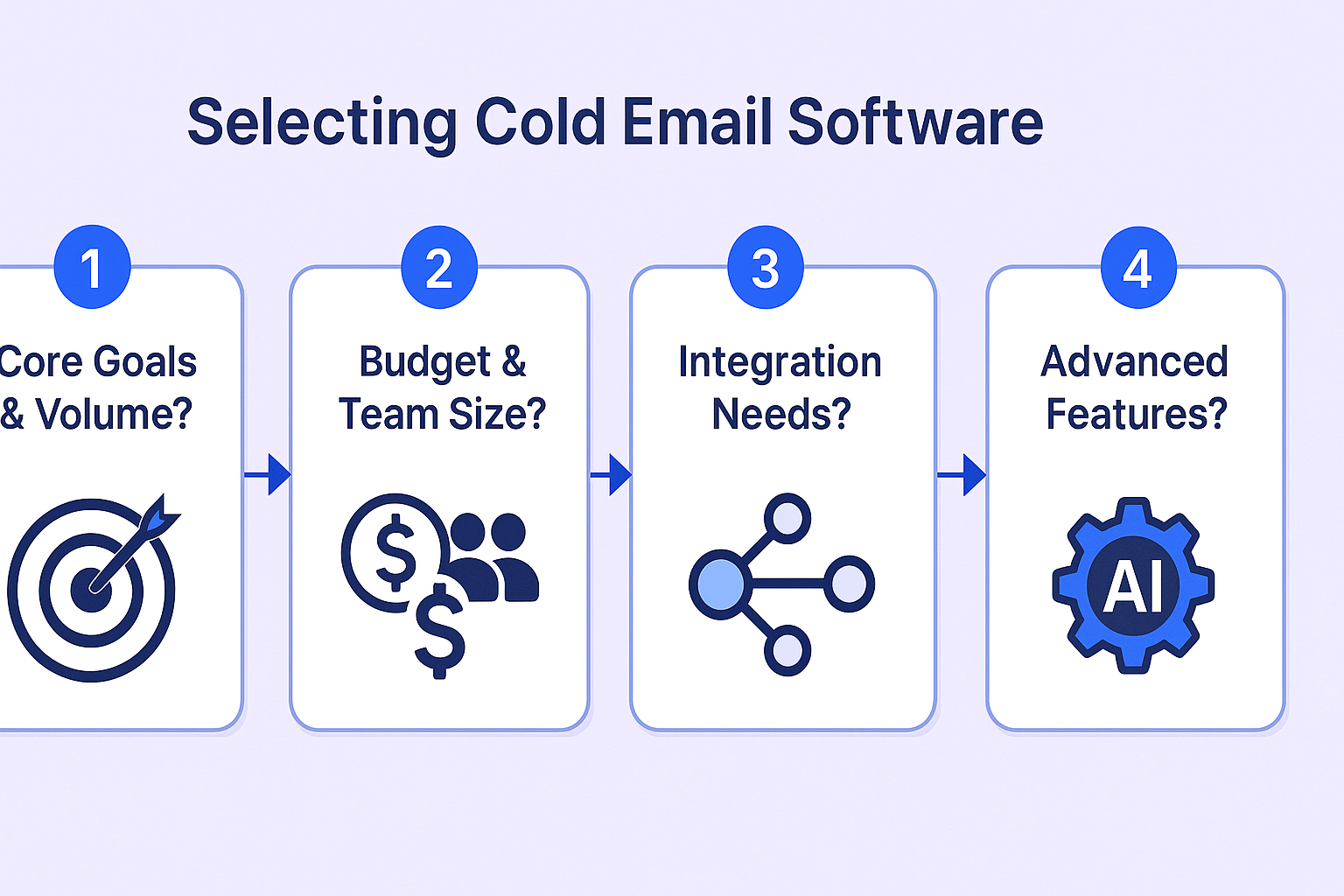
Ask yourself these four crucial questions:
What are your core outreach goals and volume requirements?
Are you an individual BDR sending hundreds of personalized cold emails monthly, or part of a larger team targeting thousands of prospects? Your volume needs dictate the required scalability.
If your goal is filling the top of the funnel, a tool focused on lead generation and basic automation might suffice. For AEs managing complex sales cycles, you’ll need deeper engagement features and CRM integration.
Platforms like Salesso or Mailshake excel at high-volume campaigns, while Yesware works better for individual Gmail/Outlook users.
What is your budget and team size?
Pricing models vary significantly, from per-user subscriptions to credit-based systems. Some platforms offer unlimited users or email accounts, which can be highly cost-effective for growing teams.
Consider long-term costs as your team and outreach efforts scale. Tools like Saleshandy and QuickMail offer competitive entry-level pricing, while enterprise solutions like Reply.io or Lemlist have higher per-user costs but more comprehensive features.
What existing tools do you need to integrate?
Your current tech stack, especially your CRM (Salesforce, HubSpot, Pipedrive), is critical. Seamless integration ensures data consistency and eliminates manual entry – a significant time-saver for BDRs and AEs.
Consider other tools like LinkedIn Sales Navigator for prospecting or calendaring systems for meeting booking. Platforms with robust native integrations or extensive Zapier support streamline your workflow.
How important are advanced features like AI and multichannel capabilities?
Modern sales requires more than just email. If your strategy involves multi-touch approaches across email, LinkedIn, calls, and SMS, prioritize platforms offering integrated multichannel sequences.
For AI-powered email copy generation, personalization, or lead scoring, look for tools with robust artificial intelligence features. While AI significantly enhances personalization at scale, ensure human oversight maintains authenticity in your cold email outreach.
Conclusion
The strategic adoption of cold email software has evolved from a luxury to a fundamental requirement for BDRs and AEs pursuing efficiency and revenue growth. These specialized platforms transform tedious manual outreach into streamlined, scalable operations that drive consistent results.
The true value extends beyond simple automation. Robust deliverability features like email warm-up and verification ensure messages reach intended recipients, protecting sender reputation and maximizing engagement potential. The growing necessity of multichannel capabilities reflects the evolution of effective outreach strategies in today’s competitive landscape.
As traditional cold email metrics face challenges – with average open rates dropping to 27.7% and reply rates falling to 5.1% – diversified approaches across multiple channels become essential for cutting through digital noise.
The right cold email tool acts as a force multiplier for sales efforts. By carefully evaluating options based on core goals, budget, integration needs, and desired advanced features, sales professionals can select platforms that optimize email campaigns and directly contribute to accelerated pipeline growth.
Investing in appropriate technology positions sales teams for sustained success, enabling them to focus on high-value activities while automation handles repetitive tasks that scale their outreach efforts effectively.
FAQs
Which cold email software feature matters most for success?
What Features Are Important To Consider When Choosing Cold Email Software?
What Are Some Best Practices For Cold Email Outreach?
Does Cold Email Software Integrate With My CRM System?
Can I Personalize Cold Emails At Scale Using Software?
How To Bump An Email In Outlook?
How To Bump Email In Gmail?

Multiply Your Software ROI
LinkedIn outbound builds relationships that make every cold email software tool 10X more effective at generating responses
