- blog
- Email Deliverability
- Are Gmail Emails Case Sensitive? Complete Guide 2025
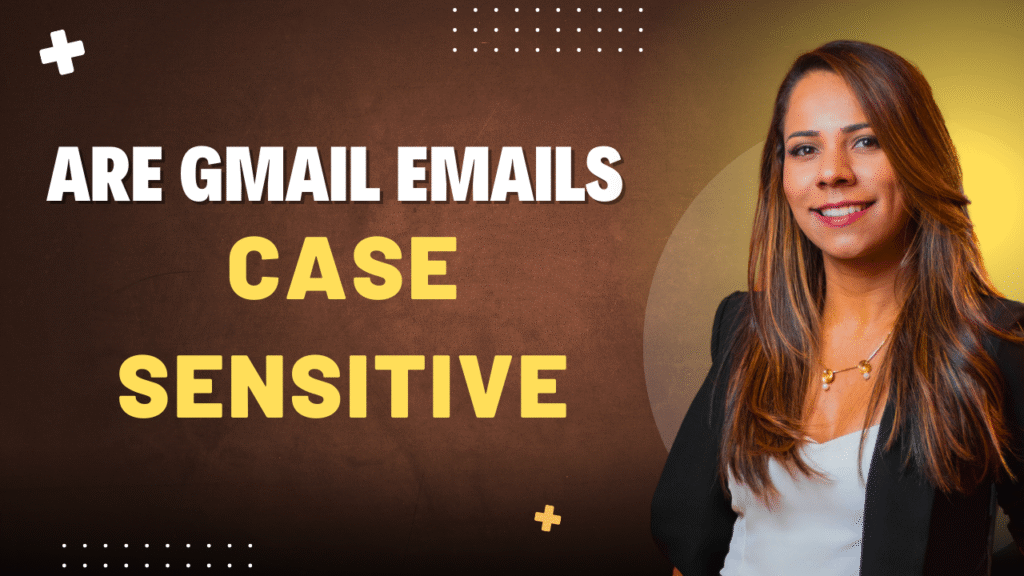
Are Gmail Emails Case Sensitive? The Ultimate Guide for Sales Professionals
Table of Contents
Ever wondered if that uppercase letter in your prospect’s email address will send your carefully crafted cold email into the digital void? You’re not alone. This concern keeps many BDRs and AEs up at night, especially when cold email open rates averaged just 27.7% in 2024 – down Here’s the short answer: No, Gmail email addresses are not case sensitive. Whether you type john.doe@gmail.com or John.Doe@gmail.com, your email will land in the same inbox every time.from 36% in 2023.
But there’s more to this story that could dramatically impact your cold outreach success. Let’s dive deeper.
Email Address Standards: The Technical Foundation
An email address consists of two parts separated by the “@” symbol: the local part (before @) and the domain part (after @). Understanding how these components handle case sensitivity is crucial for sales professionals.
The RFC Standards vs. Reality
According to technical specifications (RFC standards), the local email address portion is technically case sensitive. In theory, JohnDoe@example.com and johndoe@example.com could be different addresses.
However, the same standards strongly recommend that email systems treat the local email address in a case-insensitive manner to prevent confusion. The domain part (like gmail.com) is always case-insensitive.
What This Means for Your Cold Outreach
The practical reality: Nearly all modern email providers, including Gmail, Yahoo, Outlook, and Apple Mail, ignore case differences in email addresses. This industry-wide practice prioritizes user experience over technical specifications.
Key takeaway: Focus your energy on what actually impacts deliverability – not capitalization worries.
🚀 Focus On What Actually Matters
Our LinkedIn outbound system eliminates email anxiety by building authority prospects eagerly respond to
Book Now
How Email Providers Handle Case Sensitivity
Gmail: Your Go-To for Cold Outreach
Gmail addresses are not case sensitive – this is definitive. All these variations reach the same inbox:
- john.doe@gmail.com
- John.Doe@gmail.com
- JOHN.DOE@gmail.com
Gmail’s unique features: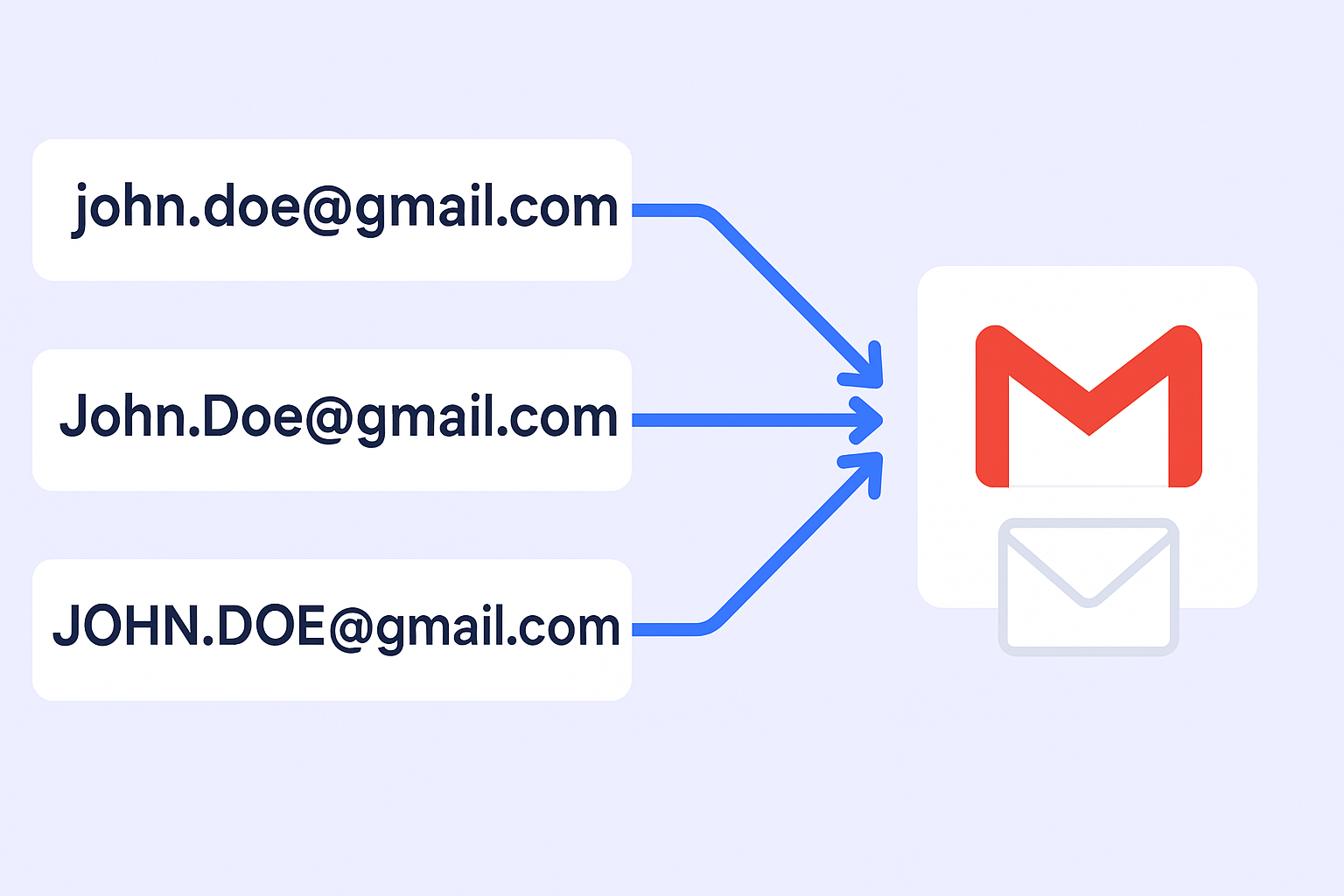
- Dot trick: Gmail ignores periods in the local email address. So john.doe@gmail.com and johndoe@gmail.com are identical.
- Plus addressing: john.doe+campaign@gmail.com still reaches john.doe@gmail.com (perfect for tracking different outreach campaigns).
Other Major Email Providers
The case sensitivity approach is consistent across major providers:
Provider | Case Sensitive? | Special Features |
Gmail | No | Ignores dots, supports plus addressing |
Outlook/Hotmail | No | Standard formatting |
Yahoo | No | Standard formatting |
Apple Mail | No | Standard formatting |
Bottom line: Email addresses are not case sensitive across all major providers your prospects use.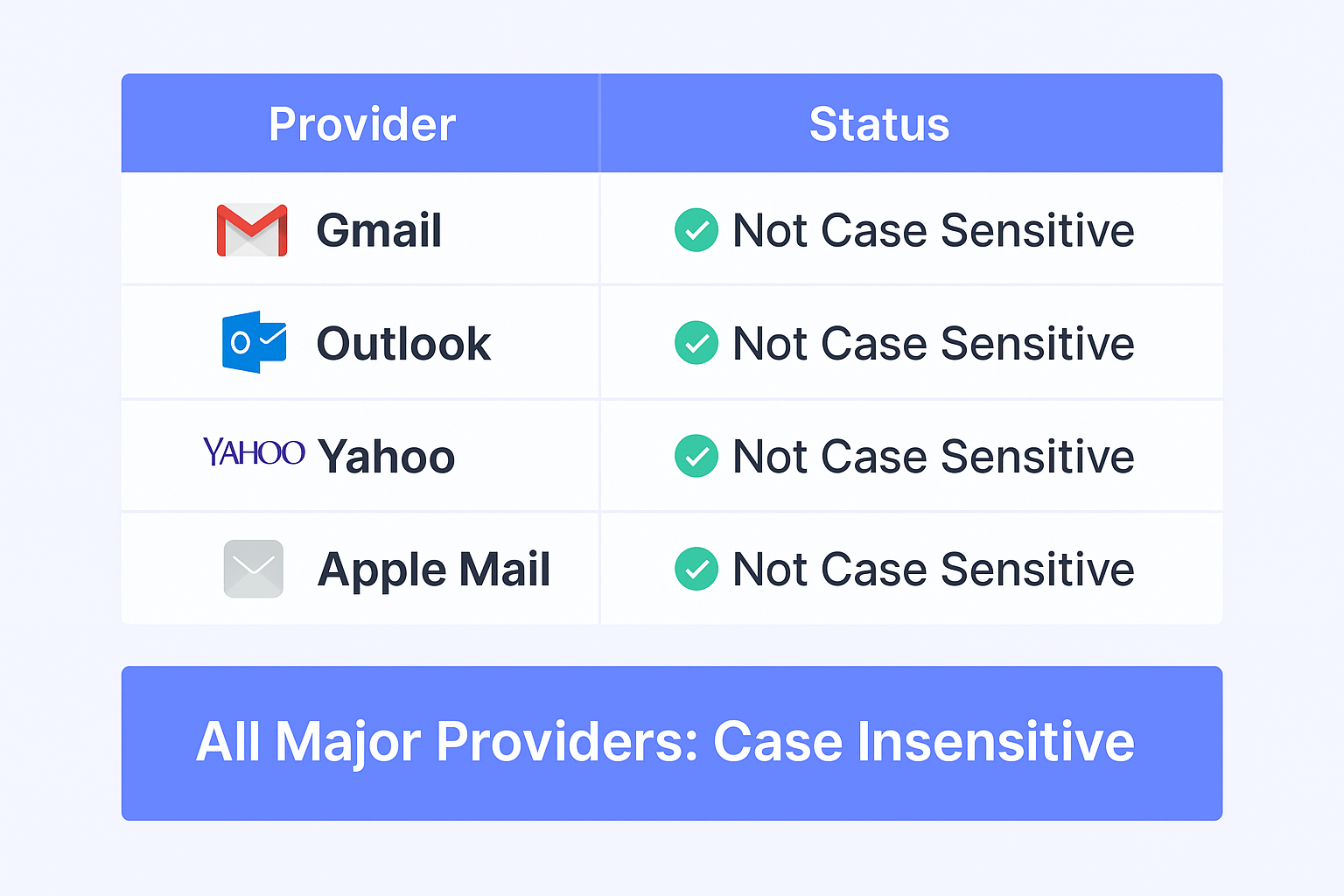
Why Understanding Email Case Sensitivity Still Matters
While case sensitivity doesn’t affect delivery, understanding email hygiene is crucial for sales success.
The Real Deliverability Culprits
Email bounces aren’t caused by case sensitivity – they’re caused by:
- Invalid email addresses (the #1 cause)
- Poor sender reputation
- Spam filter triggers
- Server issues
Critical stat: Approximately 17% of cold emails failed to reach inboxes in 2024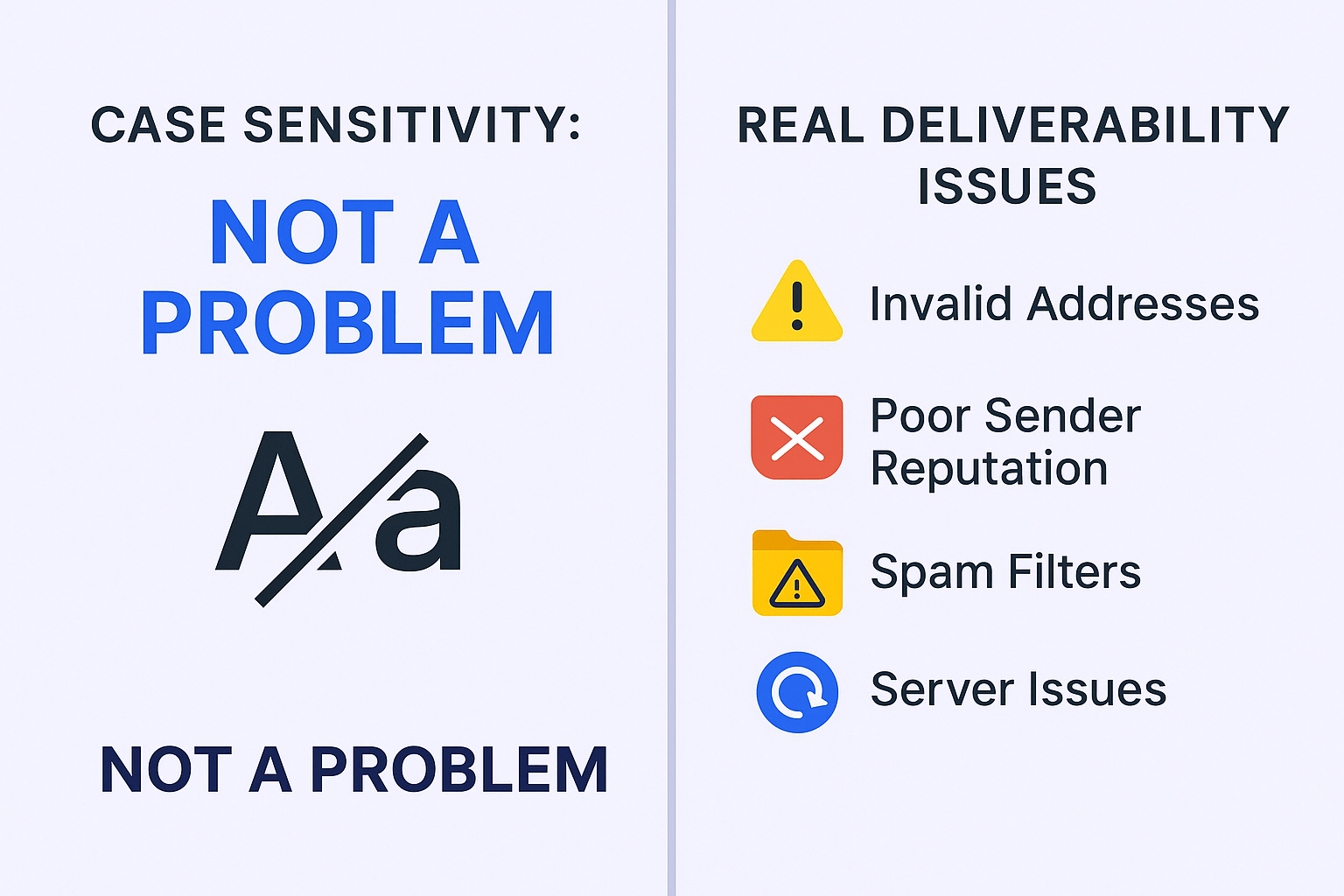
due to bounces and spam filtering – none related to case sensitivity.
Protecting Your Sender Reputation
Your sender reputation directly impacts whether emails reach inboxes or spam folders. Key factors include:
- Bounce rates
- Spam complaints
- Email volume consistency
- Authentication setup
The decline is real: Cold email open rates dropped from ~36% in 2023 to 27.7% in 2024, making reputation management more critical than ever.
📧 Beyond Email Technical Worries
LinkedIn relationship building achieves 30% response rates while cold emails struggle with deliverability issues
Professional Email Practices
Even though capitalization doesn’t affect delivery, best practices include:
- Use lowercase letters for consistency and professionalism
- Avoid random capitalization (looks spammy)
- Keep email addresses simple and readable
- Verify every email address before sending
Special Characters in Email Addresses
What’s Technically Allowed
The local email address portion can include:
- Periods (.)
- Hyphens (-)
- Underscores (_)
- Plus signs (+)
- Various symbols (!, #, $, %, &, etc.)
What to Avoid for Best Results
Recommendations for cold outreach:
- Stick to English/ASCII characters
- Avoid complex international symbols
- Use simple separators (periods or hyphens)
- Test unusual characters before mass campaigns
The Plus Alias Strategy for Sales Teams
Plus addressing (supported by Gmail and others) offers powerful tracking capabilities:
Campaign tracking examples:
- yourname+tech_prospects@company.com
- yourname+tradeshow_leads@company.com
- yourname+linkedin_outreach@company.com
Benefits:
- Track campaign performance
- Organize responses automatically
- Identify data sources/leaks
- Measure ROI by channel
⚡ Skip The Technical Complexity
Systematic LinkedIn outbound transforms prospects into warm connections who want to hear from you
FAQs and Troubleshooting
Q: What should I focus on instead of email technical details like case sensitivity?
Do periods matter in Gmail addresses?
What if my email bounces? Is it case sensitivity?
What's the correct email address format for cold outreach?
How can I ensure I have the correct email address for prospects?
How can I ensure I have the correct email address for prospects?
🎯Replace Technical Worries With Results
LinkedIn authority building ensures prospects respond based on your expertise, not email formatting perfection
7-day Free Trial |No Credit Card Needed.
Conclusion
Gmail email addresses are not case sensitive – and neither are addresses from other major providers. Your cold emails will be delivered regardless of capitalization.
What actually matters for cold outreach success:
- Verified email addresses (use professional verification tools)
- Strong sender reputation (proper domain warming and authentication)
- Personalized, valuable content (avoid generic templates)
- Consistent sending patterns (build trust with email providers)
Stop worrying about uppercase lowercase letters and focus on the factors that genuinely impact your pipeline. When cold email open rates are declining and competition is fierce, your energy is better spent on correct email address verification, personalization, and maintaining stellar deliverability.
Your prospects are waiting for valuable messages that solve their problems – make sure your emails actually reach them by focusing on what really matters: quality lists, professional content, and proven deliverability practices.
Ready to improve your cold email success? The case sensitivity question is solved – now tackle the real challenges that will grow your pipeline.

Stop Worrying About Email Details
LinkedIn outbound builds relationships that generate responses regardless of technical formatting concerns
