- blog
- Cold Emailing
- Best Cold Email Signature Examples & Templates for 2025
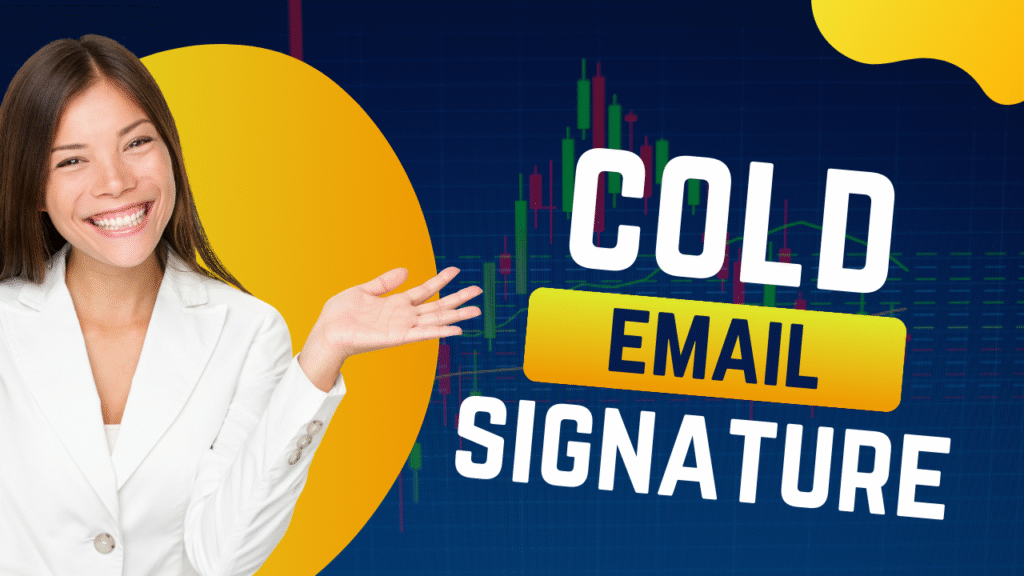
Table of Contents
Your cold email signature isn’t just a polite sign-off—it’s your digital handshake that can make or break your outreach success. While 95% of cold emails fail to get replies, a well-crafted signature can be the difference between landing in spam or securing that crucial meeting.
Think about it: you’ve spent time researching prospects, crafting the perfect subject line, and writing compelling copy. But if your signature looks unprofessional or triggers spam filters, all that effort goes to waste. Your signature is often the first thing recipients notice, and it either builds trust or raises red flags.
This guide will show you exactly how to create high-converting cold email signatures that establish credibility, drive engagement, and boost your reply rates. Whether you’re a BDR focused on booking discovery calls or an AE nurturing qualified leads, you’ll discover proven strategies that actually work.
Email Signatures: What to Include in Them?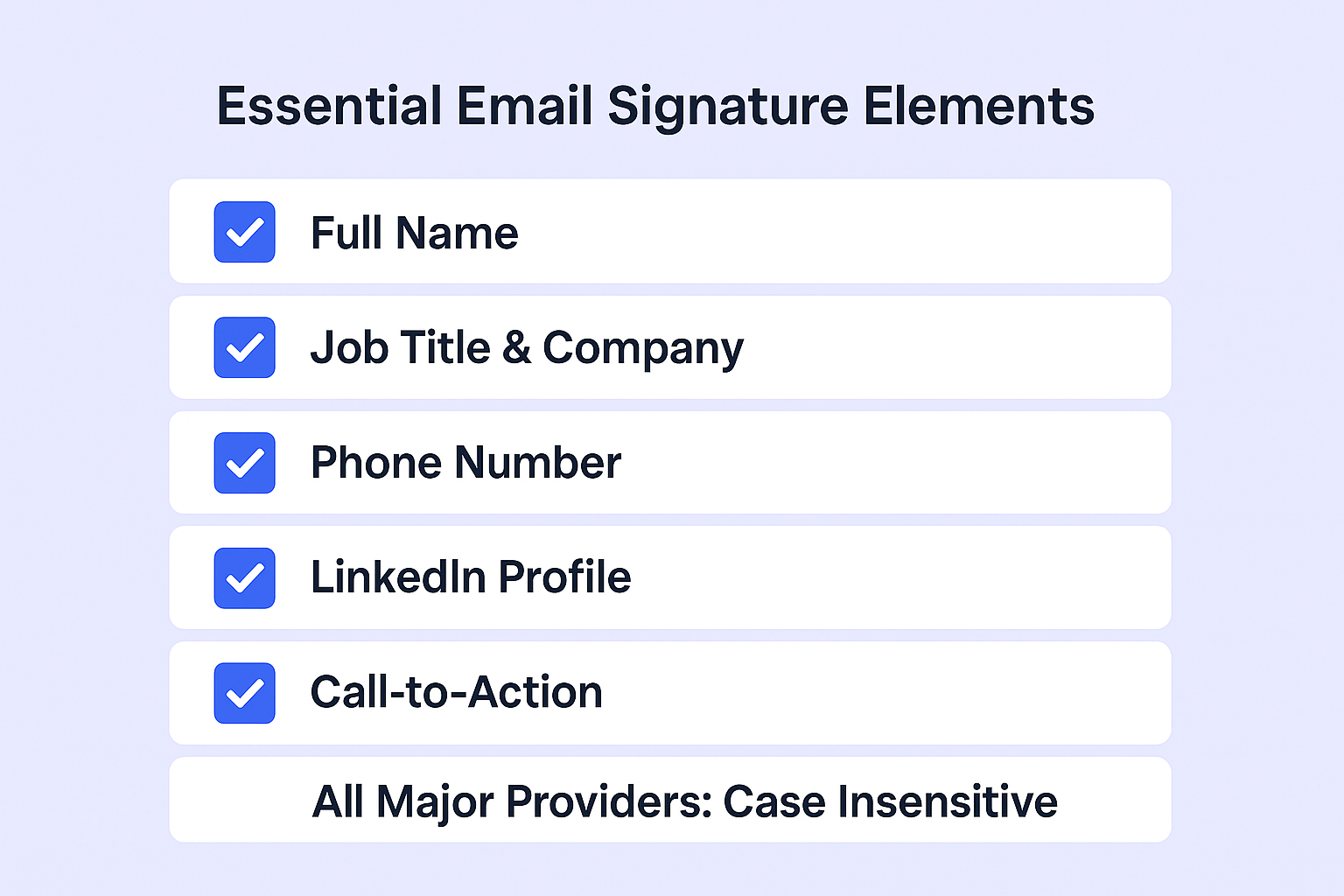
The first and last name
Your full name is the foundation of trust in cold outreach. It immediately humanizes your message and separates you from automated spam. Research shows that emails with clear sender identification have significantly higher open rates because recipients can quickly identify who’s reaching out.
Including both first and last name removes any ambiguity about your identity. It signals authenticity and professionalism—two crucial factors when you’re asking strangers to invest their time in reading your message. Never use just initials or incomplete names, as this can trigger spam filters and create unnecessary friction.
Identifying information (such as Department and Job Title)
Your job title and company name provide immediate context about why you’re reaching out. These elements answer the recipient’s first questions: “Who is this person?” and “What company do they represent?”
For BDRs, titles like “Business Development Representative” clearly indicate your role in the sales process. AEs should include their specific title like “Senior Account Executive” or “Enterprise Account Executive” to establish seniority and expertise. Always include your company name to build brand recognition and legitimacy.
The company name acts as an instant credibility boost. Recipients can quickly research your organization, understand your industry focus, and determine if your outreach might be relevant to their needs.
Information on Secondary Contacts
Including a phone number can boost accessibility, but it requires careful consideration. While 31.1% of professionals include phone numbers in their signatures, some experts warn this might increase spam filter risk for high-volume campaigns.
If you include a phone number, use proper international formatting following ITU E.123 standards. Format it as: +1 202 555 1234 (with country code and proper spacing). For clickable functionality, use the “tel:” format: tel:+12025551234.
Your company website is essential—it provides recipients with a way to learn more about your business and validates your legitimacy. Never include your email address in the signature since it’s already visible in the “From” field.
Adding icons to your social profile
LinkedIn should be your priority when including social media links. It’s the safest and most professional platform for B2B outreach, with 42.3% of professionals including it in their signatures. LinkedIn allows prospects to verify your professional background and connect with you on a platform designed for business networking.
Limit yourself to 2-3 social platforms maximum to avoid cluttering your signature. While 75.8% of users include social media icons, too many links can trigger spam filters and overwhelm recipients. Choose platforms where your target audience is most active and where you maintain a professional presence.
Other platforms like Twitter or Instagram might be relevant depending on your industry, but LinkedIn should always be included for B2B cold outreach.
The call to action
A strategic call-to-action (CTA) transforms your signature from passive contact information into an active conversion tool. Statistics show that 32.3% to 52.6% of professionals include CTAs in their signatures, and 79% of brands track signature campaigns through click monitoring.
Your CTA should be singular and specific. Multiple CTAs create confusion and reduce conversion rates. For BDRs, focus on booking-related CTAs like “Schedule a 15-minute chat” or “Book a discovery call.” AEs might use CTAs like “See a demo” or “Download our case study.”
The language should be simple, direct, and low-commitment. Avoid pushy phrases and instead focus on value exchange. Position your CTA prominently—ideally at the bottom of your signature where it naturally catches the eye.
Stop Perfecting Cold Email Details
Our LinkedIn outbound system transforms you into the authority prospects already trust and want to meet
Bookable links
Calendly links are game-changers for BDRs and AEs alike. They eliminate the back-and-forth of email scheduling and provide instant gratification for interested prospects. A direct booking link reduces friction and capitalizes on the moment of interest.
Make sure your booking link includes:
- Clear meeting duration (15 minutes, 30 minutes)
- Brief description of what you’ll discuss
- Automatic time zone detection
- Professional meeting titles
Use UTM parameters on your booking links to track which signatures drive the most meetings. This data helps you optimize your approach and proves ROI to your sales leadership.
Disclaimers and Legal Requirements
Legal compliance builds trust and demonstrates professionalism. About 29% of professionals include disclaimers in their signatures, often required for corporate emails in many regions, particularly in the EU and North America.
Common disclaimer elements include:
- Company registered address
- Registration number and authority
- Confidentiality statements
- Legal compliance notices
While not always legally required for cold outreach, including basic company information (registered address, registration details) can boost legitimacy and signal that you’re representing a real, established business.
Photograph or logo
A professional headshot humanizes your outreach and makes you more memorable. It puts a face to the name and can significantly increase trust, especially in an era where AI-generated content is becoming more common.
However, images present a deliverability challenge. While they enhance engagement, they can trigger spam filters in high-volume campaigns. Many experts recommend plain text signatures for optimal deliverability, especially for initial cold outreach.
If you use images:
- Keep file sizes small (under 50KB)
- Use professional, high-quality photos
- Ensure images have alt text
- Test deliverability with your email platform
A company logo reinforces brand recognition and adds professionalism. It’s particularly effective for established brands that prospects might recognize.
The pronouns
Including personal pronouns (he/him, she/her, they/them) is a modern professional courtesy that demonstrates inclusivity and cultural awareness. This small addition can improve rapport with diverse prospects and signal that you’re thoughtful about creating an inclusive environment.
Best practices for pronouns:
- Use lowercase letters (he/him, not He/Him)
- Place them next to your name or below your job title
- Separate multiple pronouns with forward slashes
- Keep formatting simple and professional
Email Signature Examples
Here are proven signature templates that drive results for sales professionals:
BDR Example: Minimalist & Booking-Focused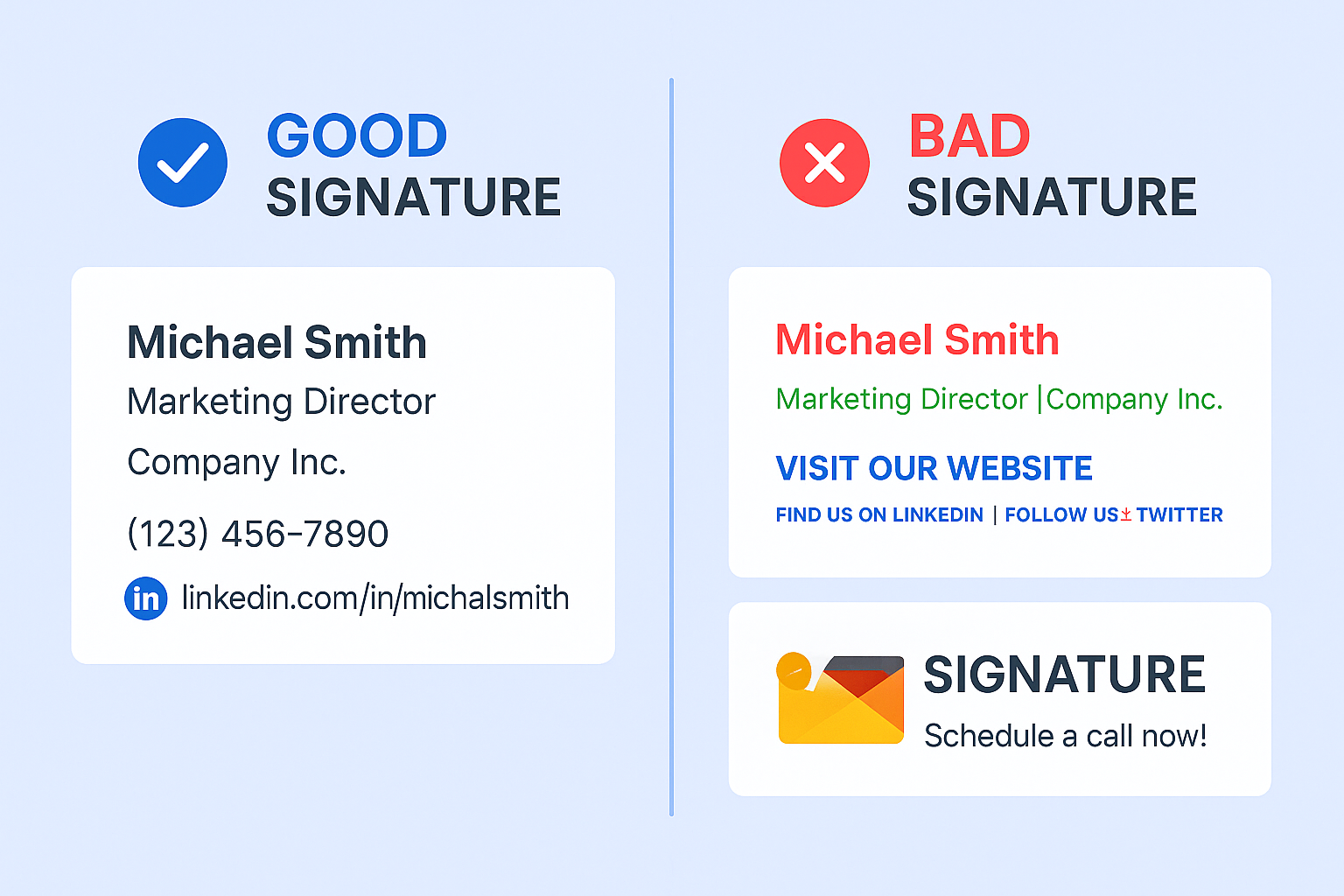
Best regards,
Alex Johnson (he/him)
Business Development Representative
TechCorp Solutions
Schedule a 15-minute chat: [calendly.com/alex-johnson]
LinkedIn: [linkedin.com/in/alexjohnson]
Why it works: This signature prioritizes deliverability with minimal elements while maintaining professionalism. The direct, low-commitment CTA is perfect for BDRs focused on discovery calls.
AE Example: Value-Driven with Social Proof
Best,
Sarah Martinez
Senior Account Executive | DataFlow Systems
+1 555-123-4567 | dataflow.com
“DataFlow increased our productivity by 40%” – Tech Startup CEO
Book a personalized demo: [demo.dataflow.com]
Connect on LinkedIn: [linkedin.com/in/sarahmartinez]
Why it works: This signature includes a powerful testimonial for immediate credibility and offers a demo CTA suitable for prospects further in the sales funnel.
Plain Text Alternative
For maximum deliverability in high-volume campaigns, consider this plain text approach:
Best regards,
Mike Chen
Business Development Representative
CloudSoft Inc.
Let’s connect: mike.chen@cloudsoft.com
Book a call: calendly.com/mikechen
Mobile-first consideration: With 41% of emails opened on mobile devices, ensure your signature displays properly on smaller screens. Use single-column layouts and test across different devices.
The Best Way to Write an Email Signature For Email Writers
Clearly state your name, affiliation, and secondary contact information
Clarity is king when it comes to cold email signatures. Follow the KISS principle—Keep It Simple, Sweet. Your signature should answer three basic questions instantly: Who are you? What company do you represent? How can someone reach you?
Start with your full name in a slightly larger or bold font. Follow with your job title and company name. These three elements are non-negotiable for professional credibility. Everything else is secondary and should be evaluated based on your specific goals and deliverability requirements.
Avoid cramming too much information into your signature. Email marketing delivers an average ROI of $36-$40 for every dollar invested, but only if your emails actually reach the inbox. Overloaded signatures can trigger spam filters and reduce deliverability.
Consistent and simple colors
Brand consistency builds recognition over time. Use a maximum of 2-3 colors that align with your company’s brand guidelines. Dark colors like black or navy blue work best for readability, especially against white email backgrounds.
Colors communicate emotions—blue suggests trust and professionalism, while red can convey urgency. However, avoid overly colorful or “kitsch” designs that might detract from your professional image. The goal is subtle brand reinforcement, not a rainbow explosion.
Stick to web-safe colors and ensure sufficient contrast for accessibility. Your signature should be readable for everyone, including people with visual impairments.
Use a hierarchy of designs
Visual hierarchy guides the reader’s eye to the most important information first. Structure your signature from most to least important:
- Your name (most prominent)
- Job title and company
- Contact information
- Social media links
- Call-to-action
- Legal disclaimers (least prominent)
Use font sizes, spacing, and formatting strategically. Your name might be 14pt, job title 12pt, and additional details 10pt. This creates a natural reading flow that doesn’t overwhelm busy prospects.
⚡ Ready To Skip Signature Anxiety?
LinkedIn relationship building generates 30% response rates while cold emails struggle at 5%
Track links
What gets measured gets improved. Use UTM parameters to track your signature’s performance and understand which elements drive the most engagement. Here’s how to set up tracking:
UTM Parameter Structure:
- utm_source=signature
- utm_medium=email
- utm_campaign=sales-team
- utm_content=version-a (for A/B testing)
Create unique tracking for each team member to identify top performers and replicate successful strategies. A typical tracking URL might look like: calendly.com/yourname?utm_source=signature&utm_medium=email&utm_campaign=bdr-outreach
79% of brands already track signature campaigns through click monitoring. This data helps you optimize elements like CTA placement, link text, and overall design for maximum conversion.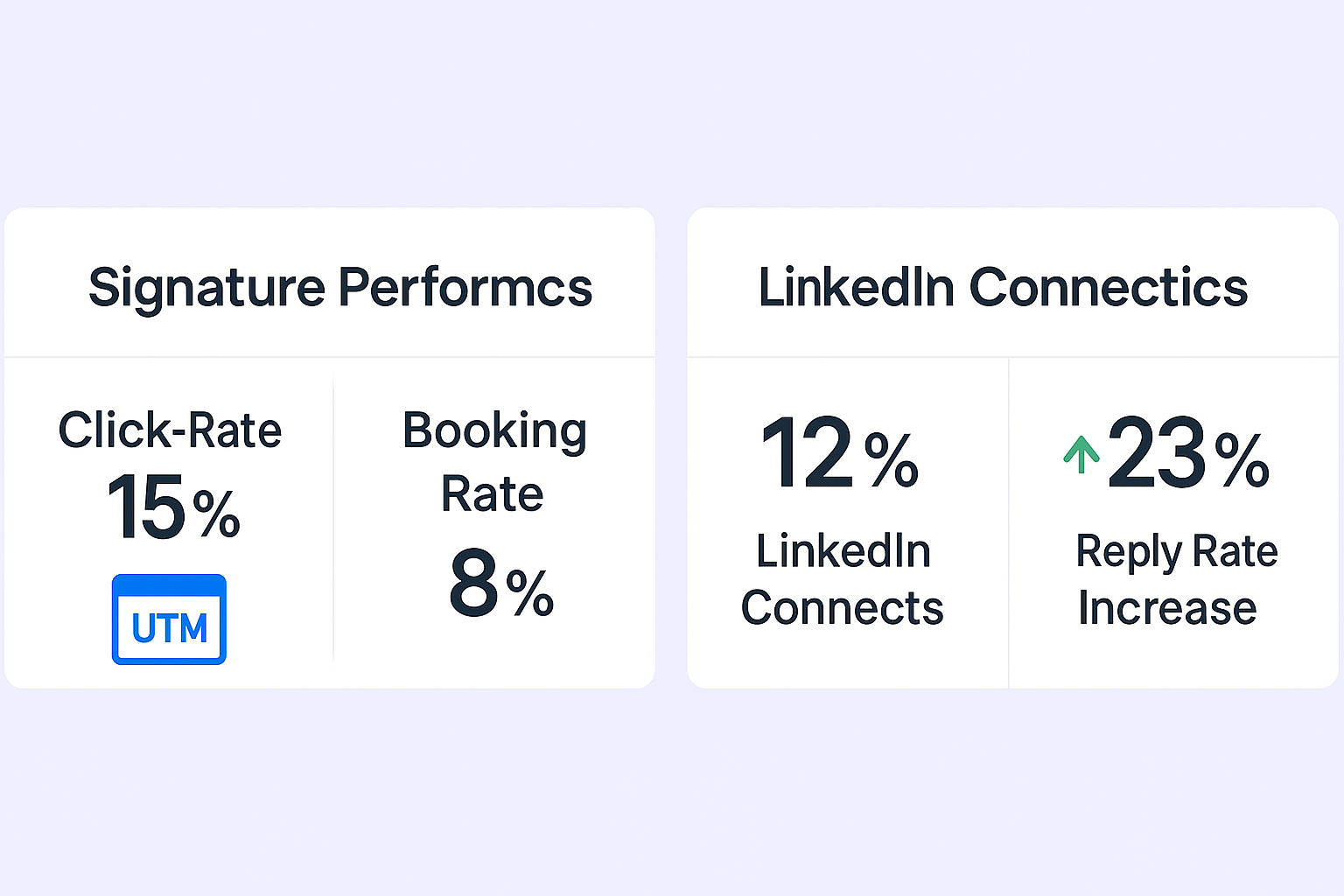
Make use of space dividers
Clean spacing improves readability and creates a professional appearance. Use consistent spacing between elements—typically 1-2 line breaks between sections. Avoid cramming everything together, which can look cluttered and unprofessional.
Consider using subtle dividers like:
- Simple horizontal lines (—)
- Pipe symbols (|) between inline elements
- Consistent indentation for hierarchy
White space is your friend. It makes your signature easier to scan and prevents information overload. Remember, with cold email open rates declining from 36% in 2023 to 27.7% in 2024, every element needs to work harder for attention.
Ensure that your contact number has an international prefix
International formatting prevents confusion and enables click-to-call functionality. Follow ITU E.123 standards:
Correct format: +1 202 555 1234
Clickable format: <a href=”tel:+12025551234″>+1 202 555 1234</a>
Always include the country code (+1 for US/Canada, +44 for UK, etc.) even for domestic outreach. This ensures your number works for international prospects and appears professional regardless of the recipient’s location.
However, consider that some experts suggest phone numbers might increase spam filter risk. For high-volume campaigns, prioritize booking links over direct phone numbers to maintain deliverability while still enabling easy scheduling.
Make Signatures Irrelevant
Systematic LinkedIn outbound positions you as the expert prospects eagerly want to connect with
7-day Free Trial |No Credit Card Needed.
Conclusion
Your cold email signature is far more than a simple sign-off—it’s a strategic asset that can dramatically impact your outreach success. With 95% of cold emails failing to generate replies and open rates declining year over year, every element of your email needs to work harder to cut through the noise.
The key is finding the right balance between professionalism and deliverability. Include essential elements like your full name, job title, and company name while being strategic about additional components like images, multiple links, and rich formatting that might trigger spam filters.
Remember to adapt your signature to your role: BDRs should focus on booking-focused CTAs and personal branding, while AEs can incorporate more social proof and value-driven content. Always test different versions and track performance using UTM parameters to continuously optimize your approach.
Most importantly, keep it simple, keep it professional, and always prioritize the recipient’s experience. A well-crafted signature builds trust, establishes credibility, and provides clear next steps—turning your sign-off into a powerful conversion tool that drives real business results.
Start implementing these strategies today, and watch your cold email reply rates climb. Your signature might just become your secret weapon for sales success.

Beyond Perfect Email Signatures
LinkedIn outbound builds authority that makes recipients respond regardless of signature details
