- blog
- Cold Emailing
- LinkedIn Sales Navigator Prospecting Guide – 15 Proven Ways

Table of Contents
Ever feel like you’re searching for a needle in a haystack when trying to find the right prospects on LinkedIn? You’re not alone. With over 900 million users on the platform, finding your ideal customers can feel overwhelming without the right tools and strategies.
But here’s the thing – 79% of successful sales professionals use LinkedIn as their primary source for generating leads. The difference? They’re leveraging LinkedIn Sales Navigator like a pro.
Sales Navigator isn’t just LinkedIn with extra features. It’s a dedicated prospecting powerhouse that transforms how you find, connect with, and convert your ideal customers. Whether you’re looking to fill your pipeline or close more deals, mastering this tool is non-negotiable in today’s competitive landscape.
Let’s dive into 15 proven strategies that will transform your prospecting game forever.
Why LinkedIn Sales Navigator Matters (The Numbers Don’t Lie)
Before we jump into the tactics, let’s talk about why Sales Navigator should be your secret weapon:
- LinkedIn generates 277% more leads compared to Facebook and Twitter combined
- 61% of overperforming sales teams use automation in their processes (vs. 46% of underperformers)
- Sales professionals who actively engage on LinkedIn are 51% more likely to hit their quotas
- Companies using sales automation report an average ROI of $5.44 for every dollar spent
The platform isn’t just about networking anymore – it’s become the backbone of modern B2B sales strategy.
How To Identify Ideal Prospects With Right Keywords
Your ideal customer profile forms the foundation of successful prospecting. Sales Navigator lets you pinpoint these prospects using precise keyword searches across multiple profile sections.
Here’s how to nail your keyword strategy:
Start with job titles: Instead of searching “Manager,” try “Revenue Operations Manager” or “Head of Sales Operations” for better precision.
Use industry-specific terms: For SaaS companies, combine keywords like “SaaS” + “B2B” + your target role to narrow down results significantly.
Search beyond titles: The global keyword search scans skills, about sections, and job descriptions – perfect for catching prospects who might not have standard job titles.
Pro tip: Create a keyword bank with 10-15 variations of your ideal customer’s role, industry terms, and pain points. This ensures you’re casting the right net.
Use Advanced Search Filters
Sales Navigator’s advanced search is where the magic happens. The platform organizes searches into two categories: lead search and account search.
Lead Search Filters:
Company filters let you target by headcount, company type (public/private), and location. Perfect for finding prospects at companies with 500-1000 employees in your target region.
Personal filters include geography, industry, years of experience, and school. The “Connections of” filter is gold for leveraging your network to find prospects connected to competitors or key influencers.
Role filters help you zero in on specific functions, seniority levels, and tenure. Use the CXO filter to target C-suite executives directly.
Spotlight filters reveal buying signals like job changes in the last 90 days, recent news mentions, or LinkedIn activity. A recent job change often signals new budget allocation – perfect timing for outreach.
Account Search Filters:
Target growing companies with headcount growth filters, or find companies using specific technologies relevant to your solution.
Boolean Search
Boolean search transforms basic keyword searches into laser-focused prospecting tools. Master these operators to unlock Sales Navigator’s full potential:TeamLink transforms cold outreach into
Quoted searches (“”): Use “marketing manager” to find exact phrases, preventing LinkedIn from splitting the words.
NOT operator: “CEO NOT Assistant NOT Intern” finds CEOs while excluding assistants or interns.
OR operator: “Revenue Operations” OR “RevOps” catches both formal and informal job titles.
AND operator: “B2B AND Sales AND SaaS” finds profiles containing all three terms.
Parenthetical searches (): Combine operators like “SaaS AND (Freelance OR Consultant)” for complex queries.
Remember to use UPPERCASE for operators (AND, OR, NOT) – lowercase treats them as regular words.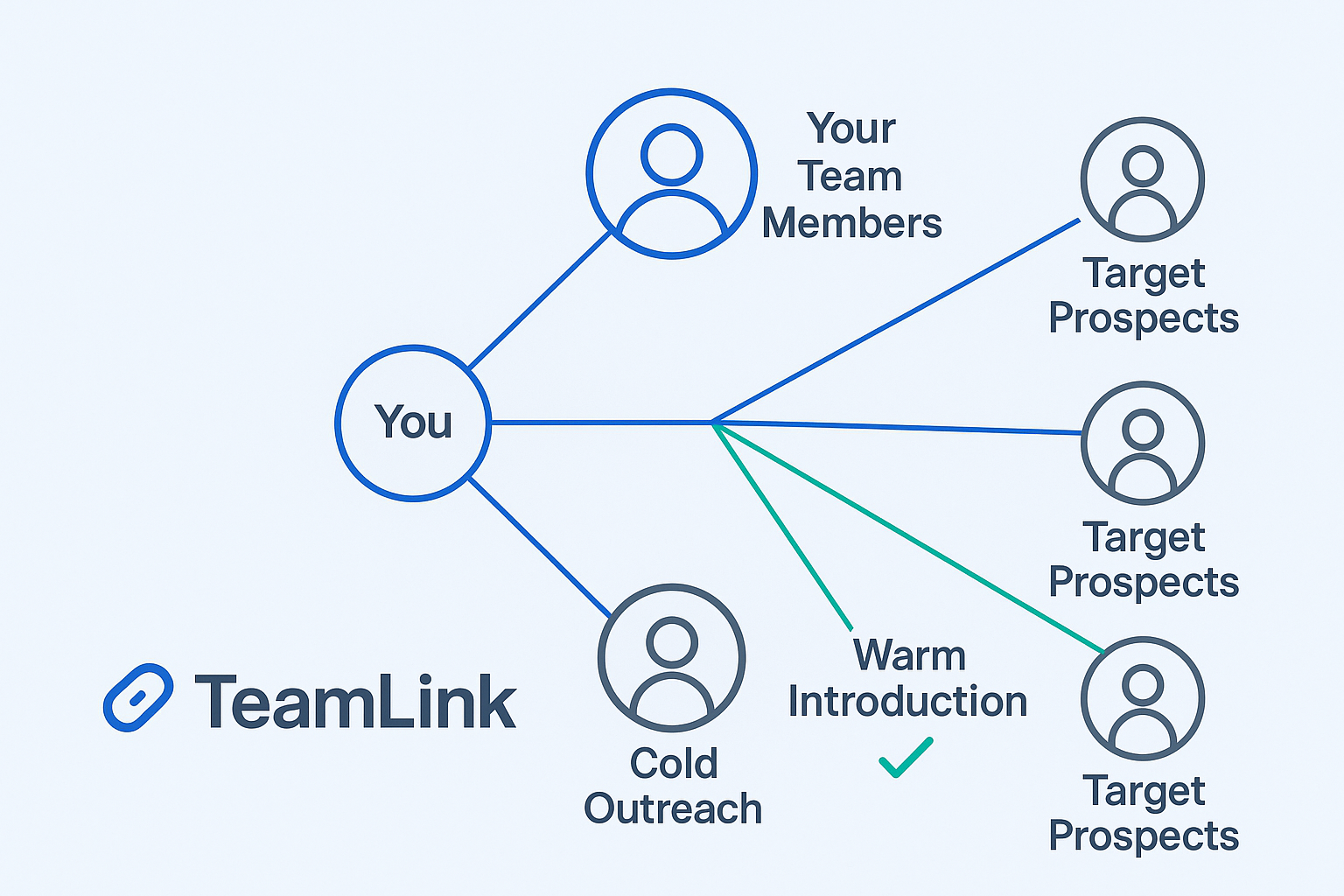
Creating Lead Lists
Organized lead lists are your prospecting command center. Here’s how to build lists that actually convert:
Set clear criteria: Define your target audience with specific job titles, industries, and locations before building lists.
Save your searches: Click “Save Search” to automatically receive notifications when new prospects match your criteria.
Name lists strategically: Use descriptive names like “VP Sales – FinTech – NYC” instead of generic labels.
Add context with notes: Include discovery call insights, personal details, or specific pain points for each prospect.
Organize by stage: Create separate lists for “Cold Prospects,” “Engaged,” “Follow-up Needed,” and “Hot Leads.”
Well-organized lists prevent opportunities from falling through the cracks and help you prioritize your outreach efforts.
Set-up Alerts For Follow-ups
Sales Navigator’s alert system keeps you informed about prospect activities, enabling perfectly timed outreach.
Navigate to your profile settings and enable email notifications for job changes, company updates, and shared content. These alerts provide valuable conversation starters – congratulate someone on a new role or comment thoughtfully on their recent post.
The key is acting quickly on these signals. A prospect who just changed jobs might have new budget authority or fresh mandates, making them more receptive to your solution.
🎯 Skip The Manual Grind
Get qualified prospects booking meetings with YOU through our automated LinkedIn outbound engine
7-day Free Trial |No Credit Card Needed.
hared connections within your organization. This visibility allows you to request introductions from colleagues, dramatically increasing response rates.
TeamLink Extend expands this capability to include non-Sales Navigator users in your organization, broadening your warm introduction opportunities. A mutual connection introduExporting Leads To CSV
While Sales Navigator doesn’t offer native CSV export, third-party tools like Evaboot bridge this gap perfectly.
The process:
- Create an account with an export tool and install their Chrome extension
- Select your Sales Navigator lead list or search results
- Launch the export with email finding enabled
- Download your cleaned, enriched CSV file
These tools don’t just export data – they clean it, verify emails, and enrich profiles with additional contact information. This exported data integrates seamlessly with your CRM and email marketing platforms.
For maximum effectiveness, export data regularly to keep your outreach lists fresh and avoid reaching out to prospects who’ve changed roles.
Automate Lead Generation
Automation can significantly boost your prospecting efficiency, but use it responsibly to avoid LinkedIn restrictions.
What you can automate:
- Connection requests with personalized messages
- Follow-up message sequences
- Profile viewing to increase visibility
- Basic lead research and data collection
Best practices for automation:
- Personalize every message (avoid generic templates)
- Limit daily activities to human-like volumes
- Focus on quality over quantity
- Monitor engagement rates and adjust accordingly
Tools like Linked Helper can automate invitations and message chains while maintaining a personal touch. The goal is automating repetitive tasks, not replacing human connection.
Send LinkedIn InMail to Leads
InMail reaches prospects directly, even without existing connections, but success requires strategic implementation.
InMail best practices:
Research thoroughly: Mention specific details from their profile, recent activity, or mutual connections.
Keep it concise: 3-4 sentences maximum with a clear, non-salesy call to action.
Provide value upfront: Share a relevant insight or ask a thoughtful question instead of pitching immediately.
Time it right: Send during business hours in the recipient’s time zone.
Follow up strategically: If no response, try email or regular LinkedIn messages referencing your InMail.
Reserve InMail for high-value prospects where no other connection path exists. It should complement, not replace, your multi-channel outreach strategy.
View Similar Leads
Sales Navigator’s recommendation engine continuously suggests prospects based on your activity and saved leads. After identifying a promising prospect, the platform automatically recommends similar profiles that match your search patterns.
This feature scales your prospecting efforts by discovering new, relevant contacts without manually recreating complex search criteria. The algorithm analyzes engagement patterns, mutual connections, and profile similarities to feed your pipeline with high-quality suggestions.
Check your lead recommendations weekly and save promising prospects to your targeted lists for follow-up.
Use TeamLink and Identify Connections
TeamLink transforms cold outreach into warm introductions by revealing your team’s collective network connections to target prospects.
When viewing a prospect’s profile, TeamLink highlights sction builds immediate trust and credibility – turning a cold call into a warm conversation.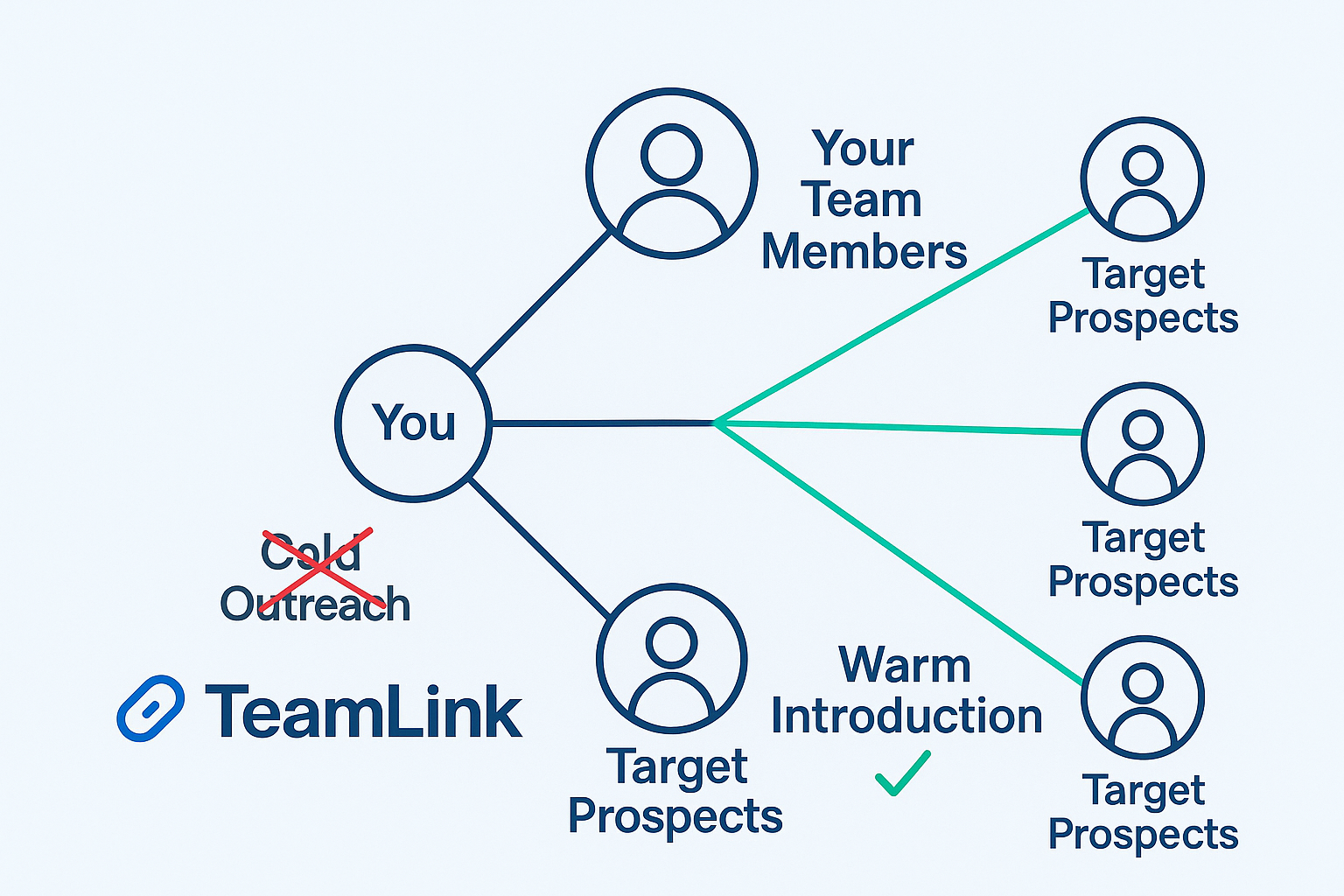
📧 Ready To Scale Beyond Searching?
Our LinkedIn outbound system delivers 10X more qualified meetings than manual prospecting alone
Optimize Your Profile
Your LinkedIn profile is your digital first impression and credibility foundation. An optimized profile attracts quality connections and establishes trust before you even reach out.
Essential optimization elements:
Professional photo: High-quality headshot with natural smile and eye contact on plain background.
Compelling headline: Convey what you do, who you help, and the value you provide (e.g., “Helping SaaS Companies Scale Revenue Through Data-Driven Sales Strategies”).
Value-driven summary: Tell your professional story highlighting achievements and client successes with specific metrics.
Detailed experience: Include quantifiable accomplishments and industry-specific keywords for better searchability.
Active content sharing: Regular posting demonstrates thought leadership and keeps you visible to your network.
An optimized profile signals professionalism to LinkedIn’s algorithm, increasing your visibility to the right people.
LinkedIn Groups
While many LinkedIn Groups have declined in activity, strategic participation in active communities can still yield prospecting opportunities.
Group strategy:
- Join relevant, active groups where your target audience engages
- Listen to discussions to understand common challenges and pain points
- Contribute valuable insights without direct selling
- Build relationships through thoughtful comments and helpful responses
- Identify prospects who demonstrate specific needs in group discussions
Use Sales Navigator to target members of specific groups, combining group insights with advanced search capabilities for highly targeted outreach.
Best Practices For LinkedIn Sales Navigator
Mastering Sales Navigator requires strategic implementation beyond just knowing its features:
Master Boolean precision: Craft highly specific queries using Boolean operators to pinpoint your ideal customer profile with laser accuracy. Save these searches for continuous prospect monitoring.
Focus on buying signals: Look for job changes, company growth events, content engagement with relevant topics, and repeated profile views. Time your outreach based on these intent signals.
Build strategic lead lists: Organize prospects by target accounts, decision-makers, warm leads, and competitive intelligence. Set custom alerts for each list to enable timely outreach.
Leverage warm introductions: Always check TeamLink before cold outreach. Introductions from mutual connections significantly increase response rates and build immediate trust.
Integrate with your CRM: Seamless CRM integration ensures LinkedIn activities are logged, lead data stays organized, and no opportunities are missed.
Engage through content: Build visibility through strategic content engagement – comment thoughtfully on prospect posts, share relevant insights, and create content addressing their pain points.
Conclusion
LinkedIn Sales Navigator transforms prospecting from guesswork into a strategic, data-driven process. By mastering its advanced search capabilities, Boolean techniques, and relationship-building features, you can identify, engage, and convert prospects more effectively than ever before.
The platform’s power lies not just in finding prospects, but in timing your outreach perfectly using buying signals and leveraging warm introductions through your network. Combined with organized lead management and strategic content engagement, Sales Navigator becomes your competitive advantage in today’s crowded marketplace.
Remember, the most successful professionals don’t just use these tools – they integrate them into a comprehensive, multi-channel outreach strategy that includes email, calls, and social engagement.
🚀True LinkedIn Automation Done Right
Complete outbound campaigns with advanced targeting, proven messaging, and systematic follow-up sequences
7-day Free Trial |No Credit Card Needed.
Q: How To Best Use LinkedIn Sales Navigator?
How To Get LinkedIn Sales Navigator Free?
What Is TeamLink On LinkedIn?

Beyond Manual Sales Navigator
Transform LinkedIn into a systematic lead generation machine with our proven outbound automation
