
How to Get Contact Info from LinkedIn Without Connection
- Sophie Ricci
- Views : 28,543
Table of Contents
LinkedIn has become the go-to platform for professional networking, but getting someone’s contact info without being connected can feel like solving a puzzle. Whether you’re in sales, recruiting, or just trying to expand your professional network, you’ve probably hit this wall before.
Here’s the thing: 82% of buyers accept meetings from proactive sellers, but only if you can reach them first. The challenge? LinkedIn’s privacy settings make it tough to get that crucial email address or phone number from prospects you haven’t connected with yet.
Don’t worry though. There are legitimate, ethical ways to uncover contact details without breaking LinkedIn’s rules or coming across as spammy. This guide will walk you through proven strategies that actually work.
Understanding the Basics of LinkedIn
LinkedIn operates on a connection-based system where your access to contact info depends heavily on your relationship with other users. The platform prioritizes user privacy, which means direct contact details are often hidden from view.
The key is understanding that LinkedIn isn’t just a database of contacts – it’s a social network. This means the most effective approaches often involve working with the platform’s social features rather than trying to work around them.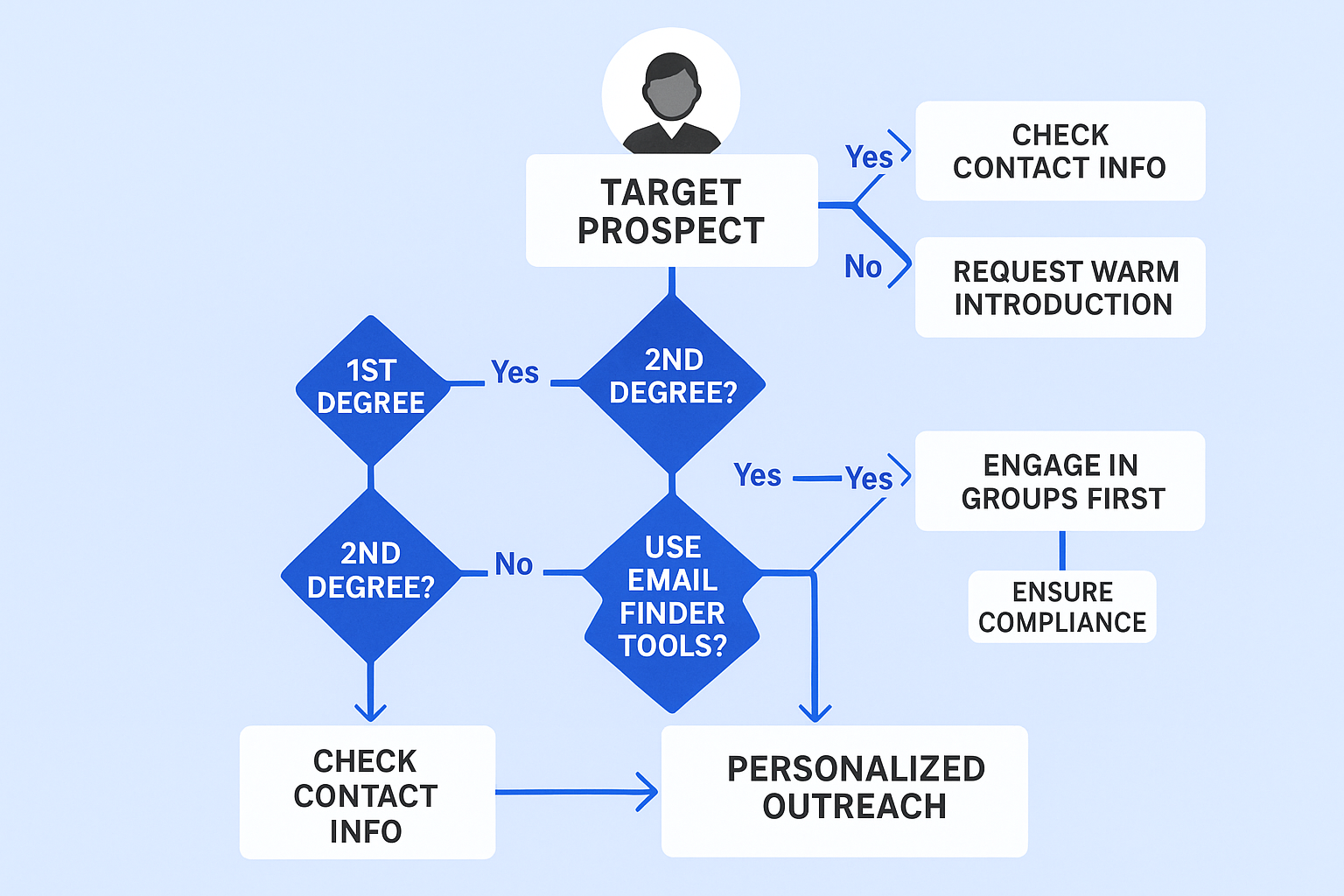
Most people make the mistake of thinking they need expensive tools or complicated workarounds. In reality, some of the best methods use LinkedIn’s built-in features in smart ways.
What are LinkedIn’s 2nd and 3rd Connections?
LinkedIn organizes your network into different connection levels, and understanding these is crucial for your outreach strategy:
1st-Degree Connections are people directly connected to you. You can see their full profiles and contact info (if they’ve made it public). About 30% of users share their email addresses with 1st-degree connections.
2nd-Degree Connections are connected to your 1st-degree contacts. You can see who you have in common, making them perfect candidates for warm introductions. This is often your sweet spot for finding new prospects.
3rd-Degree Connections are one step further out. They’re connected to your 2nd-degree contacts. You can view their profiles but have limited messaging options.
Out of Network means you have no mutual connections. These are the coldest prospects and typically require the most creative approaches.
The closer the connection, the easier it is to get contact info. But even 3rd-degree connections can be reached through the right strategies.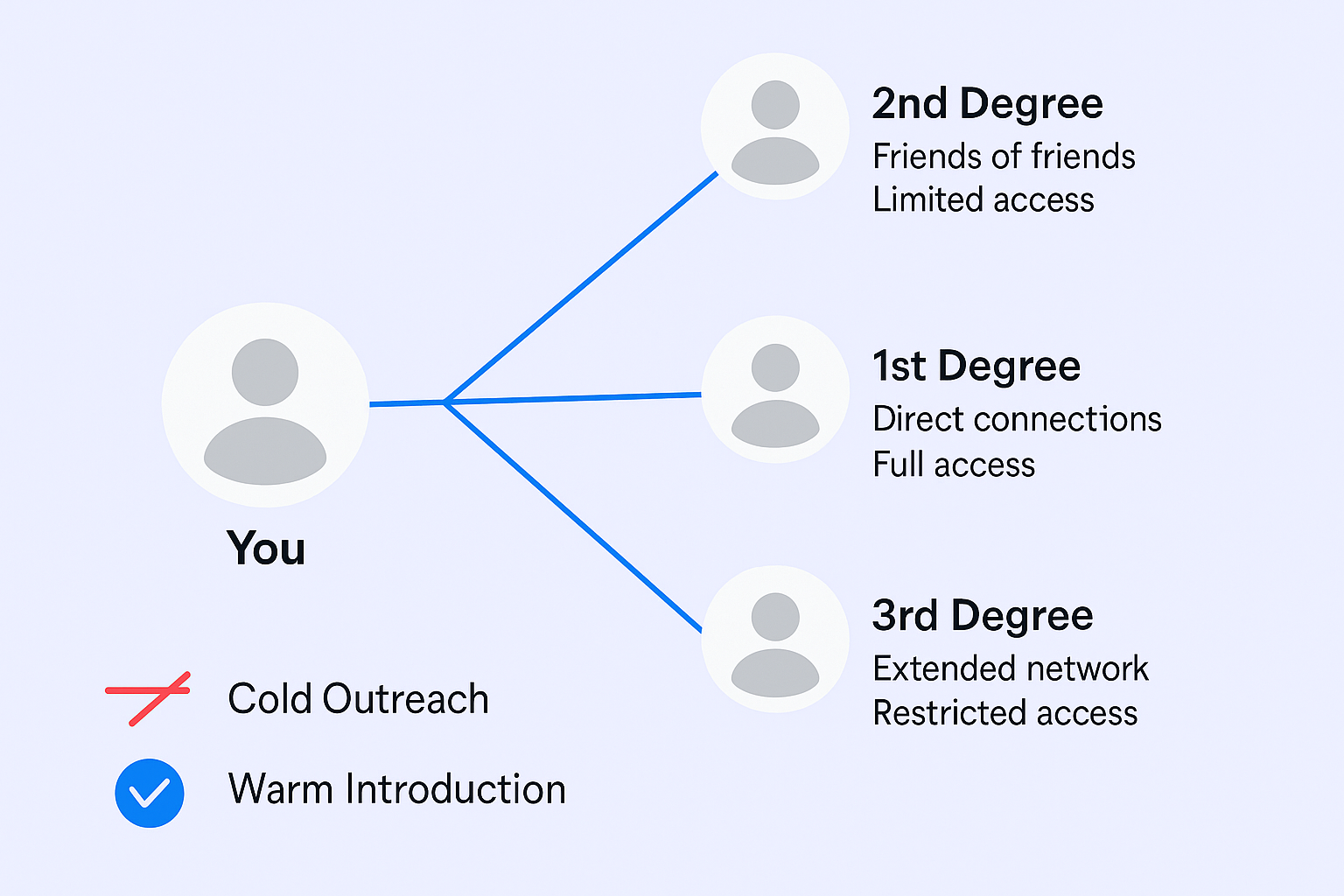
Utilizing Advanced Search
LinkedIn’s search function is incredibly powerful when you know how to use it properly. Most people just type in a name and hope for the best, but there’s so much more you can do.
Start with the basic search bar, then click “All filters” to access advanced options. Here’s where the magic happens:
Key filters to master:
- Connection degree (focus on 2nd and 3rd for new prospects)
- Job title and seniority level
- Company size and industry
- Geographic location
- Keywords in profiles
Pro tip: Use Boolean search operators in the keyword field. For example, “(Marketing OR Sales) AND Manager NOT Intern” will help you find senior marketing or sales professionals while filtering out junior roles.
The goal isn’t just to find people – it’s to find the right people who are most likely to have their contact info accessible or be open to sharing it.
🎯Stop Manual Contact Searching
Get qualified prospects reaching out to YOU with our LinkedIn outbound automation system
7-day Free Trial |No Credit Card Needed.
Checking Out Groups
LinkedIn Groups are goldmines for finding prospects and building relationships before asking for contact info. When you’re both members of the same group, you can often message people directly – even if they’re 2nd or 3rd-degree connections.
Here’s the strategy:
Find relevant groups by searching for your industry, target job titles, or specific interests. Niche groups often work better because members are more engaged.
Engage genuinely before reaching out. Comment on discussions, share insights, and build familiarity. This makes your eventual connection request feel natural rather than pushy.
Use group membership as common ground in your outreach. Something like: “Hi [Name], I noticed we’re both in [Group Name]. Your recent post about [topic] really resonated with me…”
The key is patience. Don’t join a group and immediately start harvesting contacts. Build relationships first, then the contact info often follows naturally.
Utilizing Your Existing Network
Your current connections are your secret weapon for reaching new prospects. Warm introductions have an 82% success rate for getting meetings – that’s dramatically higher than cold outreach.
When viewing a 2nd-degree connection’s profile, LinkedIn shows your mutual contacts. This is your bridge to that prospect.
Here’s how to leverage this:
Pick a mutual connection who knows both of you well. Reach out with a specific request: “Hi [Mutual Contact], I’m working on [specific project] and noticed you’re connected to [Prospect]. Would you be comfortable making a brief introduction?”
Make it easy for them by drafting a short intro message they can forward. Keep it professional since the prospect will see it.
LinkedIn’s “Get Introduced” feature streamlines this process. Look for it when hovering over connection buttons on profiles.
Remember: people are more likely to share contact info with someone who comes recommended by a trusted mutual connection.
How to Use LinkedIn Email Finder Tools to Find Emails From LinkedIn
Email finder tools can be game-changers for scaling your outreach, but they come with important considerations around compliance and ethics.
How these tools work: Most operate as Chrome extensions or web platforms. They scan public LinkedIn profiles and cross-reference data from various sources to predict or find professional email addresses.
Key features to look for:
- Email verification (crucial for avoiding bounces)
- Bulk extraction capabilities
- CRM integration for seamless workflow
- GDPR compliance for legal protection
Popular options include Hunter.io, Apollo.io, and Kaspr. Many offer free trials so you can test effectiveness before committing.
Important compliance note: LinkedIn’s user agreement prohibits data scraping. While these tools are widely used, there’s always some risk. Use them responsibly:
- Only extract publicly available data
- Respect rate limits
- Follow data privacy regulations
- Focus on personalized outreach, not mass messaging
The goal isn’t just to get an email address – it’s to get a valid, ethically sourced email that you can use for meaningful outreach.
📧 Scale Beyond Manual Prospecting
Our LinkedIn outbound engine delivers 50+ qualified meetings monthly without the search hassle
Can you get phone numbers from LinkedIn?
Phone numbers are much harder to find on LinkedIn than email addresses. Only about 5% of users share phone numbers with their 1st-degree connections, and even fewer make them publicly visible.
Where to look:
- Contact info sections (for 1st-degree connections only)
- Profile descriptions (rarely, but sometimes people include them)
- Specialized tools that claim to find phone numbers alongside emails
The reality check: Even if you get a phone number, cold calling has a success rate of only 2-5% for booking meetings. However, 57% of C-level executives prefer phone contact, so it can be worth the effort for high-value prospects.
If you do find phone numbers, remember that persistence pays off. Studies show that six or more call attempts can increase contact rates by 70%.
Pro tip: Use phone calls as part of a multi-channel approach rather than your only outreach method. An email followed by a call often works better than either alone.
Sending Messages Through LinkedIn Contacts
Once you’ve identified prospects, you have two main ways to reach them: connection requests and InMail.
Connection Requests:
- Feel more natural and less sales-y
- Free to send (with weekly limits)
- Often get overlooked in the “Received Invitations” section
- Must be personalized – never use the generic invitation
InMail (Premium feature):
- Delivered directly to main inbox
- Can reach anyone regardless of connection degree
- 18-25% response rates vs. 3% for cold emails
- Limited follow-up options unless they respond
Best practices for both:
- Keep messages under 400 characters for 22% more responses
- Include two specific details from their profile for 15% higher engagement
- Send on Mondays for quicker responses
- Always personalize based on their background or interests
The most effective approach often combines both methods. Start with a connection request, and if that doesn’t work, follow up with InMail.
⚡ Ready for Predictable Results?
Transform your LinkedIn efforts into a systematic lead generation machine that works 24/7
7-day Free Trial |No Credit Card Needed.
FAQs About Finding LinkedIn Contact Info Without Connection
How to connect on LinkedIn without knowing the person?
Connecting with strangers on LinkedIn is perfectly acceptable when done respectfully. The key is providing context and showing genuine interest.
Research thoroughly before reaching out. Look at their profile, recent posts, and company information. Find common ground like shared connections, groups, or interests.
Never use the generic invitation message. Instead, try something like: “Hi [Name], I noticed we’re both interested in [shared interest/industry]. I’d love to connect and learn from your experience at [Company].”
Keep it brief – busy professionals get dozens of requests. One to two sentences explaining why you want to connect is plenty.
Should I sync my contacts with LinkedIn?
LinkedIn offers contact syncing to help find connections, but this raises privacy concerns you should consider.
The benefits: Easier to find people you know and expand your network automatically.
The risks: LinkedIn may use this data for advertising, share it with third parties, or it could be exposed in a data breach.
Our recommendation: Skip the syncing and manually build your network. It takes more effort but gives you better control over your personal data.
If you’ve already synced, you can remove contacts by going to Settings & Privacy > Account > Sync Contacts > Remove All.
How do I download my LinkedIn contacts?
LinkedIn lets you export your 1st-degree connections, which is useful for CRM updates or record-keeping.
LinkedIn’s native export: Go to Settings & Privacy > Data Privacy > Get a copy of your data. Select “Connections” and submit the request. You’ll get a CSV file with names, companies, and job titles.
Important limitation: This export typically doesn’t include email addresses or phone numbers unless the person has made them publicly visible.
Alternative: Third-party tools can export more comprehensive data, including contact details, but use these carefully due to LinkedIn’s terms of service.
Conclusion
Getting contact info from LinkedIn without being connected requires a strategic approach that combines LinkedIn’s native features with smart outreach tactics. The key is working with the platform’s social nature rather than against it.
Focus on building genuine relationships through groups, leveraging mutual connections for warm introductions, and using personalized messaging that provides real value. When you do use email finder tools, prioritize compliance and ethical data collection.
Remember, the goal isn’t just to collect contact details – it’s to start meaningful professional relationships that benefit everyone involved. With B2B data decaying at about 22.5% annually, consistency and relationship-building become even more important than just having someone’s email address.
The most successful professionals combine multiple approaches: they excel at LinkedIn’s social features, use technology responsibly to scale their efforts, and always prioritize personalized, value-driven outreach over generic mass messaging.
Start with the methods that feel most natural to you, then gradually incorporate additional strategies as you get more comfortable. The investment in learning these skills pays dividends in better response rates, higher-quality leads, and ultimately, more successful business relationships.
- blog
- Lead Generation
- Get LinkedIn Contact Info Without Connecting – Easy Guide 2025


