- blog
- Lead Generation
- Find Anyone’s Email in 30 Seconds | Free Methods Guide
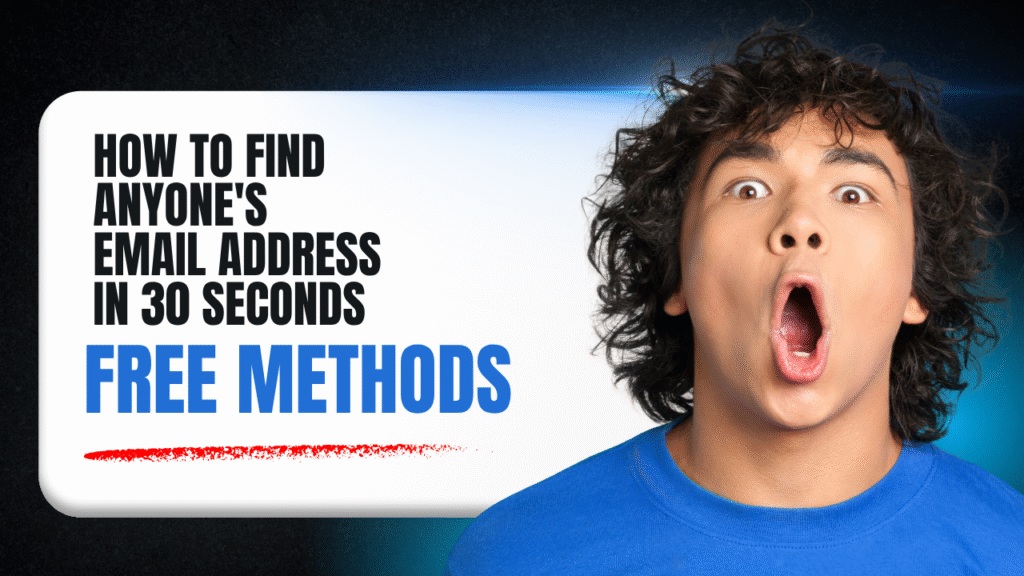
How to Find Anyone's Email Address in 30 Seconds (Free Methods)
Table of Contents
In today’s digital landscape, connecting with the right people can make or break your business success. Whether you’re reaching out to potential customers, partners, or collaborators, having the correct email address is your golden ticket to meaningful conversations. But here’s the challenge: finding accurate email addresses quickly without breaking the bank.
The good news? You don’t need expensive tools or complex software to uncover email addresses. With the right techniques and a bit of detective work, you can find almost anyone’s email in under 30 seconds – completely free.
Why Finding Email Addresses Matters More Than Ever
Email remains the backbone of professional communication. 77% of B2B buyers prefer email contact over other communication channels, making it your most reliable path to decision-makers. But here’s what makes email finding so critical:
The ROI speaks for itself. Email marketing delivers an average return of $36 for every $1 spent, with some studies showing returns as high as $42 per dollar invested. These numbers aren’t just statistics – they represent real business growth opportunities.
However, there’s a catch. The average person deletes 48% of emails received daily, and only about 23.9% of sales emails get opened. Cold email campaigns see open rates between 40-60%, but response rates hover at just 1-5%. The 2024 data shows average reply rates at 5.8%.
Here’s the kicker: even a 1% increase in bad email addresses can decrease deliverability by 10%. Every bounced email doesn’t just waste your time – it actively damages your sender reputation, making future emails more likely to land in spam folders.
The persistence factor is crucial too. Only 2% of sales close on first contact, while 80% require five to twelve follow-ups. Yet 44% of salespeople give up after just one follow-up. The ability to maintain this persistence depends entirely on having valid email addresses from the start.
Personalization multiplies results. Cold emails with personalized subject lines are 26% more likely to be opened. But effective personalization starts with finding the right person’s actual email address.
📧 Finding Emails vs Strategic Outreach
LinkedIn outbound engine delivers qualified prospects with proven targeting and campaign frameworks
How to Find Someone’s Email Address
Find Email Patterns: Your First Detective Move
Most companies follow predictable email formats. Crack the code for one employee, and you can often guess others accurately. Here are the most common patterns:
Standard Formats:
- firstname.lastname@company.com (john.doe@example.com)
- firstname@company.com (jane@example.com)
- firstinitiallastname@company.com (jdoe@example.com)
- firstnamelastinitial@company.com (johnd@example.com)
Variations include:
- Hyphens: john-doe@example.com
- Underscores: john_doe@example.com
- Less common: lastname@company.com or name.title@company.com
Pro tip: Email Permutator tools automatically generate all probable variations with one click. After generating potential addresses, always verify using free email verification tools like VoilaNorbert, Hunter.io, or Clearout.
Once you identify a company’s pattern, you can apply it to all prospects within that organization – making this method incredibly scalable for targeting new accounts.
Use Email Lookup Tools: The Digital Bloodhound
Dedicated email lookup tools can return verified emails “in seconds” once you provide a name and company domain. Many offer generous free tiers perfect for getting started.
Top Free Email Lookup Tools:
Tool | Free Credits | Key Benefit | Speed |
Hunter.io | 50/month | Domain search, verification | Instant |
Snov.io | 50/month renewable | LinkedIn extraction | Instant |
VoilaNorbert | 50 free leads | 98% accuracy | Instant |
Apollo.io | Unlimited (fair use) | Comprehensive database | Instant |
UpLead | 5 credits/7 days | 95% accuracy | Instant |
Clearout | 100 credits | 99% accuracy | Instant |
These tools emphasize high accuracy rates – UpLead’s 95%, VoilaNorbert’s 98%, Clearout’s 99%. This directly prevents bounced emails, protecting your sender reputation and ensuring messages land in inboxes rather than spam folders.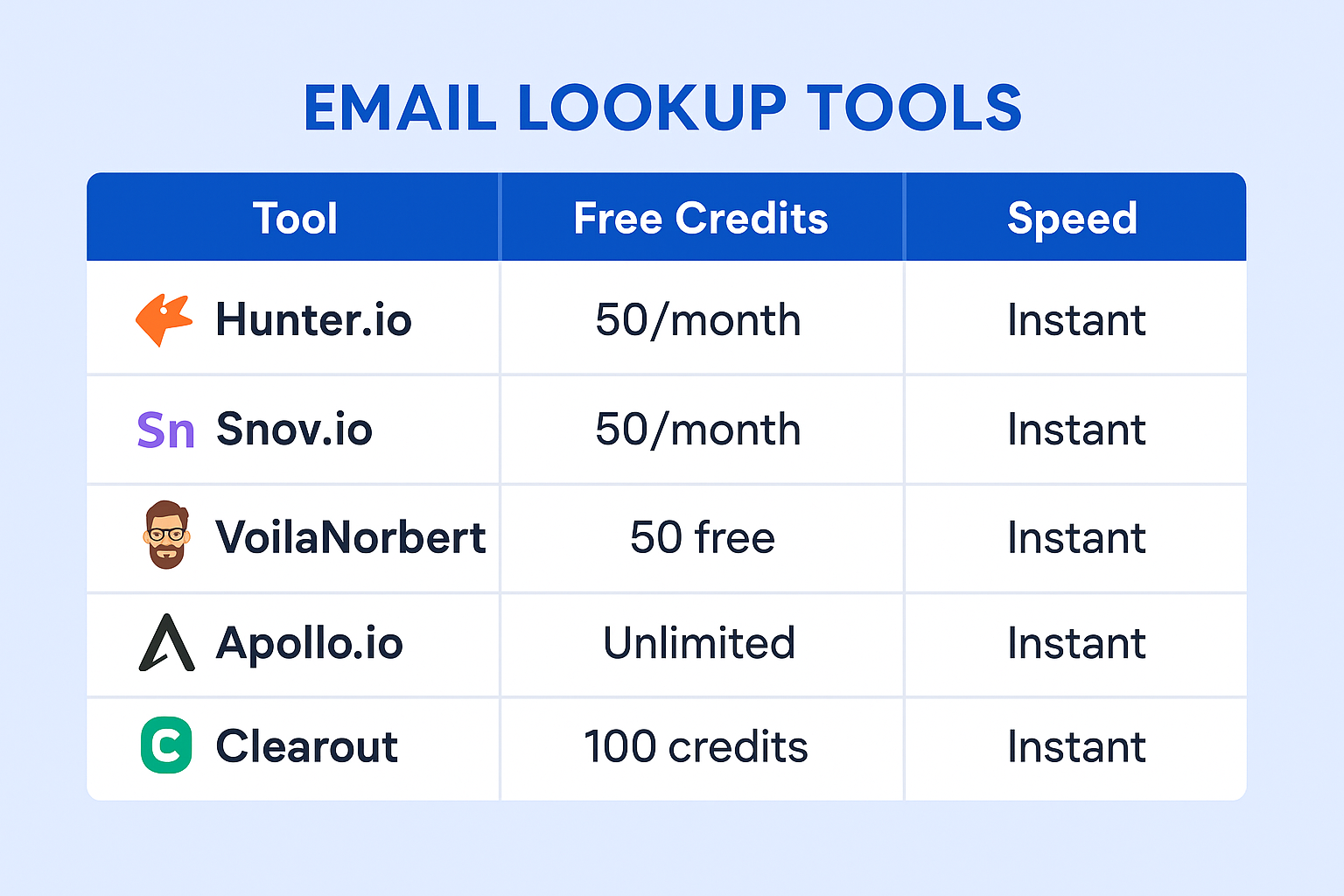
Master Google Search: Advanced Techniques
Google becomes a powerful email-finding weapon when you use advanced search operators (Google Dorking). These commands help pinpoint specific information that might be publicly available but not immediately obvious.
Essential Google Operators:
site: – Limits search to specific websites
- Example: site:companywebsite.com “John Doe” email
intext: – Finds pages with specific text in content
- Example: intext:”John Doe” email address
intitle: – Targets pages with specific title words
- Example: intitle:”contact” “John Doe” email
Quotation marks – Ensures exact phrase matching
- Example: “john.doe@company.com”
AROUND(X) – Finds words within X words of each other
- Example: “John Doe” email AROUND(5)
Powerful Search Queries:
- General: “[Name]” + “email” or “[Name]” + “contact”
- Company-specific: site:[company.com] “[Name]” email
- Hidden emails: “[Name]” “at [domain] dot com”
Google Dorking transforms basic searches into precise investigations, perfect for finding niche, hard-to-locate prospects where automated tools fall short.
🎯Skip Email Detective Work
Complete LinkedIn strategy identifies decision makers with systematic targeting and scaling methods
7-day Free Trial |No Credit Card Needed.
Scan Company Websites: The Obvious Goldmine
Company websites often contain the most direct contact information. This method can yield results in seconds and should always be your first stop.
Priority Areas to Check:
- Contact/About Us pages – Start here always
- Website footer – Often contains general emails
- Team/Directory pages – May list individual emails or reveal patterns
- Press kits/Investor relations – For high-profile targets
- General inboxes – info@, sales@, support@ addresses work too
Even if you only find general company emails, sending a polite message requesting redirection to the right person is accepted practice and often works effectively.
Leverage Twitter’s Advanced Search: Social Intelligence
While Twitter doesn’t display email addresses publicly, people sometimes share contact info in tweets, often obfuscated to avoid bots. Twitter’s Advanced Search (twitter.com/search-advanced) can uncover these mentions.
Smart Search Queries:
- From specific user: (from:@username) (email OR contact OR “reach me”)
- Obfuscated emails: (from:@username) (“at” AND “dot”)
- Business inquiries: (from:@username) (“business inquiries” OR “reach out at”)
- Check replies: (to:@username) (email OR contact)
- Date ranges: (from:@username) (email) since:YYYY-MM-DD until:YYYY-MM-DD
One case study found an email “in just 5 seconds” using Twitter’s advanced search. When successful, this truly delivers on the “30-second” promise.
Explore Social Media Platforms: Beyond the Obvious
LinkedIn: The Professional Goldmine
LinkedIn remains unmatched for professional contacts, with 78% of social sellers outperforming peers who don’t use social media.
Manual approach: Check the “Contact info” section under their name – sometimes emails are publicly listed.
LinkedIn Email Finder Extensions (the real power move):
- GetProspect – Free Chrome extension for 1st, 2nd, and 3rd+ connections
- Skrapp.io – Chrome and Firefox extensions, extracts up to 2,500 verified emails per operation
- VoilaNorbert – Chrome extension with seamless LinkedIn integration
- Wiza.co – 20 free email credits monthly
- Apollo.io – Unlimited email credits for corporate domains
- Hunter.io – Browser extension for LinkedIn profiles
These extensions transform LinkedIn from a networking platform into an efficient lead generation ecosystem, often delivering emails with a single click.
Other Social Platforms:
- Facebook – Check “Contact and basic information” sections
- Instagram/Others – Look for bio links leading to contact pages
Search Personal Websites and Blogs: Digital Footprints
Many professionals maintain personal websites or blogs linked from their social profiles. A quick Google search using “[Name]” + “blog” or “[Name]” + “personal website” often reveals these.
Where to Look:
- Contact/About Me pages
- Author bios on guest posts
- Website footers
- “Work With Me” or “Pitch Me” pages
Personal sites tend to have highly accurate contact information since they’re designed for engagement.
Professional Prospecting That Works
LinkedIn campaigns combine prospect research with strategic frameworks for consistent results
Use People Search Websites: Public Records Aggregators
People search sites aggregate publicly available information from various sources. Several offer free basic searches:
Free People Search Tools:
- Whitepages – Basic searches by city, state, zip
- Zabasearch – Unlimited free searches using public records
- That’s Them – Search by name, address, phone, email
- PeekYou – Focuses on social media information
- TruePeopleSearch – Fast searches revealing current/previous details
- FastPeopleSearch – Quick searches by name, phone, or address
Always cross-reference information from these sites with other sources to ensure accuracy.
Export LinkedIn Connections: Leverage Your Network
LinkedIn allows users to export first-degree connections, including email addresses for those who’ve made them public. Navigate to “Settings & Privacy” → “Data Privacy” → request “Connections” CSV file.
The export typically includes:
- Names and emails (if public)
- Company and job titles
- Profile URLs and connection dates
While limited to existing connections and often providing personal rather than work emails, this method helps leverage your existing network for outreach opportunities.
Maximize Your Email Finding Success
The methods above provide a powerful toolkit for finding email addresses quickly and free. However, scaling these efforts across multiple prospects can become time-consuming. This is where integrated solutions prove invaluable.
For professionals serious about scaling their outreach, consider platforms that combine email finding, verification, and campaign management. The time saved on administrative tasks translates directly into more meaningful prospect conversations and closed deals.
Remember: the goal isn’t just finding any email address – it’s finding verified, accurate addresses that ensure your carefully crafted messages actually reach their intended recipients and drive results.
🚀 Beyond Email Finding Methods
LinkedIn outbound combines strategic targeting with systematic engagement for superior results
7-day Free Trial |No Credit Card Needed.
Conclusion
Finding anyone’s email address in 30 seconds isn’t just possible – it’s a learnable skill that can transform your outreach effectiveness. The combination of pattern recognition, advanced search techniques, social media intelligence, and free lookup tools provides multiple pathways to uncover contact information without upfront investment.
The key lies in understanding that modern sales requires persistence – 80% of deals need five to twelve follow-ups – but this persistence is only valuable when built on a foundation of accurate, verified email addresses. Each bounced email doesn’t just waste effort; it actively damages your ability to reach prospects in the future.
Master these free techniques, and you’ll spend less time hunting for contacts and more time building relationships that drive business growth. The investment of learning these methods pays dividends in improved deliverability, higher response rates, and ultimately, more closed deals.
Start with the method that feels most natural to your workflow, then gradually incorporate others as you build confidence. Your prospects are out there – now you have the tools to reach them.

Beyond Email Finding Methods
LinkedIn outbound combines strategic targeting with systematic engagement for superior results
