- blog
- Lead Generation
- LinkedIn Auto Connect Tools: 9 Best Options for 2025

LinkedIn Auto Connect Tools: Streamline Your Networking Without Compromising Results
Table of Contents
Ever spent hours manually sending LinkedIn connection requests, only to see minimal results? You’re not alone. The modern professional landscape demands efficiency, and LinkedIn auto connect tools have emerged as game-changers for anyone serious about scaling their networking efforts.
But here’s the catch: not all automation tools are created equal. Some can skyrocket your connections while others might get your account flagged faster than you can say “networking.”
In this guide, we’ll cut through the noise and show you exactly which LinkedIn automation tools deliver results without putting your professional reputation at risk.
What Are LinkedIn Auto Connect Tools?
Think of LinkedIn auto connect tools as your dedicated networking assistant that never sleeps. These software solutions automate the tedious tasks that eat up your valuable time – sending connection requests, crafting follow-up messages, and managing your outreach campaigns.
The magic lies in what they free you up to do. Instead of clicking through profiles one by one, you can focus on what truly moves the needle: building meaningful relationships, closing deals, and growing your business.
Modern LinkedIn automation goes far beyond simple auto-clicking. Today’s sophisticated platforms use artificial intelligence to craft personalized messages that actually resonate with your prospects. They analyze profile data, recent posts, and mutual connections to create outreach that feels genuinely human.
The core problem these tools solve is simple: manual outreach doesn’t scale. Consider the hours you’d spend researching prospects, writing individual messages, and managing follow-ups. LinkedIn auto connect tools compress this process into minutes while maintaining the personal touch that drives results.
What sets the best tools apart is their ability to execute smart automation. They don’t just blast generic messages – they create targeted campaigns that mirror natural human behavior, keeping your account safe while maximizing your reach.
Types of LinkedIn Auto Connect Tools
Understanding the different types of LinkedIn automation tools is crucial for choosing one that fits your workflow and keeps your account secure.
Cloud-Based Tools
These powerhouse platforms operate from remote servers, running your campaigns 24/7 without requiring your computer to stay on. Cloud-based tools typically offer the most robust safety features, including dedicated IP addresses and advanced behavior mimicking that makes detection nearly impossible.
Examples: SalesRobot, Expandi, HeyReach, LaGrowthMachine
Key advantages: Continuous operation, enhanced security, multi-account management from a single dashboard
Browser Extensions
These tools integrate directly into your web browser, automating tasks while you’re logged into LinkedIn. They’re typically more affordable and easier to set up, making them attractive for quick automation needs.
Examples: Dux-Soup, Octopus CRM
The trade-off: While convenient, browser extensions “leave clear fingerprints in your activity that LinkedIn can detect,” creating the highest risk profile for users. Your browser must remain open for them to function, and they’re more likely to trigger LinkedIn’s detection algorithms.
Desktop Applications
These standalone programs run directly from your computer, often appearing more natural to LinkedIn’s systems since they operate from your device’s IP address.
Example: Linked Helper
Considerations: Your computer must stay powered on for operation, and they typically lack remote access capabilities.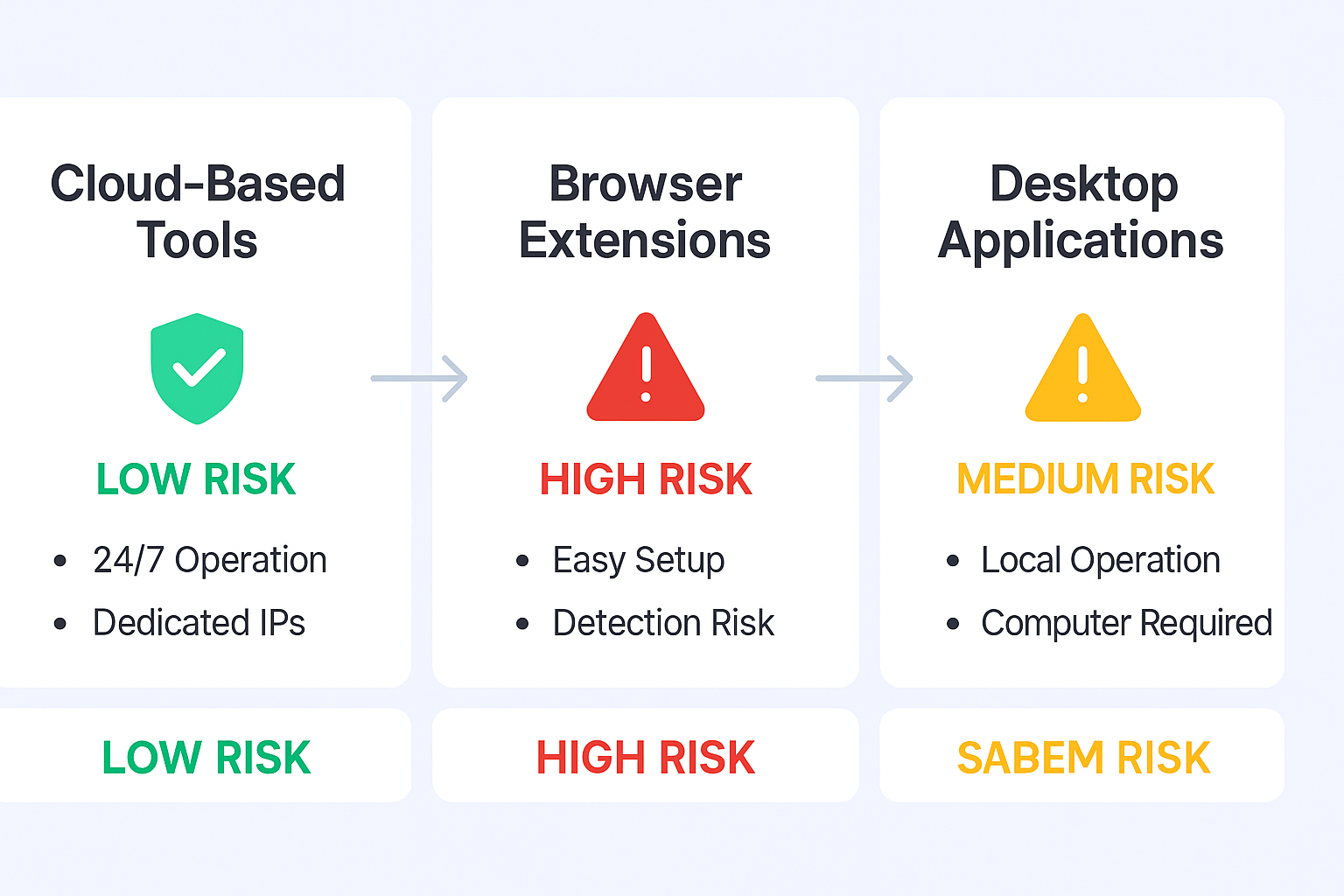
Beyond LinkedIn Automation Tools
Complete outbound engine provides strategic targeting that makes every automation tool effective
Benefits of LinkedIn Auto Connect Tools
For professionals serious about scaling their networking, LinkedIn auto connect tools deliver transformative results across four key areas:
Time-Saving & Efficiency
Sales professionals report saving approximately 5 hours per week on administrative tasks when using automation tools. This isn’t just about working faster – it’s about redirecting your energy toward high-value activities like relationship building and deal closing.
90% of knowledge workers indicate that automation has enhanced their jobs, allowing them to focus on strategic thinking rather than repetitive clicking.
Scalability & Lead Generation
Manual networking hits a ceiling quickly. LinkedIn automation tools shatter that limitation, enabling you to reach significantly more targeted prospects while maintaining quality.
78% of sales professionals who use automation generate more pipelines compared to those relying solely on manual outreach. The key isn’t just quantity – it’s consistent, targeted growth of qualified leads.
Enhanced Personalization & Engagement
Modern auto connect tools leverage prospect data to craft messages that genuinely resonate. They analyze job titles, recent posts, and mutual connections to create authentic touchpoints.
Personalized connection requests boost acceptance rates by up to 70%, while personalized messages increase response rates by 30% on average. Tools utilizing AI to mimic human behavior report a 35% boost in response rates with overall LinkedIn engagement increasing by 52%.
Improved Pipeline & ROI
All these benefits converge into measurable business impact. Companies leveraging automation see a 30% increase in booked meetings compared to manual approaches.
Some organizations implementing instant response systems report a 451% increase in qualified leads, with conversion rates jumping from 2% to 8.6%. This translates to a 25% reduction in customer acquisition cost and 40% shorter sales cycles.
Companies integrating AI into lead generation strategies report up to a 50% increase in lead generation and 47% higher conversion rates.
LinkedIn Auto Connect Tools To Try in 2025
Choosing the right LinkedIn auto connect tool can feel overwhelming with so many options available. Here’s our curated list of top-rated tools for 2025, evaluated on safety, features, and real-world performance:
SalesRobot
Type: Cloud-based | Starting Price: $39/month
SalesRobot stands out with its AI-powered Cold Outreach Assistant, “SalesGPT 2.0,” enabling users to send over 200 connection requests weekly. The platform integrates LinkedIn and email outreach in unified sequences, finding verified work email addresses automatically.
Key Features:
- Safe mode for account protection
- 24/7 customer support
- Unified inbox for LinkedIn and email
- Integrations with Zapier, HubSpot, Salesforce
- Voice note support for enhanced personalization
Rating: 4.6/5 on G2
Best for: Professionals wanting integrated LinkedIn and email campaigns with AI assistance.
Expandi
Type: Cloud-based | Starting Price: $99/month
Expandi excels in safety with dedicated IP addresses and advanced personalization capabilities. It’s particularly suited for agencies managing multiple accounts.
Key Features:
- Dedicated IPs for account protection
- Multi-account management
- Advanced personalization engine
- Human-like behavior mimicry
- Detailed analytics dashboard
Rating: 4.2/5 on G2
Best for: Agencies and teams prioritizing safety with premium features.
Linked Helper
Type: Desktop application | Starting Price: $15/month
One of the most established LinkedIn automation tools, functioning as a mini-CRM with extensive automation features. It can send around 700 requests per week using safe bypass methods.
Key Features:
- Built-in CRM functionality
- Email finder integration
- Hyper-personalization with variables
- Unlimited InMails to open profiles
- Data scraping and export capabilities
Best for: Power users wanting comprehensive CRM features at budget-friendly pricing.
⚡Smart Automation + Strategy
LinkedIn campaigns combine automation efficiency with strategic targeting and proven frameworks
Dux-Soup
Type: Browser extension/Cloud | Starting Price: $11.25/month
Popular browser-based tool focusing on lead generation and pipeline management. It integrates well with LinkedIn Sales Navigator and offers impressive success stories.
Key Features:
- Auto-visiting profiles and skill endorsements
- CRM integration via CSV export
- Drip campaigns with statistics dashboard
- Custom time delays for human behavior
- Collaborative outreach capabilities
Rating: 4.4/5 on Chrome Web Store
Success Story: One campaign generated 92 meetings and 3 closed deals worth $175,000.
Waalaxy
Type: Browser/Cloud hybrid | Starting Price: €40 (~$43)/month
Recognized for simplicity with over 99 ready-to-go sequences and AI message redactor for personalized content.
Key Features:
- AI message redactor (Waami)
- 99+ pre-built sequences
- Smart positive response detection
- CRM integration
- Multi-channel automation
Rating: 4.6/5 on G2, 4.8/5 on Chrome Store
Best for: Users wanting simple setup with effective templates.
MeetAlfred
Type: Cloud-based | Starting Price: $39/month
Multi-platform tool operating across LinkedIn, Facebook, and X (formerly Twitter), ideal for multichannel outreach.
Key Features:
- Multi-platform lead generation
- Built-in CRM
- AI-powered personalization
- Real-time analytics dashboard
- Account warming capabilities
Rating: 3.3/5 on G2
Best for: Multichannel outreach across social platforms.
Snov.io
Type: Cloud-based | Starting Price: $69/month (add-on)
All-in-one sales engagement platform combining email and LinkedIn automation with unified dashboard management.
Key Features:
- Unified email and LinkedIn dashboard
- Built-in proxies for security
- Smart personalization with Spintax
- CRM synchronization
- Account rotation and safety limits
Rating: 4.6/5 on G2 and Capterra
Best for: Teams wanting comprehensive sales engagement beyond just LinkedIn.
GrowMeOrganic
Type: Cloud-based | Starting Price: $39/month
B2B prospecting tool offering unlimited email extraction and hyper-personalized campaigns.
Key Features:
- Unlimited LinkedIn contact export
- 15M+ company database access
- Email finder and verification
- AI image personalization
- Cold email drip campaigns
Best for: Growth hackers prioritizing unlimited data access.
Apollo.io
Type: Cloud-based | Starting Price: Free plan available
AI Outbound Engine providing comprehensive B2B prospecting with powerful Chrome extension capabilities.
Key Features:
- AI-powered icebreakers
- Multi-channel outreach (LinkedIn, email, phone)
- Data enrichment
- Unified inbox
- Call recording
Rating: 4.7/5 on G2
Important Note: Apollo.io has faced “outright bans” from LinkedIn, indicating significant account risk.
Automation Without Risk
Strategic outbound approach delivers consistent results while protecting your LinkedIn account
Book Now
Choosing the Right Tool: Safety First
The most critical factor in selecting any LinkedIn automation tool is safety. LinkedIn’s algorithms are increasingly sophisticated, using machine learning to detect unnatural behavior patterns.
Essential Safety Features:
- Random delays between actions
- Human-like behavior patterns
- Gradual scaling of activities
- Dedicated IP addresses (for cloud tools)
- Smart daily limits
Red Flags to Avoid:
- Tools promising unrealistic volumes
- Generic, non-personalized messaging
- No mention of safety protocols
- Poor user reviews regarding account restrictions
Remember: generic outreach is a “dead giveaway” that can quickly lead to account restrictions. Personalization isn’t just about better response rates – it’s your primary defense against detection.
Maximizing Your LinkedIn Automation Success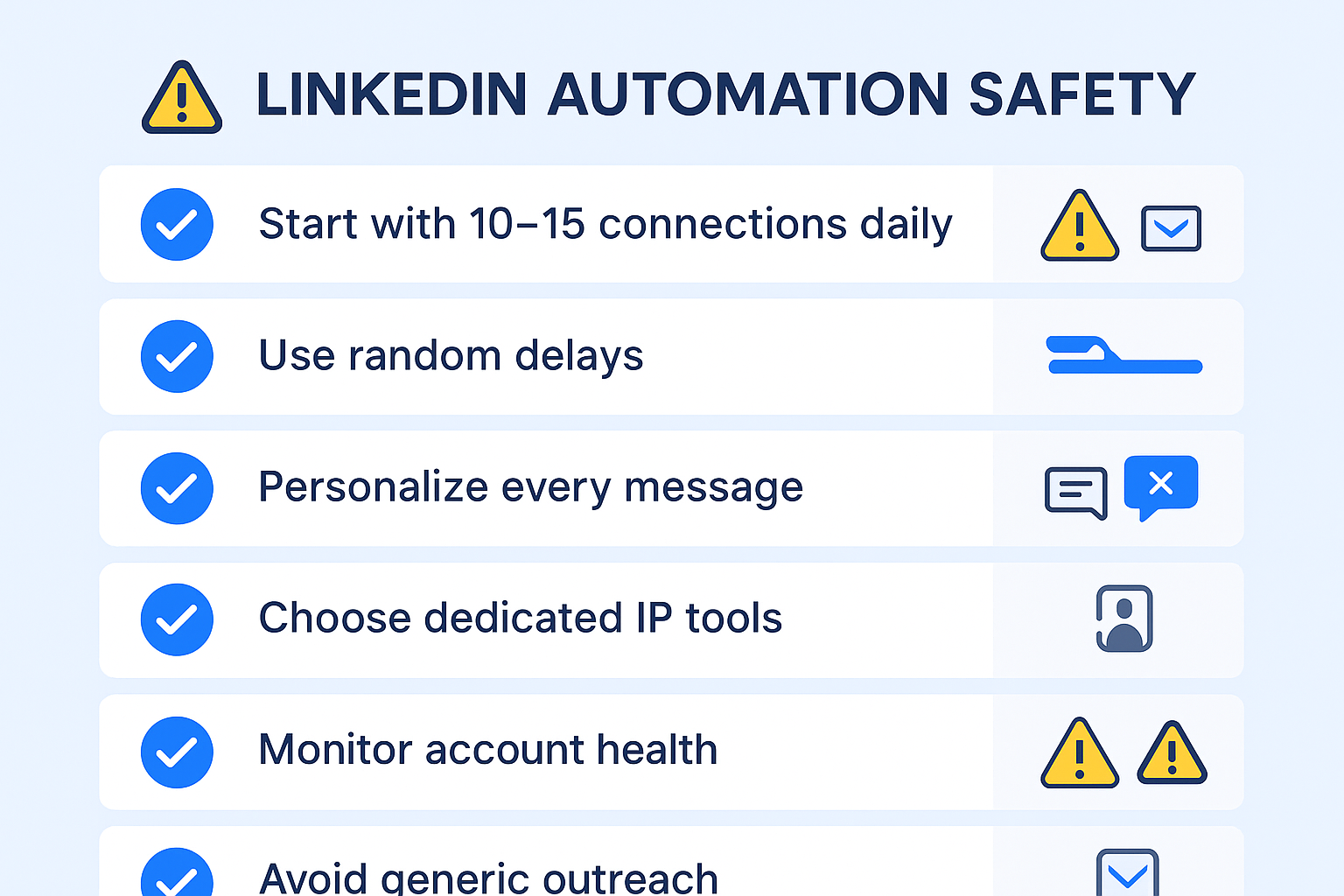
Success with LinkedIn auto connect tools goes beyond just choosing the right platform. Here are proven strategies to maximize your results:
Start Slow and Scale Gradually
Begin with conservative daily limits and gradually increase as your account builds trust. Most successful users start with 10-15 connections daily, scaling to 50+ over several weeks.
Prioritize Quality Over Quantity
Target prospects who match your ideal customer profile rather than connecting with everyone. Quality connections lead to better conversations and higher conversion rates.
Craft Compelling, Personalized Messages
Use prospect data to create authentic touchpoints. Reference recent posts, mutual connections, or company news to demonstrate genuine interest.
Follow Up Strategically
Most conversations happen in follow-up messages, not initial connection requests. Plan your sequence to provide value at each touchpoint.
Monitor and Optimize
Track key metrics like acceptance rates, response rates, and conversion to meetings. Adjust your approach based on what the data tells you.
Conclusion
LinkedIn auto connect tools represent a powerful opportunity for professionals looking to scale their networking efforts efficiently. The data is compelling: users report saving 5+ hours weekly while generating 78% more pipeline than manual approaches.
However, success hinges on choosing tools that prioritize safety and personalization over raw volume. The best LinkedIn automation tools mimic human behavior, incorporate AI-driven personalization, and respect platform guidelines to ensure sustainable results.
The path forward involves smart, ethical automation that builds genuine professional relationships rather than pursuing quick wins that could jeopardize your LinkedIn presence. When combined with verified email outreach, LinkedIn automation becomes part of a comprehensive strategy that maximizes reach while maintaining authenticity.
Remember: the goal isn’t just more connections – it’s building meaningful relationships that drive real business outcomes. Choose your tools wisely, start conservatively, and focus on providing value in every interaction.
Tools Need Strategic Direction
LinkedIn outbound strategy maximizes automation tools with proven targeting frameworks and scaling methods
7-day Free Trial |No Credit Card Needed.
Frequently Asked Questions
Is LinkedIn automation against LinkedIn's terms of service?
How many connection requests can I send daily?
Which type of tool is safest - cloud, browser, or desktop?
Can I use multiple LinkedIn automation tools simultaneously?
How do I avoid getting my LinkedIn account restricted?

Tools Need Strategic Direction
LinkedIn outbound strategy maximizes automation tools with proven targeting frameworks and scaling methods
