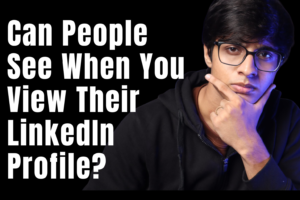
Can People See When You View Their LinkedIn Profile? A Complete Guide
- Sophie Ricci
- Views : 28,543
Table of Contents
The professional networking world thrives on connection, research, and strategic outreach. A common question that surfaces repeatedly is: “Can people see when you view their LinkedIn profile?” The answer is yes, but with crucial nuances determined by privacy settings that can transform simple curiosity into powerful networking opportunities.
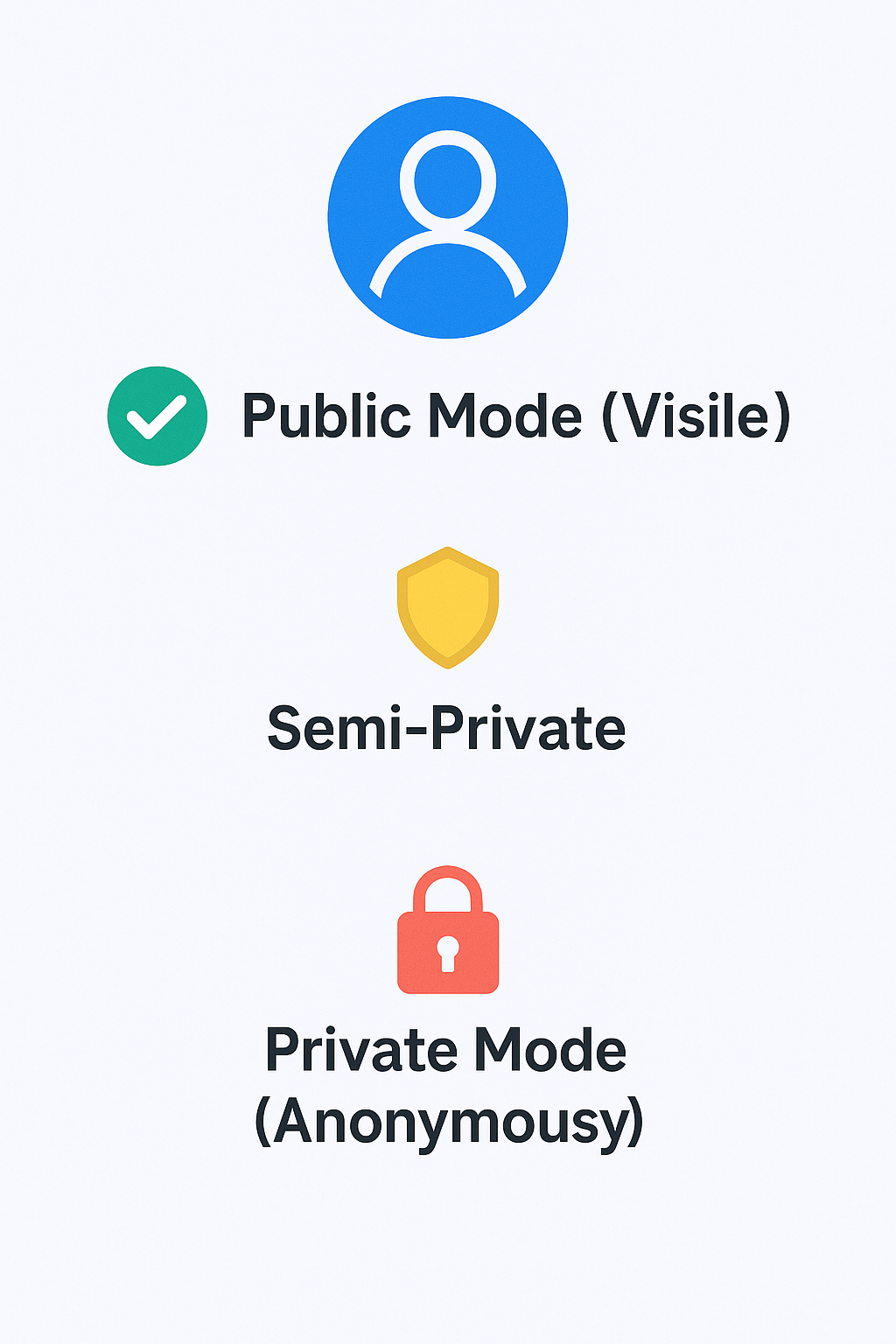
Understanding these visibility mechanics isn’t just about privacy—it’s about leveraging profile views strategically to generate meaningful professional connections and opportunities. This guide explores how to turn passive browsing into actionable networking advantages.
How to Check Who Viewed Your LinkedIn Profile
The process of checking profile visitors is straightforward, though the level of detail varies dramatically depending on your account type. This distinction significantly impacts your networking effectiveness and lead generation capabilities.
For Free LinkedIn Members
Free LinkedIn members can access the “Who’s viewed your profile” feature, typically located on the dashboard’s left side under your profile picture. However, this basic version comes with significant limitations that restrict its strategic value.
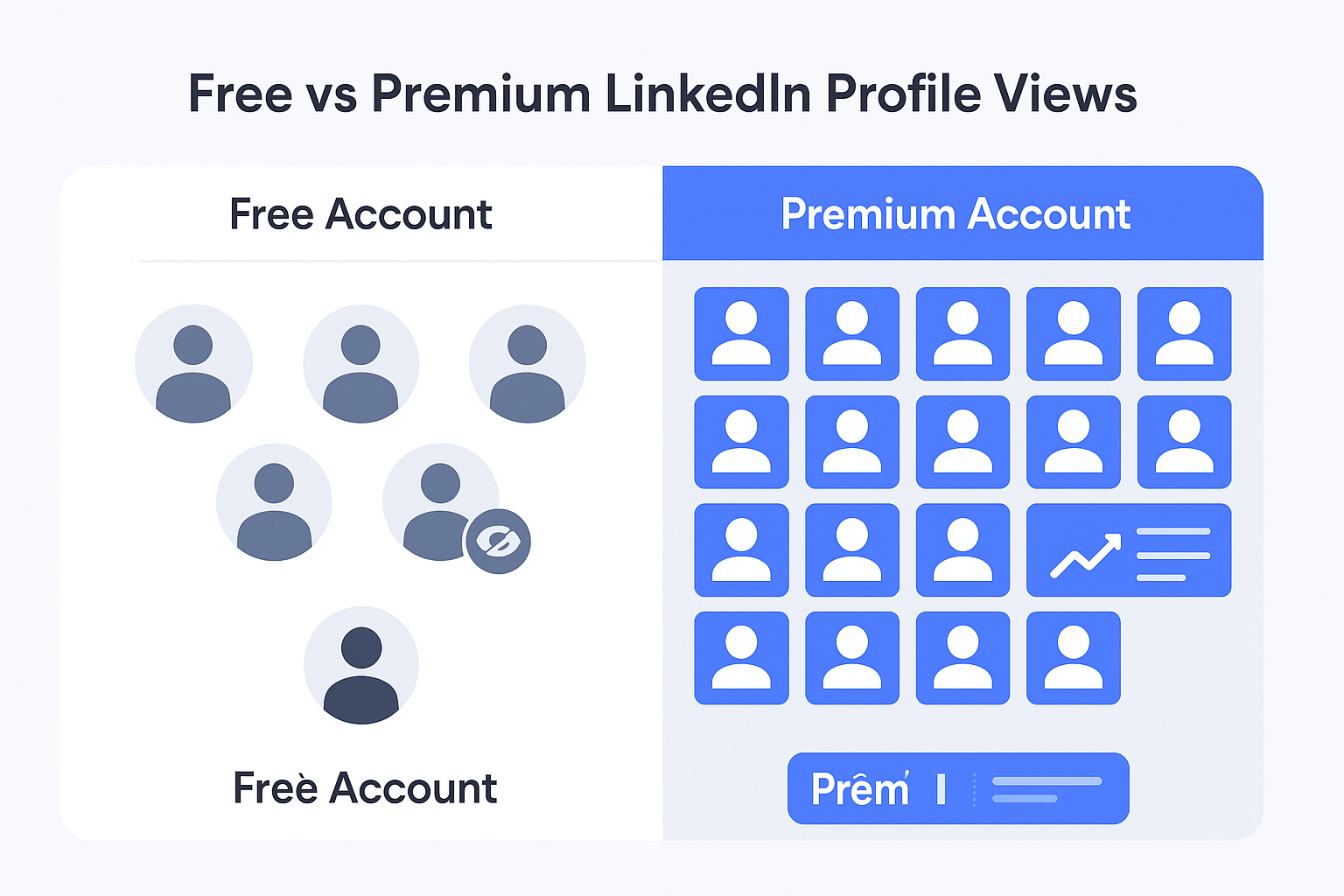
Key limitations of free accounts:
- Access to only the last 5 recent visitors
- Limited visitor information (often showing “LinkedIn Member” or “Someone at [Company]”)
- No historical data beyond recent views
- Basic analytics only
Research shows that 92% of B2B buyers engage with sellers perceived as industry thought leaders. For professionals actively building their network, these limitations mean missing valuable connection signals and warm lead opportunities.
For LinkedIn Premium Users
LinkedIn Premium transforms the profile viewing feature into a comprehensive analytics dashboard. Premium users gain access to a complete visitor history spanning 90 days or longer, depending on their specific plan.
Premium account advantages include:
- Complete visitor list from the past 90+ days
- Detailed visitor information: full name, headline, company, industry, location
- Advanced analytics showing visitor trends and demographics
- Insights into how visitors discovered your profile
This transformation from partial visibility to comprehensive analytics represents a critical shift from passive information gathering to active lead generation.
Understanding LinkedIn Profile Viewer Settings
LinkedIn offers three distinct privacy settings that determine your visibility when viewing others’ profiles. This choice directly affects your networking strategy and ability to generate connections.
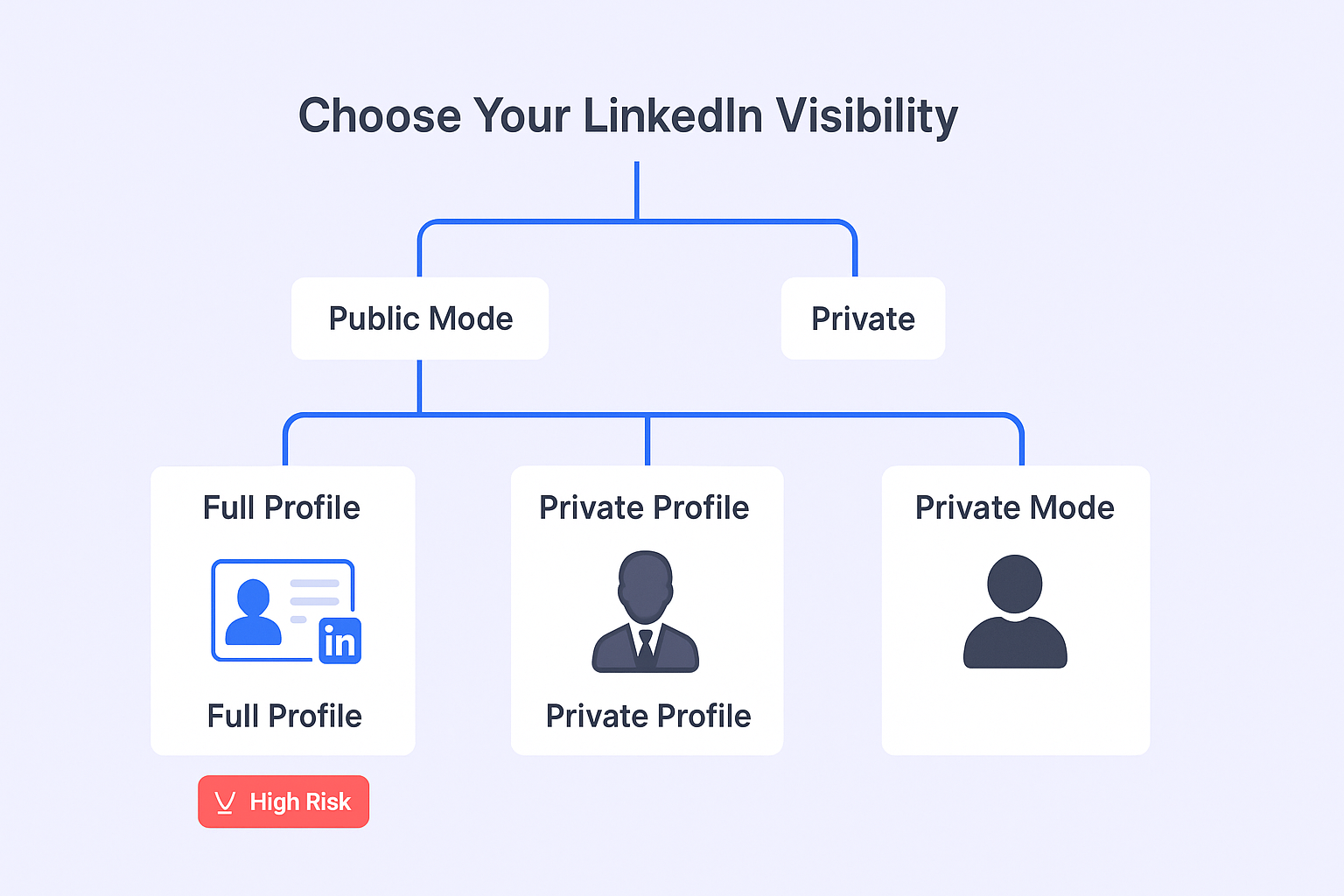
Profile Viewing Options Explained
Public Mode (Default Setting) In public mode, your full professional identity is visible when you view profiles. Other users see your:
- Full name and profile picture
- Professional headline
- Current company information
Private Profile Characteristics Mode This middle-ground option provides limited anonymity while sharing some professional context. Viewers might see you as:
- “A professional at [Company Name]”
- “A recruiter in the [Industry] sector”
- Basic job function without personal identification
Private Mode The highest anonymity level makes you appear as an “anonymous LinkedIn member” with no identifying information visible to profile owners.
The Privacy Trade-off
LinkedIn enforces a reciprocal visibility principle: if you browse in private mode, you lose the ability to see who viewed your profile. This trade-off creates a strategic decision point for professionals.
For sales professionals and business developers, choosing private mode sacrifices a valuable stream of warm leads. Profile viewers often represent genuine interest—a signal infinitely more promising than cold prospecting. The strategic value of inbound visitor notifications typically outweighs privacy concerns for most professionals.
💡 Maximize Your Cold Outreach strategy
While LinkedIn profile views generate warm leads, scale your outreach with
Ways to Maximize Your LinkedIn Profile Visibility
Your LinkedIn profile functions as a 24/7 personal sales page. Optimization attracts inbound connections and establishes industry authority, creating opportunities beyond active networking efforts.
Optimize Your Profile for LinkedIn’s Search Engine
Craft a Compelling Headline Transform generic job titles into value-driven statements. Instead of “Account Executive at XYZ Company,” use “Helping mid-market companies streamline IT operations with cloud-first solutions.” This approach immediately communicates your value proposition while improving search visibility.
SEO-Driven Summary Your “About” section should tell a compelling story while addressing your audience’s pain points. Use relevant keywords throughout to maximize visibility in LinkedIn’s search results. Position yourself as a solution provider who understands specific industry challenges.
Professional Visuals High-quality headshots and custom banner images build trust and credibility. Profiles with professional photos rank higher in search results and receive more views than profiles without pictures.
Custom URL Create a clean, memorable profile URL (e.g., linkedin.com/in/johnsmith) that enhances professionalism and improves search engine indexing.
Increase Your Activity Level
Consistent Content Creation Only 1% of LinkedIn’s monthly active users post content weekly, creating significant opportunity for active professionals. Regular posting of industry insights, case studies, and professional lessons positions you as a thought leader.
Meaningful Engagement Active participation in your network’s content—through thoughtful comments, shares, and reactions—signals algorithm engagement and boosts your visibility. This engagement creates a pull for inbound connections, complementing outbound networking efforts.
Free vs. Premium: Profile View Notification Differences
Understanding the capabilities difference between free and premium accounts helps determine the strategic value of upgrading for serious networkers.
Feature | Free Account | Premium Account |
Viewer History | Last 5 recent viewers only | Complete 90+ day visitor history |
Viewer Details | Limited (generic descriptions) | Full name, headline, company, industry, location |
Analytics | Basic view stats only | Detailed demographics and discovery insights |
Strategic Value | Limited lead identification | Complete visitor intelligence for targeted outreach |
For professionals where a single meaningful connection could generate significant business value, premium account costs represent minimal investment compared to potential returns.
Strategic Ways to Leverage Your Profile Viewers List
The “Who’s viewed your profile” feature transforms from a vanity metric into a sales trigger when used strategically. This represents a pipeline of warm, pre-qualified prospects.
For Job Seekers
Profile views from recruiters or hiring managers signal genuine interest and provide natural conversation starters. Research indicates that 75% of recent job changers used LinkedIn for opportunities, making profile views strong indicators of potential openings.
For Sales and Business Development
Profile viewers represent the highest-quality prospects—individuals who’ve already demonstrated interest by researching your background.
Strategic approach:
- Identify Warm Prospects: Monitor viewers for individuals matching your ideal customer profile
- Research and Personalize: Use provided information to understand their professional background and recent activity
- Initiate Strategic Outreach: Leverage the pre-existing interest to send highly personalized connection requests or messages
Salespeople active on LinkedIn are 51% more likely to achieve their quotas, with profile view follow-ups generating significantly higher response rates than cold outreach.

Transform LinkedIn connections into email campaigns with verified addresses
For Networking
Beyond direct sales applications, profile viewers provide excellent networking intelligence. Use this feature to identify potential collaborators, industry peers, and relationship-building opportunities based on demonstrated interest in your professional brand.
🚀 Ready to Scale Your Professional Outreach?
LinkedIn networking with powerful cold email campaigns.
7-day Free Trial |No Credit Card Needed.
Common Questions About LinkedIn Profile View Notifications
Do people know if I view their LinkedIn message?
Can people see when I view their LinkedIn page?
HoDo people get notified when I search for them without clicking their profile? w does LinkedIn Premium help me stand out to recruiters?
What if I view a profile then switch to private mode?
Conclusion
The question of LinkedIn profile view visibility extends far beyond privacy concerns—it represents a strategic networking decision. For professionals serious about building meaningful connections and generating business opportunities, understanding and leveraging the “Who’s viewed your profile” feature creates competitive advantages.
By optimizing your profile for visibility, choosing appropriate privacy settings, and strategically following up with profile viewers, you transform passive networking into an active, data-driven relationship-building strategy. This approach empowers professionals to build predictable pipelines and exceed their networking goals through strategic LinkedIn engagement.
Key takeaways:
- Profile views are visible based on your privacy settings
- Premium accounts provide comprehensive visitor analytics
- Strategic follow-up with profile viewers generates higher-quality connections
- Optimized profiles attract more meaningful visitor engagement
- Balancing privacy with networking opportunities requires strategic consideration
Remember: in professional networking, genuine connections drive results—and profile viewers represent some of the highest-quality connection opportunities available on the platform.
Other Useful Resources
To convert profile viewers into qualified meetings and overcome Premium’s 90-day history limitation, explore these complementary resources:
LinkedIn Automation & Lead Generation:
- Discover proven methods to generate sales leads on LinkedIn beyond passive profile viewing
- Review LinkedIn outreach automation tools to scale follow-ups with profile viewers
- Learn how to auto-connect on LinkedIn systematically after strategic profile views
- Install the best LinkedIn plugin for Chrome to streamline prospect research
Multi-Channel Strategy:
- Compare Smartlead vs Saleshandy for cold email platforms that complement LinkedIn visibility
- Review Lemlist alternatives for coordinated LinkedIn + email campaigns
Profile Optimization:
- Leverage LinkedIn employer brand statistics to enhance your profile’s authority and attract more qualified viewers
These resources help you capitalize on the 51% higher quota attainment that active LinkedIn users achieve by converting the warm leads from profile views into systematic outreach campaigns.
- blog
- Lead Generation
- Can People See When You View Their LinkedIn Profile?


