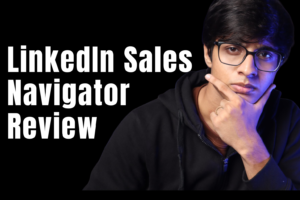
LinkedIn Sales Navigator Review 2025: Is It Worth It?
- Sophie Ricci
- Views : 28,543
Table of Contents
Looking to supercharge your sales prospecting? LinkedIn Sales Navigator promises to be the ultimate B2B lead generation tool. But with a premium price tag, you’re probably wondering: is LinkedIn Sales Navigator actually worth it?
After diving deep into real user experiences and testing the platform extensively, here’s the complete breakdown you need to make the right decision for your sales efforts.
What is LinkedIn Sales Navigator?
LinkedIn Sales Navigator is a premium subscription service designed specifically for sales professionals. Unlike a standard LinkedIn account or LinkedIn Premium, Sales Navigator focuses entirely on helping you find, target, and connect with potential customers in the B2B space.

Think of it as your advanced search engine for B2B prospects. While regular LinkedIn lets you browse profiles casually, Sales Navigator transforms LinkedIn into a powerful prospecting machine with sophisticated targeting capabilities that go far beyond basic job titles and locations.
The platform serves one core purpose: turning LinkedIn’s massive professional network into your personal lead generation goldmine.
How Does LinkedIn Sales Navigator Work?
Sales Navigator operates on a simple but powerful workflow that serious sales teams swear by:
Step 1: Advanced Targeting Use over 50 detailed search filters to pinpoint your ideal prospects. Instead of searching for “sales manager,” you can target “sales managers in FinTech companies with 50-200 employees that use Salesforce and are currently hiring.”
Step 2: List Building Save your top prospects into custom lead and account lists for organized tracking and follow-up.
Step 3: Smart Alerts Get real-time notifications when your saved prospects change jobs, post content, or when their companies announce funding rounds.
Step 4: Strategic Outreach Use these insights to craft timely, relevant messages that actually get responses.
The magic happens in those search filters. With granular options like company headcount growth, technologies used, and recent job changes, you can build prospect lists that would take hours to compile manually.
Why Use LinkedIn Sales Navigator?
The B2B sales landscape has completely shifted. Modern buyers conduct 75% of their research independently before ever talking to a sales rep. Plus, the average B2B purchase involves up to seven decision-makers across multiple departments.
This complexity makes generic cold outreach largely ineffective. Enter social selling.
Here’s why Sales Navigator has become essential:
- 89% of B2B marketers use LinkedIn for lead generation – more than any other platform
- 62% report that LinkedIn generates leads – twice as much as the next social channel
- Social selling leaders create 45% more opportunities and are 51% more likely to hit quota
Sales Navigator doesn’t just provide contact information. It gives you context and timing. When a prospect recently changed jobs or their company just announced new funding, that’s your window for relevant outreach that feels helpful, not intrusive.
Research shows prospects are 86% more likely to accept an InMail if you’ve viewed their profile first. Sales Navigator makes this strategic timing possible at scale.
Who Should Use LinkedIn Sales Navigator?
Sales Navigator isn’t for everyone. The cost and learning curve make it a professional-grade tool best suited for specific use cases:
Perfect For:
- Sales professionals focused on B2B outreach who need to build targeted prospect lists efficiently
- Small to medium sales teams that want to coordinate their prospecting efforts and share insights
- Account managers dealing with complex sales cycles involving multiple stakeholders
- Recruiters seeking candidates with specific skill sets and experience levels
Questionable For:
- Freelancers or very small businesses where the high cost may not justify ROI
- Companies selling primarily to consumers (B2C)
- Teams that don’t have a clear Ideal Customer Profile defined
The key factor: Do you sell to professionals who are active on LinkedIn? If yes, and you have a clear picture of your ideal customer, Sales Navigator becomes a powerful asset.
What Are the Benefits of LinkedIn Sales Navigator?
Surgical Precision Targeting
With over 50 search filters, you can target prospects with laser accuracy. Filter by job function, seniority level, company size, industry, technologies used, and even recent company changes. This granularity ensures every minute spent prospecting focuses on high-quality leads.
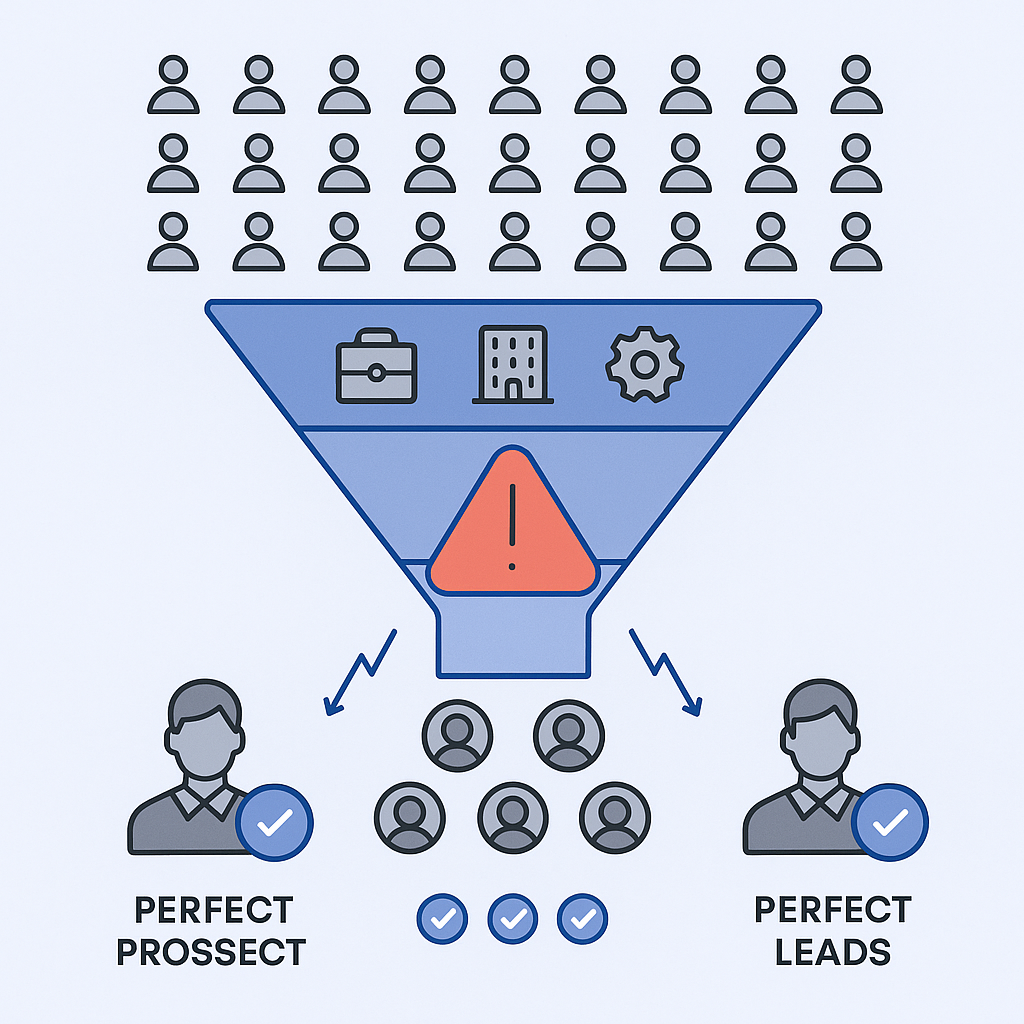
Perfect Timing Intelligence
Real-time alerts notify you when prospects change jobs, get promoted, or their companies make news. Engaging prospects during these key moments can increase InMail response rates by 71%. Instead of cold outreach, you’re reaching out with relevant, timely context.
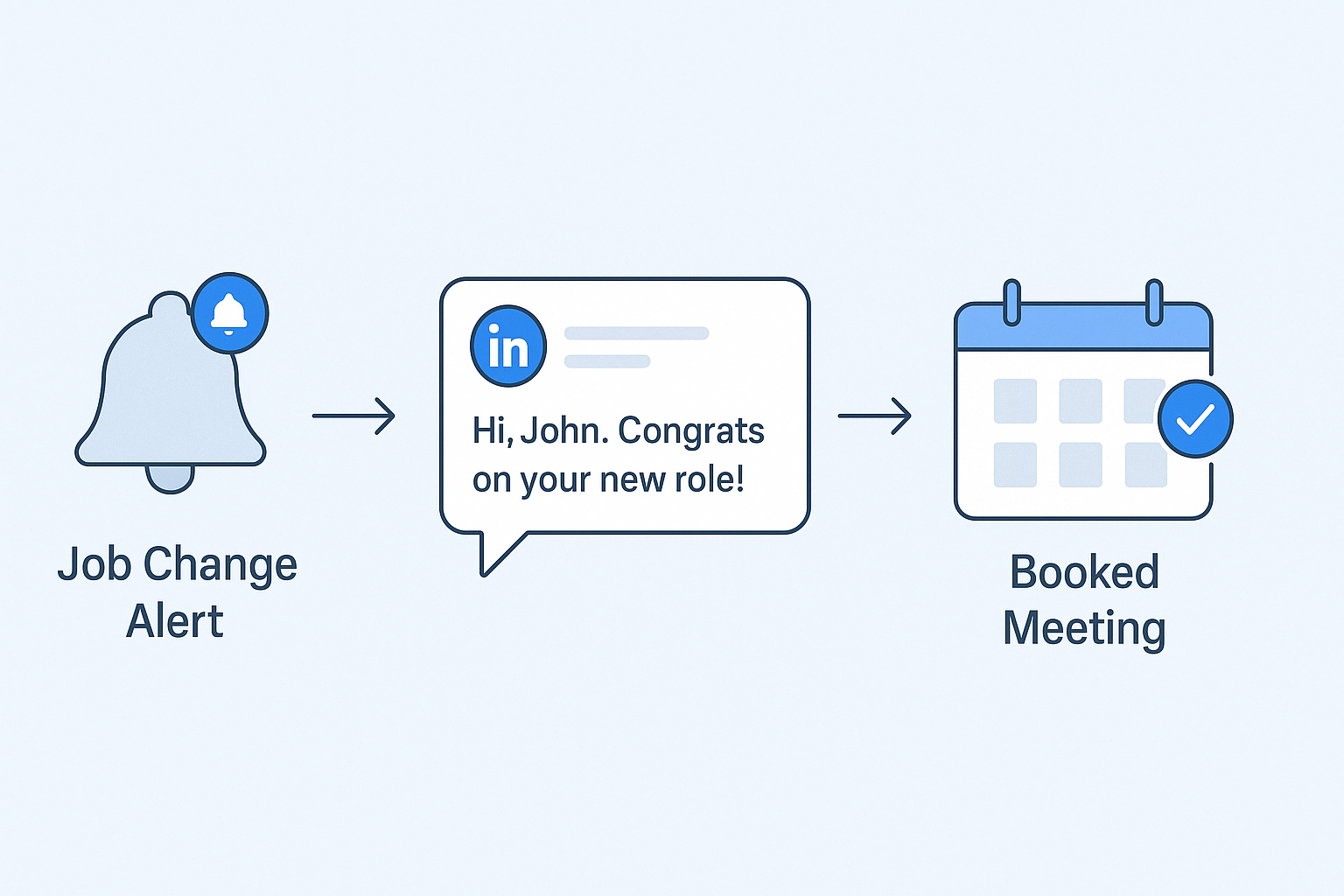
Network Leverage Through TeamLink
TeamLink shows you who in your company network can introduce you to prospects. Since 84% of B2B buyers start with referrals, this feature can help you skip cold outreach entirely. Sales Navigator users connected to at least four people at a target account are 16% more likely to close deals.
Seamless CRM Integration
Advanced plans integrate directly with Salesforce, HubSpot, and Microsoft Dynamics 365. This eliminates manual data entry and keeps your prospect information automatically synchronized between platforms.
Proven ROI
A Forrester study found Sales Navigator delivered 312% ROI over three years and paid for itself in under six months. Users make 3.6x more connections with decision-makers compared to non-users.
💡 Need verified emails to reach your LinkedIn prospects?
Find verified email addresses instantly with Salesso
What Are the Drawbacks of Using LinkedIn Sales Navigator?
Despite its power, Sales Navigator has several limitations that frustrate many users:
Premium Price Point
The cost is the biggest barrier, especially for smaller businesses and individual freelancers. The investment requires careful ROI calculation to justify the expense.
Manual, Time-Intensive Workflow
Sales Navigator excels at finding prospects but lacks automation features. You cannot export lead lists to CSV, forcing manual copy-and-paste work to get data into your CRM or email tools. This creates significant friction in your prospecting workflow.
Limited Contact Information
While Sales Navigator provides detailed profile information, it rarely includes verified work emails or phone numbers. You might find the perfect prospect but still need additional tools to actually reach them professionally.
Restricted Outreach Volume
Each plan includes only 50 InMail messages per month, which can be limiting for high-volume prospecting. Once you exhaust your InMails, you’re back to hoping prospects accept connection requests.
Learning Curve Complexity
The sheer number of features and filters can overwhelm new users. Without proper training, many users only scratch the surface of the platform’s capabilities.
User Experience Summary:
What Users Love | Top Complaints |
Granular search filters for precise targeting | High subscription cost |
Most up-to-date B2B database available | No built-in automation or CSV export |
Great for targeted list building | Limited contact information access |
CRM integration (Advanced Plus) | Steep learning curve |
Useful for finding hidden contacts | Occasional glitches and spam issues |
🎯 Turn LinkedIn prospects into email campaigns
Build your prospect list → Find their emails → Launch outreach
How Much Does LinkedIn Sales Navigator Cost?
LinkedIn Sales Navigator offers three pricing tiers designed for different team sizes and needs:
Plan | Monthly Price | Best For | Key Features |
Core | ~$99.99/month | Solo prospectors, small businesses | 50 InMails/month, advanced search filters, custom lead lists |
Advanced | ~$149.99/month | Small to medium sales teams | All Core features + TeamLink, Smart Links, Lead IQ, Buyer Intent signals, Usage Reporting |
Advanced Plus | Custom pricing (~$1600/year per seat) | Large, complex sales organizations | All Advanced features + CRM integration, ROI reporting, dedicated account team, SSO |
Note: Annual billing typically offers discounts over monthly rates
The pricing reflects Sales Navigator’s position as a professional-grade tool. While the cost may seem steep, the ROI potential justifies the investment for teams that can effectively leverage its capabilities.
Is LinkedIn Sales Navigator Worth It?
Bottom line: Yes, but only when used strategically.
Sales Navigator is worth the investment for serious sales professionals whose target audience actively uses LinkedIn. However, success requires understanding what it does and doesn’t do.
What Sales Navigator Does Best:
- Finds and qualifies prospects with surgical precision
- Provides perfect timing for outreach through real-time alerts
- Leverages your network for warm introductions
- Integrates with your existing sales tools
What It Doesn’t Do:
- Provide verified contact information for most prospects
- Automate your outreach sequence
- Replace the need for additional prospecting tools
- Guarantee results without consistent effort
The Strategic Action Plan
Step 1: Start with the free trial to test whether the advanced search filters help you identify your Ideal Customer Profile effectively.
Step 2: Master the basics. Learn the search filters and set up saved searches for consistent lead flow.
Step 3: Bridge the contact gap. Since Sales Navigator rarely provides emails, pair it with a cold email address finder to complete your prospecting stack.
Step 4: Develop consistent workflows. Use alerts for timely outreach and TeamLink for warm introductions.
Sales Navigator works best as part of a complete sales tech stack, not as a standalone solution. By combining its prospecting power with email finding tools and automation platforms, you create a system that consistently generates qualified conversations.
The platform transforms LinkedIn from a networking site into a revenue-generating machine. For sales teams ready to invest in strategic prospecting, Sales Navigator delivers results that justify its premium price.
Other Useful Resources
To build the multi-channel strategy that delivers 47% more responses than LinkedIn-only tools like Dripify, explore these complementary resources:
Email Automation Platforms:
- Compare Smartlead vs Saleshandy for cold email tools that complement LinkedIn automation
- Review Lemlist alternatives for unified LinkedIn + email sequencing
- Set up Google Analytics email tracking to measure multi-channel campaign performance
LinkedIn Outreach Optimization:
- Explore comprehensive LinkedIn outreach automation tools beyond Dripify’s limitations
- Leverage LinkedIn new position posts as trigger events for timely outreach
- Apply LinkedIn post statistics to enhance organic visibility alongside automation
Multi-Channel Strategy:
- Master proven B2B prospecting methods that unify LinkedIn and email for maximum impact
These resources help you avoid paying $99/month for incomplete LinkedIn-only solutions by building the unified multi-channel infrastructure that generates 277% more leads than single-platform approaches.
📧 Complete your sales stack
Sales Navigator finds prospects → Salesso finds emails
7-day Free Trial |No Credit Card Needed.
FAQs
Q: How does Sales Navigator compare to regular LinkedIn?
Q: Can I export my leads from Sales Navigator?
Q: Does Sales Navigator include email addresses?
Q: Is the free trial really free?
Q: How long does it take to see results?

Segmentation That Actually Converts
LinkedIn outbound targets precise demographics with strategic campaign design and scaling methods
- blog
- Lead Generation
- LinkedIn Sales Navigator Review 2025: Worth the Investment?

