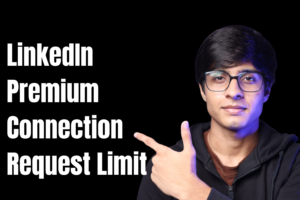
LinkedIn Premium Connection Request Limit: Complete 2025 Guide
- Sophie Ricci
- Views : 28,543
Table of Contents
LinkedIn has become the powerhouse for professional networking, but there’s a catch – connection request limits that can make or break your outreach strategy. Whether you’re building your network, generating leads, or expanding your business reach, understanding these limits is crucial for success.
The rules have changed dramatically over the past few years. LinkedIn now caps connection requests at 100 per week for most users, with premium accounts potentially reaching up to 200 requests weekly under optimal conditions. Gone are the days of sending hundreds of invitations daily – those tactics will get you restricted faster than you can say “let’s connect.”
LinkedIn Connection Requests Limits
The landscape has shifted from daily to weekly limits, and this change affects every professional on the platform. LinkedIn limits are set to prevent spam, safeguard user experience from excessive outreach, and deter aggressive automation that could undermine the platform’s professional value.
Here’s what you need to know about current limits:
Free LinkedIn Accounts: You can send a maximum of 100 connection requests per week. Some experts recommend staying under 80 per week to maintain account health and avoid triggering spam filters.
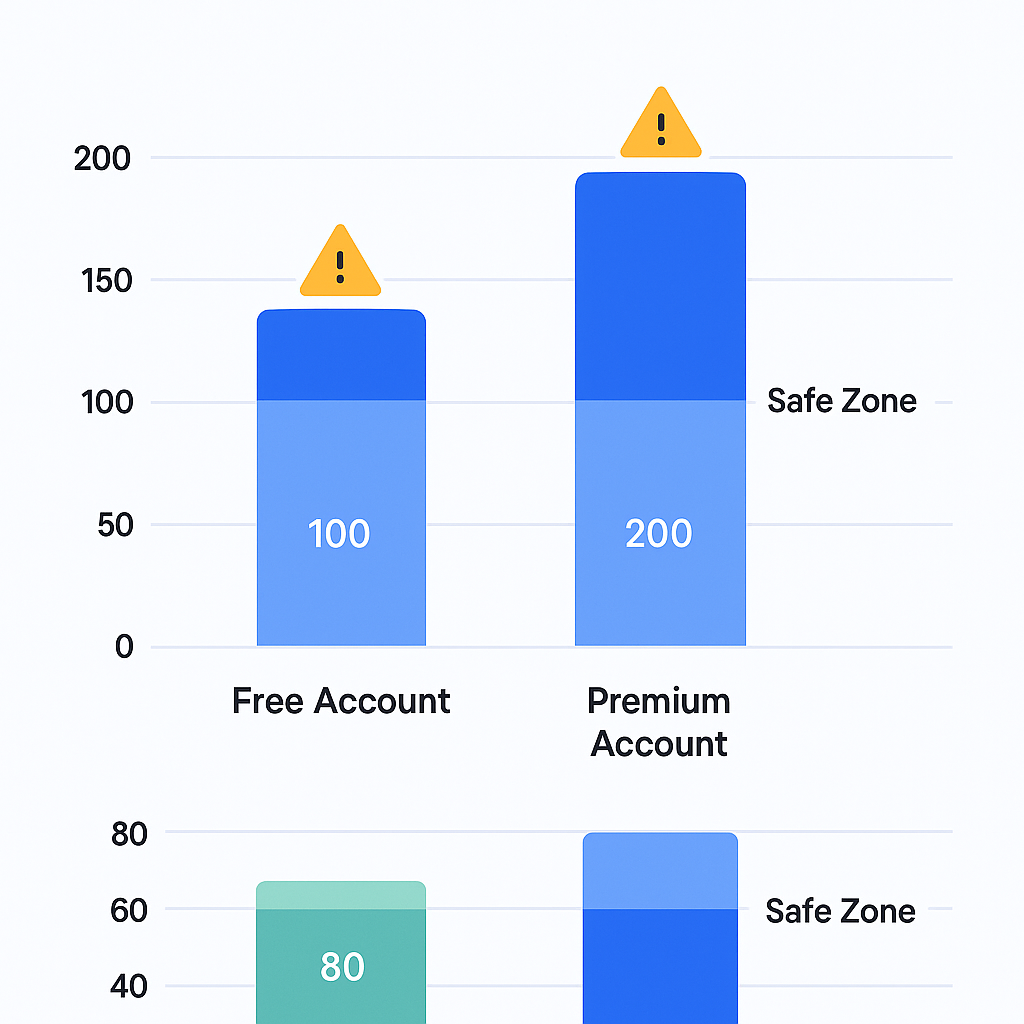
LinkedIn Premium & Sales Navigator: Premium accounts can potentially send up to 200 connection requests per week, but this depends on your Social Selling Index (SSI) score and account activity. Most premium users still operate within the 100-150 weekly range.
A critical detail many miss: your weekly limit resets exactly 7 days after you send your first connection request in a given cycle, not on a calendar week. If you send your first invite Tuesday at 9 AM, your counter resets the following Tuesday at 9 AM.
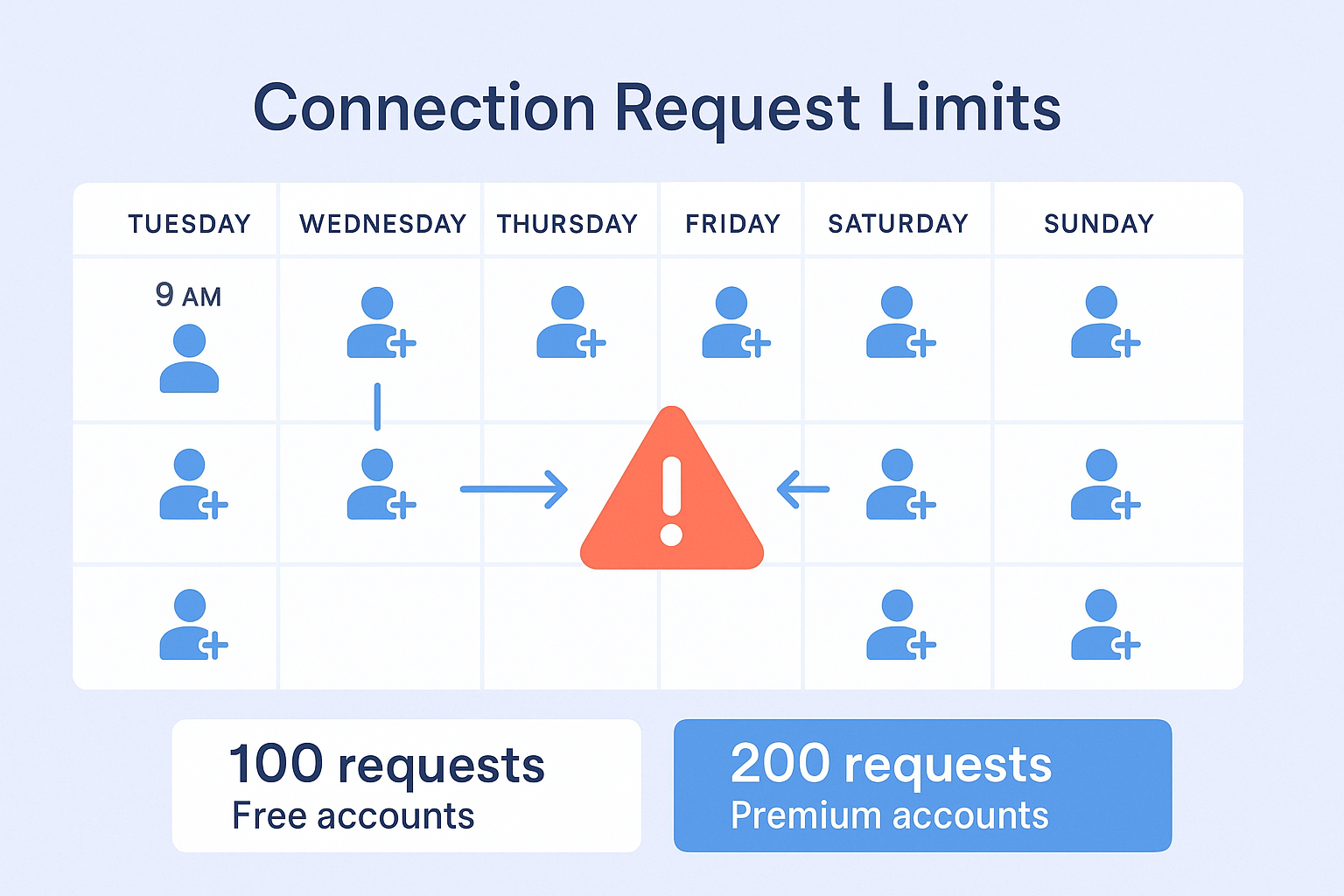
For daily planning, aim for approximately 20 connection requests per weekday for free accounts, or up to 40 requests per weekday for premium accounts that qualify for higher limits. Consistency trumps volume – avoid sudden spikes in activity.
How To Send More Than 100 Invitations per Week on LinkedIn?
The secret isn’t finding loopholes or risky automation tools. Instead, it’s about demonstrating value to LinkedIn’s algorithm through your Social Selling Index (SSI) score.
🚀 Skip The SSI Game
H2: Our LinkedIn outbound engine delivers 200+ qualified leads monthly without SSI worries.
LinkedIn evaluates every profile’s activity and assigns it an SSI score composed of four parts: establishing your professional brand, finding the right people, engaging with insights, and building relationships. A higher SSI score signals trustworthiness and can gradually increase your connection limit.
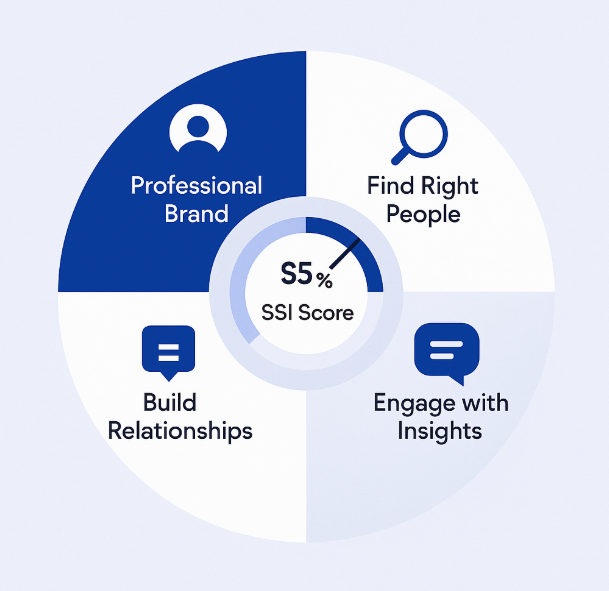
Here’s how to optimize each SSI component:
Establish Your Professional Brand: Complete your profile with a professional photo, compelling headline, detailed summary, and rich experience section. Share valuable content regularly and engage meaningfully with others’ posts.
Find the Right People: Use advanced search filters strategically, connect with relevant leads, and expand your network of second-degree connections. Quality over quantity is key.
Engage with Insights: Share industry-relevant articles, comment thoughtfully on posts, and participate in LinkedIn discussions. This shows you’re an active, valuable community member.
Build Relationships: Send personalized connection requests and InMails that get responses. Focus on nurturing meaningful professional relationships rather than collecting contacts.
Another crucial factor is managing your pending invitations. If you have too many unanswered invitations, LinkedIn sees this as a red flag. Keep your pending count below 700 and regularly withdraw old, unanswered requests to maintain account health.
How to Bypass The LinkedIn Weekly Connection Request Limitation?
When you need to expand your outreach beyond connection limits, focus on LinkedIn-compliant strategies that don’t risk your account.
Message Open Profiles: Premium users can message Open Profiles unlimited times without using connection requests or InMail credits. These profiles allow anyone to send free messages, making them goldmines for outreach.
Leverage Groups and Events: Connection limits don’t apply to members of the same group or attendees of the same event. Join relevant professional groups and attend industry events to unlock new networking opportunities with shared context.
Utilize InMail Strategically: InMails have an average response rate of 18-25% compared to cold emails’ 3% average. While limited by your plan’s credits, they’re highly effective for reaching decision-makers who receive numerous connection requests.
Warning: The old “invite by email” hack is dead. LinkedIn reportedly removed the invite by email feature in August 2022. Focus on legitimate strategies instead of outdated workarounds.
💡 No Hacks Needed Here
Professional LinkedIn campaigns with complete targeting, message sequencing, and response handling systems.
LinkedIn Connections Limit
Beyond weekly requests, there’s an ultimate ceiling: LinkedIn caps total connections at 30,000 for every account, regardless of free or paid status. Once you hit this limit, your profile automatically switches from “Connect” to “Follow” buttons.
As soon as you reach 30,000 LinkedIn connection limit, you will not be able to accept or send new connection requests. Your profile defaults to creator mode, and you’ll need to remove existing connections before adding new ones.
Smart strategy: Switch your profile to “Follow” instead of “Connect” once you exceed 15,000 connections to preserve valuable connection slots for high-priority prospects.
LinkedIn Messages Limits
Unlike connection requests, there is no set limit to the number of messages you can send per day on LinkedIn to your existing first-degree connections. However, LinkedIn’s spam filters are always monitoring.
Safe messaging guidelines:
- Free accounts: Limit to 100 messages per week
- Premium accounts: Up to 150 messages per week
- Space out your messages and avoid sending bulk identical content to prevent spam detection
InMail Credits: Sales Navigator offers about 50 InMail credits per month, varying by plan. These are your VIP passes to message non-connected professionals.
LinkedIn Profile Views Limit
Viewing too many profiles is indicative of web scraping, so LinkedIn may restrict your account instead of showing a friendly popup like they do with connection requests.
Estimated safe limits:
- Free accounts: 80-500 profile views per day (varies widely)
- Premium accounts: 150-1,000+ profile views per day
- These limits fluctuate based on account activity, age, SSI score, and LinkedIn algorithm changes
The key is pacing your activity to mimic natural human behavior rather than automated scraping patterns.
⚡ Scale Without Risk
Our proven outbound system handles targeting, campaigns, and follow-ups while protecting your account.
LinkedIn API Limits
For those using automation tools or integrations, LinkedIn has strict API rate limits that restrict how much data can be accessed via third-party tools. Key restrictions include:
- Connection & Messaging API: Highly restricted to prevent spam
- Profile Data Access: Only approved LinkedIn Partners can access detailed information
- Daily Request Limits: Exceeding limits triggers a 429 error (Too Many Requests) and can temporarily suspend access
The Risks of Playing with LinkedIn Limits
“LinkedIn Jail” isn’t just a scary story – it’s a real consequence that can devastate your professional networking efforts. Exceeding perceived limits, especially with automation, carries a risk of account restriction.
Common triggers for restrictions:
- Low acceptance rates: Too many “I don’t know this person” responses
- Spammy behavior: Generic, bulk messaging
- Automation violations: LinkedIn actively monitors user activity and may flag accounts that send too many connection requests in a short period
- Excessive profile viewing: Patterns that suggest web scraping
Consequences escalate:
- First offense: Temporary block lasting a few days to one week
- Repeat violations: Account review and potential permanent restrictions
- Serious violations: Complete account termination
If restricted, stop all activity immediately and wait 3-5 days before attempting manual activities again.
🚀 Advanced LinkedIn Targeting
Strategic demographic segmentation delivers personalized campaigns with systematic scaling approaches
7-day Free Trial |No Credit Card Needed.
Recovery strategy: Write a message to LinkedIn contesting the ban, and your account will usually be reinstated after review.
Maximize Your Success Rate
The best defense against restrictions is a strong offense – focus on quality connections and personalized outreach:
Personalization pays: While personalized messages don’t significantly affect acceptance rates, they dramatically increase reply rates from 5.44% to 9.36%. This creates a virtuous cycle of higher engagement and better account health.
Research before reaching out: Find common ground with prospects before sending requests. Mention shared connections, interests, or recent achievements to stand out.
Monitor your metrics: Track acceptance rates, response rates, and pending invitations. High-quality metrics signal to LinkedIn that you’re a valuable community member deserving of higher limits.
Timing matters: Spread requests throughout the week rather than bulk sending. Consistent daily activity appears more natural than sporadic bursts.
Other Useful Resources
To maximize your LinkedIn outreach beyond the 100-200 weekly connection limit while maintaining account safety, explore these complementary resources:
LinkedIn Optimization & Safety:
- Check your LinkedIn SSI score to unlock higher connection limits through better engagement
- Leverage LinkedIn post statistics to build your professional brand and increase SSI
- Optimize your LinkedIn title as a recent graduate for better connection acceptance rates
Data Extraction & Multi-Channel Strategy:
- Use a LinkedIn profile scraper to build targeted prospect lists for email campaigns
- Learn how to export LinkedIn contacts to Excel for CRM integration and multi-channel outreach
Email Infrastructure for Scale:
- Read our Folderly reviews to ensure email deliverability when scaling beyond LinkedIn limits
- Review Apollo CRM for integrated contact management across LinkedIn and email channels
These resources help you reach 200+ qualified prospects monthly by combining LinkedIn’s strategic connection requests with unlimited cold email capacity, eliminating the weekly limit frustration entirely.
FAQs
What is the LinkedIn premium connection request limit per week?
Is there a LinkedIn connection request limit per day?
How many connection requests can I send on Sales Navigator?
How many profiles can I view per day without getting restricted?
What happens if I exceed LinkedIn's connection limits?
- blog
- Lead Generation
- LinkedIn Premium Connection Request Limit: Complete 2025 Guide


