- blog
- Lead Generation
- Linked Helper 2 Review: Features, Pricing & Better Alternatives
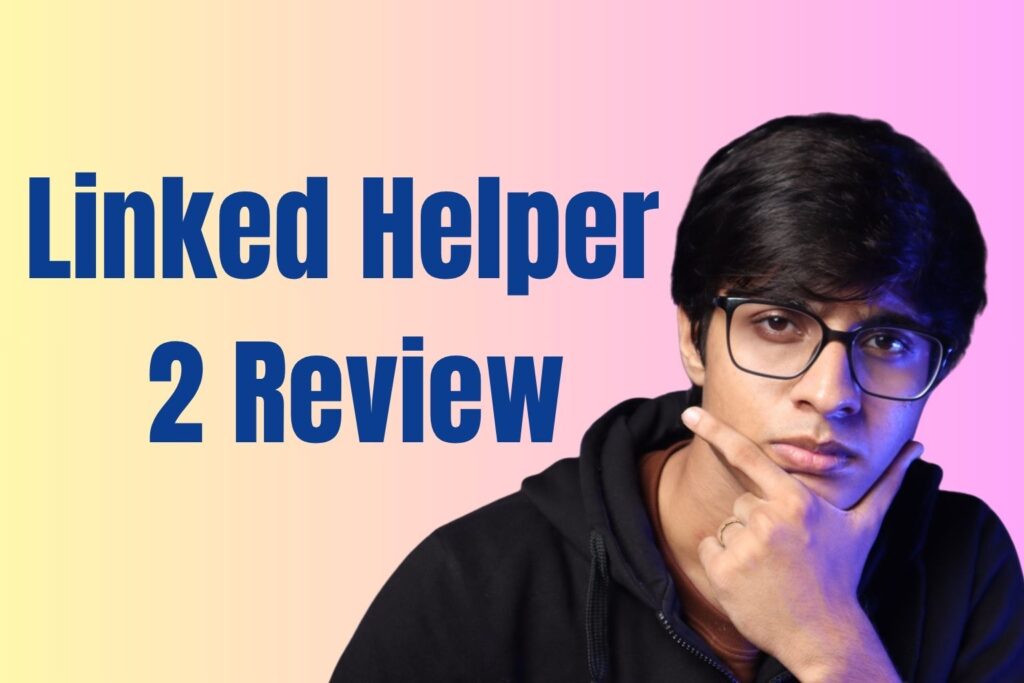
Linked Helper 2 Review: The Complete Guide to Safe LinkedIn Automation in 2025
Table of Contents
Choosing the right LinkedIn automation tool can make or break your outreach strategy. Linked Helper 2 promises powerful automation at rock-bottom prices, but does it deliver on safety and reliability?
After testing dozens of automation tools and analyzing thousands of user reviews, here’s what you need to know before risking your LinkedIn account.
What is Linked Helper?
Linked Helper is a desktop-based LinkedIn automation tool designed to streamline repetitive prospecting tasks. Think of it as your digital assistant that sends connection requests, follows up with messages, and engages with prospects while you focus on closing deals.
Unlike cloud-based competitors, Linked Helper 2 runs directly from your computer, simulating human behavior through mouse clicks and typing patterns. This approach aims to fly under LinkedIn’s detection radar, but it comes with significant trade-offs.
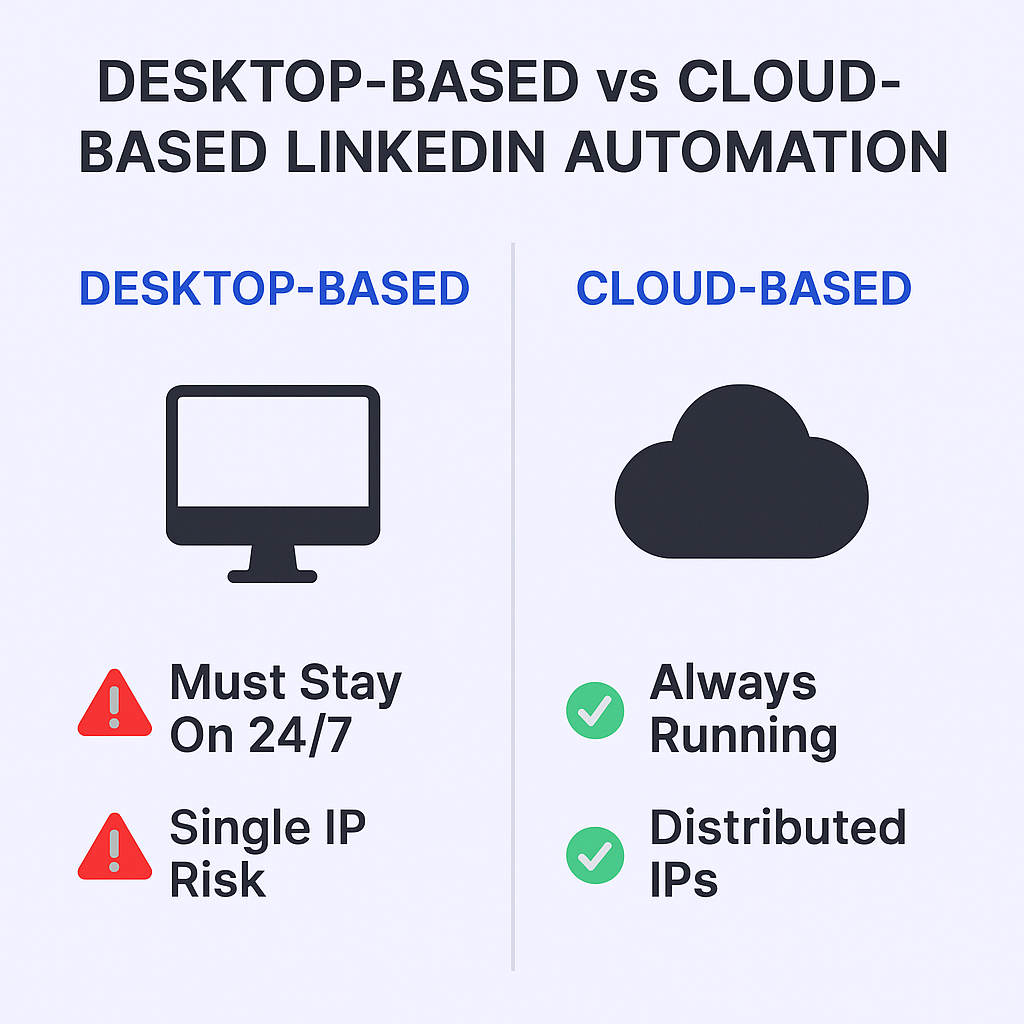
Why LinkedIn automation matters: With 80% of all B2B social media leads originating from LinkedIn, automating your outreach isn’t just convenient—it’s essential for staying competitive.

🎯 Master LinkedIn Outbound Strategy
Expert targeting, campaign design & scaling without risking account bans
Sales reps spend nearly an hour daily on administrative tasks, leaving only two hours for actual selling.
The platform targets professionals who need to scale their LinkedIn outreach without hiring additional team members. For solo entrepreneurs and small teams, this sounds like the perfect solution. But there’s more to consider.
How Does Linked Helper 2 Work?
Linked Helper 2 operates fundamentally differently from modern cloud-based tools. Here’s how it actually works:
Desktop Dependency: Your computer must stay on 24/7 for campaigns to run. No computer, no automation. This immediately eliminates remote work flexibility and creates reliability issues.
Human Simulation Technology: The software mimics genuine human behavior by simulating mouse movements, clicks, and typing without using LinkedIn’s API. While this sounds safer, it actually increases detection risk since all activity originates from your IP address.
Campaign Templates: The platform offers pre-built workflows like:
- Invite & Follow Up: Automatically sends connection requests and follow-up messages
- Messaging Sequences: Creates drip campaigns with customizable delays
- Profile Warming: Visits profiles, likes posts, and endorses skills before outreach
Advanced Personalization: The Message Template Editor PRO supports conditional logic through IF-THEN-ELSE clauses, allowing hyper-personalized messages at scale. You can create rules like sending different messages based on mutual connections or shared LinkedIn groups.
Linked Helper 2 Review: Insights from Real Users You Can Trust
Real user feedback reveals the truth about Linked Helper 2‘s performance. Here’s what actual users report:
The Good:
- Powerful automation capabilities that users call “impressive” and a “huge time-saver”
- Budget-friendly pricing that attracts solopreneurs and small businesses
- Deep customization options for creating complex outreach sequences
- Successfully booking calls and expanding professional networks
The Concerning:
- Steep learning curve with users describing the interface as “outdated and clunky”
- No unified messaging inbox—you must manage conversations directly in LinkedIn
- Subpar customer service that’s often “hit-or-miss”
- Desktop dependency creating operational headaches for mobile professionals
Critical Risk Factor: Multiple users report account suspensions due to LinkedIn’s detection algorithms. One user noted: “Lost my primary LinkedIn account after three months of use—devastating for my business.”

⚡ Safe LinkedIn Lead Generation
Professional outbound campaigns with proven targeting and zero account risk
User Rating Breakdown:
- G2 Rating: 3.8/5 stars (mixed reviews)
- Capterra Rating: 4.1/5 stars
- Reddit Sentiment: Highly polarized (love it or hate it)
The pattern is clear: Linked Helper 2 appeals to technically-minded users who prioritize cost over convenience and are comfortable managing higher risks.
How Much Does Linked Helper 2 Cost?
Linked Helper 2 uses a two-tier pricing strategy designed to look affordable upfront:
Feature | Standard License | PRO License |
Monthly Cost | $15.00 | $45.00 |
Annual Cost | $99.00 ($8.25/mo) | $297.00 ($24.75/mo) |
Email Finder Credits | 620/month | 3,100/month |
CRM Integrations | Limited (20/day) | Unlimited |
Hyper-Personalization | Limited (20/day) | Unlimited |
Messaging History Export | No | Yes |
Best For | Individual users | Power users |
Hidden Costs to Consider:
- LinkedIn Sales Navigator: $99.99/month for effective prospecting
- Computer electricity: 24/7 operation increases power bills
- Potential account replacement: Lost LinkedIn accounts require rebuilding from scratch
- Time investment: Steep learning curve means weeks of setup
Reality Check: While the $15/month price tag looks attractive, most serious users need the PRO plan at $45/month. Add Sales Navigator, and you’re paying $145/month—comparable to premium cloud-based alternatives that offer better safety and features.
💼 Done-For-You LinkedIn Campaigns
Complete targeting strategy, personalized outreach & scalable results without the headaches
SalesRobot: The Best Linked Helper 2 Alternative For Safe Outreach on LinkedIn
If Linked Helper 2‘s limitations concern you, SalesRobot directly addresses every major pain point:
Cloud-Based Architecture: Campaigns run 24/7 without requiring your computer to stay on. This fundamental difference eliminates operational headaches and enables true scalability.
Enhanced Account Safety: SalesRobot uses dedicated residential IP addresses for each user, dramatically reducing detection risk. Their “smart throttling” technology monitors LinkedIn’s responses in real-time and automatically adjusts activity levels to prevent restrictions.
Multi-Channel Approach: Unlike Linked Helper’s LinkedIn-only focus, SalesRobot combines LinkedIn outreach with cold email in a unified platform. This addresses the modern B2B reality where buyers consume 7-10 pieces of content before making decisions.
Unified Inbox: All conversations—LinkedIn and email—appear in one dashboard, eliminating the productivity drain of managing multiple platforms.
Team-Friendly Features: Built for agencies and sales teams with multi-account management, role-based permissions, and collaborative workflows.
Safety Track Record: SalesRobot maintains a 99.2% account safety rate, compared to Linked Helper’s higher suspension rates reported by users.
Key Advantages: ✅ No desktop dependency
✅ Dedicated IP addresses per account
✅ Multi-channel outreach (LinkedIn + Email)
✅ Unified conversation management
✅ Built-in team collaboration
✅ 24/7 customer support
✅ Advanced safety monitoring
Pricing: $39-$99/month (more expensive but includes email capabilities and better safety)
Alternative: Cold Email with Salesso
For professionals seeking maximum reach and minimum risk, cold email automation offers compelling advantages over LinkedIn-dependent strategies:
Unlimited Scale: No connection limits, daily message caps, or platform restrictions. Reach thousands of prospects without platform dependency.
Higher Deliverability: Professional cold email achieves 95%+ deliverability when properly configured, compared to LinkedIn’s algorithm limitations.
Cost Efficiency: Reach 10x more prospects for the same budget compared to LinkedIn automation tools.
Compliance Control: Full control over sending infrastructure, domain reputation, and legal compliance.
Integration Capabilities: Seamlessly connects with CRM systems, sales tools, and marketing automation platforms.
Why Cold Email Works:
- 92% of professionals check email at least hourly
- Cold email ROI averages 4,200% according to industry studies
- No platform dependency means your outreach strategy can’t be disrupted by policy changes
Conclusion: How Salesso is a Better Linked Helper Alternative
Linked Helper 2 presents a paradox: powerful features at budget prices, but fundamental design flaws that create operational headaches and account risks.
The Reality Check:
- Desktop dependency eliminates flexibility and reliability
- Account safety risks can destroy your primary business asset
- Learning curve consumes weeks of productive time
- Limited scalability restricts business growth
For Smart Professionals: The slight cost savings aren’t worth risking your LinkedIn account or limiting your outreach potential.
Better Strategy: Combine selective LinkedIn outreach with robust cold email campaigns. This approach offers:
🚀 LinkedIn Outbound That Converts
Strategic targeting, tested campaigns & proven scaling methods for consistent pipeline
7-day Free Trial |No Credit Card Needed.
- Unlimited scale without platform restrictions
- Better ROI through diversified channels
- Enhanced safety by reducing platform dependency
- Professional control over your entire outreach infrastructure
Salesso provides everything you need:
- ✅ Email finder for verified contact discovery
- ✅ Inbox warming for optimal deliverability
- ✅ Automation tools for personalized campaigns
- ✅ Safety features for compliance and reputation
- ✅ Analytics dashboard for performance optimization
The Bottom Line: While Linked Helper 2 might work for technical users comfortable with higher risks, professional sales teams deserve more reliable, scalable solutions.
Your LinkedIn account is irreplaceable—choose automation tools that protect it while maximizing your outreach results.
FAQs
Q: Is Linked Helper 2 safe for LinkedIn accounts?
Q: Can I use Linked Helper 2 on multiple accounts?
Q: What happens if my computer crashes during a campaign?
Q: Does Linked Helper 2 integrate with CRM systems?
Q: How does cold email compare to LinkedIn automation?

Segmentation That Actually Converts
LinkedIn outbound targets precise demographics with strategic campaign design and scaling methods

