
How to Unfollow on LinkedIn: Clean Your Feed in Seconds
- Sophie Ricci
- Views : 28,543
Table of Contents
Your LinkedIn feed is cluttered with irrelevant posts from that one connection who shares every motivational quote they find. Sound familiar? You’re not alone.
The average professional spends 2.5 hours daily on social media, often at work’s expense. This digital noise creates serious productivity problems. Studies show that 77% of employees use social media during work hours, contributing to an estimated $650 billion in annual productivity losses for companies.
🎯 Target High-Value Prospects
Stop Scrolling. Start Converting LinkedIn Into Qualified Leads
Here’s the thing: unfollowing someone on LinkedIn isn’t rude—it’s strategic. You’re creating a focused digital workspace that actually helps your career instead of hindering it.
Unfollow on LinkedIn in 3 Quick S
teps
Need the fast answer? Here’s how to unfollow anyone on
LinkedIn without them knowing:

Step 1: Navigate to Their Profile Search for the person’s name or click their profile from your feed. You can also find them in your linkedin connections list.
Step 2: Find the “Following” Button Look for the “Following” button on their profile. Sometimes it appears as a checkmark icon. On some profiles, you might need to click the “More” button (three dots) first.
Step 3: Click “Unfollow” Click the “Following” button or select “Unfollow” from the dropdown menu. Confirm the action if a popup appears.
That’s it. The whole process takes about 10 seconds, and they’ll never know you unfollowed them.
Unfollowing on Mobile
The mobile process is identical. Open the LinkedIn app, navigate to their profile, tap the “More” button (three dots), and select “Unfollow” from the menu.
Unfollowing Company Pages
To unfollow a company page, search for the company, open their page, and click the “Following” button. A popup will let you confirm the unfollow action.
How to Mass Unfollow on LinkedIn
Let’s address the elephant in the room. Yes, there are browser extensions and scripts that promise to unfollow everyone with a single button click. Don’t use them.
Here’s why mass unfollowing tools are a terrible idea:
LinkedIn’s Terms of Service strictly prohibit third-party automation tools. Their sophisticated algorithms detect abnormal behavior like bulk unfollowing, IP mismatches, and suspicious extension activity.
The consequences are severe:
- Temporary account restrictions
- “Shadow bans” where your content becomes invisible
- Permanent account suspension
For professionals who rely on LinkedIn for networking and lead generation (89% of marketers use LinkedIn for lead generation), losing your account would be catastrophic. The risk simply isn’t worth the convenience.
The only safe method is manual unfollowing using LinkedIn’s native features. Take the wait moment to do it properly rather than risking your entire professional presence.
Why You Need to Unfollow Someone on LinkedIn
Unfollowing isn’t about being antisocial—it’s about optimizing your attention screen for success.
Take Back Your Time and Focus
Social media distractions decrease productivity by up to 40%.

When you unfollow irrelevant connections, you eliminate the mental tax of filtering noise from valuable content.
It takes an average of 23 minutes to regain focus after an interruption. By curating your feed, you reduce these costly attention breaks and redirect your mental energy toward high-value activities.
Improve Your Social Selling
Sales professionals use LinkedIn to spot trigger events—job changes, company news, funding announcements—that signal sales opportunities. A cluttered feed makes these crucial signals nearly impossible to detect.
🚀 Scale Your LinkedIn Outreach
From Manual Prospecting to Automated Lead Generation at Scale
When you unfollow low-value connections, you amplify the visibility of updates from your most important linkedin connections. This transforms your feed from a distraction into a powerful sales intelligence tool.
Maintain Network Quality
Your professional network’s quality matters more than quantity. Unfollowing irrelevant content is network hygiene—it ensures you stay engaged with people who actually matter to your career.
High-quality networks provide better opportunities, referrals, and industry insights. By filtering out the noise, you create space for meaningful professional relationships.
📈 LinkedIn Outbound Engine
Turn Quality Connections Into Consistent Revenue Streams
If You Unfollow Someone on LinkedIn, Do They Know?
No. They are not notified when you unfollow them.
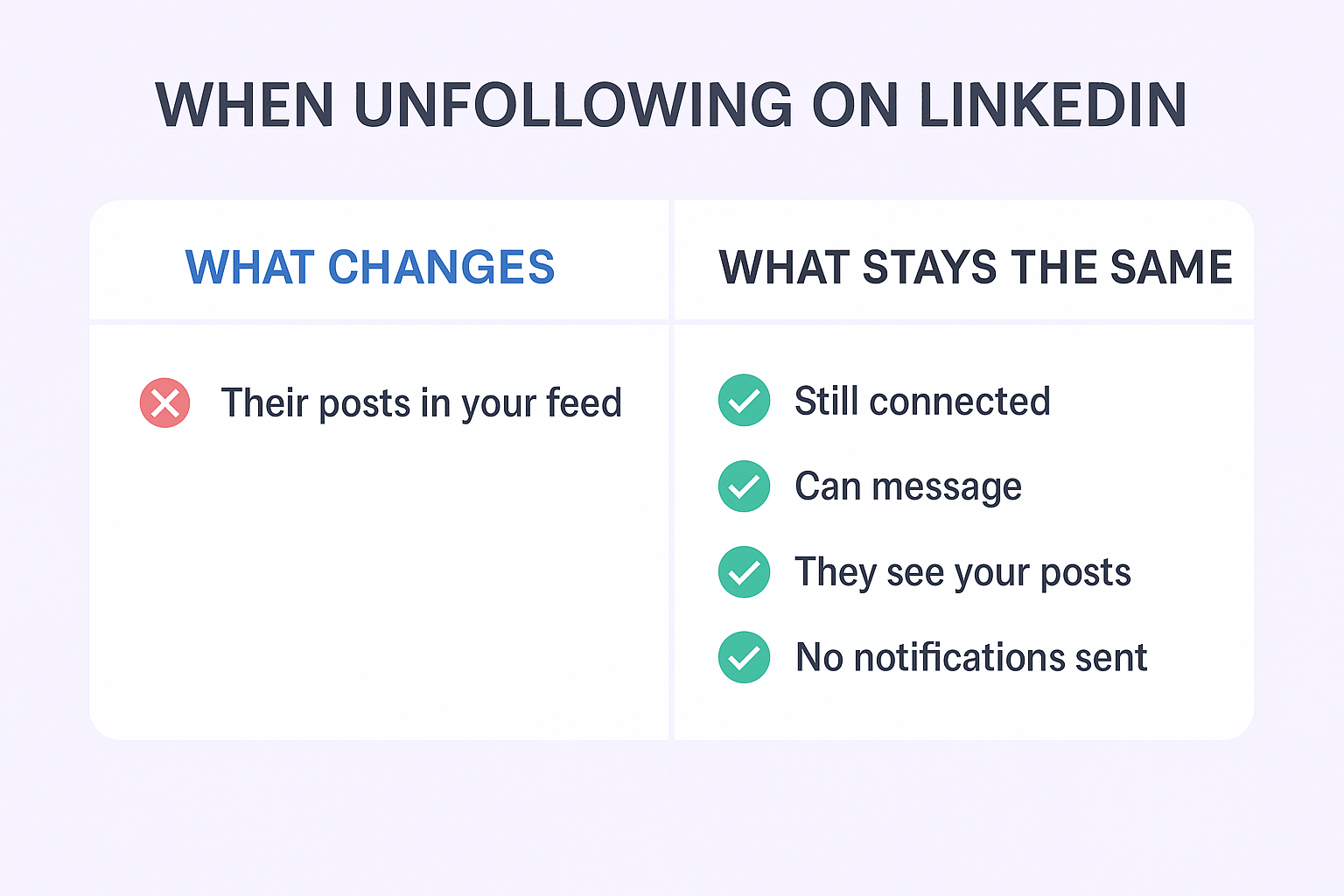
💼 Complete Outbound System
H2: Targeting, Campaign Design, and Scaling Methods That Generate Resu
7-day Free Trial |No Credit Card Needed.
Unfollowing is completely discreet. Here’s what remains unchanged:
- You’re still first-degree linkedin connections
- They can still see your posts and activity
- You can still send direct messages
- Your connection status is identical
The only change: Their content disappears from your feed. They never know you unfollowed them, making this the perfect solution for decluttering without social awkwardness.
Key Takeaways
- Unfollowing is strategic, not social. It’s about productivity, not relationships.
- The action is completely private. No notifications are sent when you unfollow someone.
- Avoid automation tools. The risk of account suspension far outweighs any convenience.
- Quality over quantity. A curated feed delivers better professional insights than a noisy one.
Other Useful Resources
To maximize the value of your curated LinkedIn feed and convert quality connections into business opportunities, explore these complementary guides:
LinkedIn Profile & Performance Optimization:
- Check your LinkedIn SSI score to measure how effectively you’re leveraging the platform for social selling
- Leverage LinkedIn post statistics to optimize the content you do share for maximum engagement
- Optimize your LinkedIn title as a recent graduate to attract the right connections from the start
Converting Connections to Leads:
- Use a LinkedIn profile scraper to extract data from your high-quality connections for targeted outreach
- Learn how to export LinkedIn contacts to Excel for multi-channel campaign management
Multi-Channel Outreach Infrastructure:
- Read our Folderly reviews to ensure your email outreach complements your LinkedIn strategy
- Review Apollo CRM for integrated contact management across LinkedIn and email channels
These resources help you transform your newly curated, high-quality LinkedIn feed into actionable business results by converting the 89% of marketers using LinkedIn for lead generation into systematic revenue opportunities.
FAQs
Can you unfollow without viewing their profile?
Is unfollowing against LinkedIn's Terms of Service?
Will unfollowing affect my account gmail outlook integration?
Can I try LinkedIn Premium for free?
- blog
- Lead Generation
- How to Unfollow on LinkedIn Without Them Knowing


