- blog
- Email Deliverability
- Email Format to Avoid Sending as Attachment: A Complete Guide for Outreach Success

Email Format to Avoid Sending as Attachment: A Complete Guide for Outreach Success
Table of Contents
In professional email communication—especially cold outreach—every detail matters. One overlooked but critical element is the type of file you attach. Sending the wrong file format not only damages your email deliverability but also compromises security and destroys trust with potential clients. If your attachments are flagged or blocked, your email may never reach the inbox, costing you valuable opportunities.
In this guide, we’ll walk through the exact email attachment formats to avoid, why they’re problematic, and what safer alternatives you should use instead.
Avoid File Types Blocked in Gmail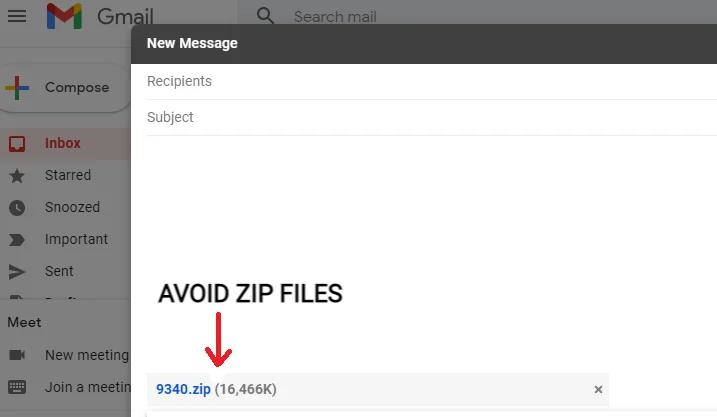
Many popular email providers, including Gmail, actively block file formats that are deemed dangerous. These include:
- Executable files like .exe, .bat, .cmd
- Script files like .js, .vbs, .wsf
- Compressed files like .zip or .gz (especially if they contain the above file types)
Even password-protected archives may be blocked if they contain restricted content. These restrictions are in place to protect users from malware and phishing attempts. Gmail frequently updates its list of blocked formats, and most other providers follow similar practices. If Gmail doesn’t allow a file type, assume it’s unsafe to send in any professional email.
Bottom line: Avoid any file type listed on Gmail’s blocked attachment list to maximize deliverability and maintain trust.
Never Use HTML Email Attachments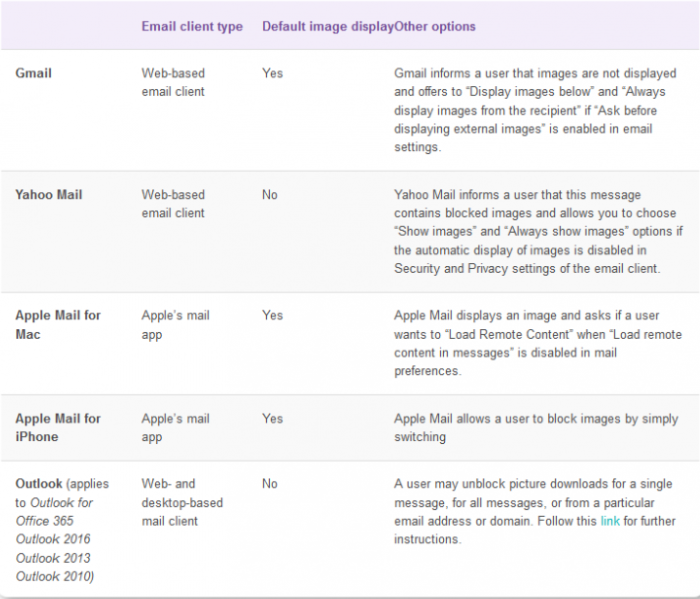
At first glance, HTML attachments might seem harmless—but they’re one of the most dangerous formats you can send. HTML files can embed malicious JavaScript or redirect users to phishing websites disguised as legitimate services.
Research shows:
- A significant percentage of HTML email attachments are malicious
- HTML smuggling is a known tactic for bypassing spam filters and security gateways
- Many email systems now block HTML attachments by default
Additionally, HTML attachments can lead to rendering issues or spam classification due to MIME type errors. Avoid using HTML as an attachment format at all costs.
Windows Metafile (WMF) Images
WMF is an outdated image format historically associated with serious security vulnerabilities. Cybercriminals have exploited WMF files to execute code on a recipient’s system without their consent.
Even though patches have been released, many organizations still block WMF and EMF files because:
- Older systems remain unpatched
- Previewing the file alone may activate malicious code
- WMF exploits have been used in past cyberattacks
Sending WMF files—even if your intentions are legitimate—can trigger spam filters or alarm cautious recipients.
ISO Files
ISO files are disk image formats commonly used for software distribution. But they pose major risks in email communication:
- Cybercriminals use ISO files to distribute malware
- They can bypass Windows’ security flags like Mark-of-the-Web
- ISO attachments often evade initial scans by email filters
Malware like LokiBot and NanoCore have been spread via ISO attachments. In a cold email or sales context, there’s almost never a legitimate reason to send an ISO file.
Avoid Sending Installers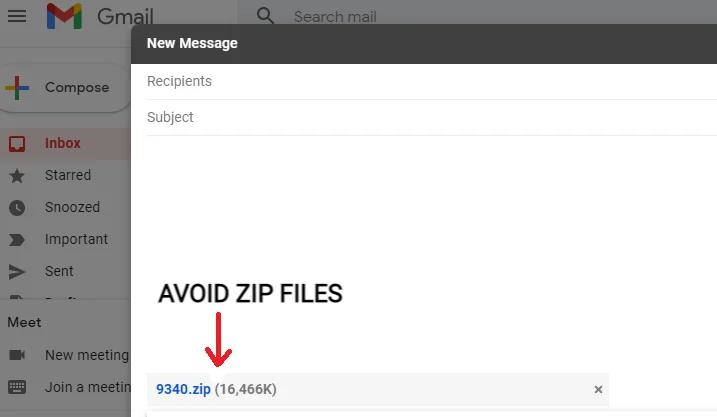
Installer files like .exe, .msi, .dmg, or .pkg are directly associated with installing software. These files:
- Are universally blocked by email providers
- Pose severe risks as malware carriers
- Are viewed with suspicion by recipients
Sending installers in cold emails destroys trust. Most recipients will either ignore the email, delete it, or flag it as spam.
If you need to share software, use a verified download link hosted on your website or cloud storage.
Audio Files
Audio files, especially large uncompressed formats like .wav, can hurt deliverability and user experience:
- Large file sizes increase the chance of hitting size limits or spam filters
- Audio files may take too long to load on mobile or poor connections
- Some email clients or antivirus tools flag them due to media playback vulnerabilities
If you must send audio content, upload it to a trusted platform and link to it from your email. This improves speed, trust, and compatibility.
Executable Attachments
Of all the risky file types, executable attachments are the most dangerous and widely blocked:
- File types like .exe, .com, .scr, .vbs are synonymous with malware
- Major email services reject these attachments outright
- Even renaming or compressing these files will likely result in delivery failure
Avoid these file types under all circumstances. No legitimate business communication should include an executable file.
Why You Must Avoid These Attachments in Cold Emails
Deliverability Risks
Spam filters are trained to block emails containing risky attachments. Including the file types listed above will:
- Increase your chances of landing in the junk folder
- Trigger filters that silently block your message
- Waste time and effort on emails that never reach the recipient
Statistics show that 10–17% of emails already fail to reach inboxes. Adding suspicious attachments only makes this worse.
Spam Filter Triggers
Email providers evaluate attachments using:
- File extensions and MIME types
- Content signatures and malware patterns
- Archive scanning, even within password-protected files
This means even renamed or zipped malicious files are likely to be flagged. Don’t try to outsmart the filters—just avoid dangerous formats.
Sender Reputation Damage
Consistently sending risky attachments:
- Lowers your sender score
- Increases spam complaints and blocks
- Causes future emails (even safe ones) to be filtered or ignored
Your domain and email address could be permanently blacklisted, making recovery difficult and outreach nearly impossible.
Immediate Loss of Trust
In cold outreach, your first impression is everything. Sending an unexpected attachment from an unknown sender raises immediate red flags:
- Recipients may delete your message or mark it as spam without reading it
- Suspicion grows when the attachment seems unnecessary or risky
- You lose credibility before you even start the conversation
Instead of building trust, risky attachments erode it instantly.
Safer Alternatives to Email Attachments
Use Cloud Storage Links
Upload your files to a cloud storage platform and share a secure link. Benefits include:
- Improved deliverability
- Better file access control
- Reduced email size
- Analytics on views/downloads
Use Secure File Transfer Services
For large files, turn to file transfer platforms that support:
- Expiring download links
- Password-protected access
- Encrypted transfers
- File download notifications
These tools allow you to send hefty documents professionally and securely.
Host Resources on Your Website
Uploading resources like brochures, case studies, or demos to your website allows you to:
- Share direct links in emails
- Increase website traffic
- Showcase your expertise
- Update files easily without resending emails
This strategy improves trust and positions your brand as authoritative.
Quick Recap for Busy Professionals
- Never attach .exe, .iso, .bat, .vbs, .html, .wmf, .zip, or large .wav files in emails.
- If Gmail blocks it, so will most other providers.
- No HTML or script files—they’re high risk and easily flagged.
- Use links, not files. Host your resources and send secure links instead.
- Cold outreach ≠ attachments. Focus on clarity and trust, not unnecessary file transfers.
Conclusion
In business development, especially through cold email outreach, success hinges on trust, deliverability, and professionalism. One misstep—like attaching a risky file—can undo all your effort. By avoiding the wrong email formats and embracing smarter, safer alternatives like cloud sharing and link-based communication, you enhance your outreach effectiveness, protect your sender reputation, and increase your chances of building meaningful client relationships.
Make the smart move. Skip the attachment. Send the link.

Protect Your Email Sender Reputation
Don’t let bad attachments kill your outreach. Get clean contact lists for safer sales emails
