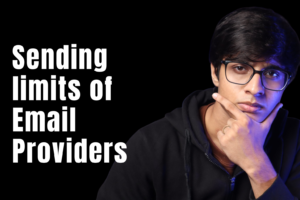
What are the sending limits of Email Providers - Complete 2025 Guide
- Sophie Ricci
- Views : 28,543
Table of Contents
Picture this: You’re a BDR crushing your cold email campaign, hitting your stride with perfect open rates, and suddenly… nothing. Your email account is blocked. Sound familiar? If you send an email to a total of more than 500 recipients in a single email and or more than 500 emails sent in a day, you may get blocked for 1 to 24 hours.
Understanding email sending limits isn’t just technical knowledge—it’s your secret weapon for sustainable outreach success. 361.6 billion emails are sent and received worldwide daily, a 4.1% rise from last year. By 2025, this is expected to hit 376.4 billion. With 1.8 billion Gmail users in 2025 commanding 27% of the email market, knowing these limits can make or break your cold email campaigns.
Why is it crucial to be aware of the email sending limits?
The Core Reason: Protecting Your Account and Reputation
Gmail limits the number of emails you can send or get per day, and the number of people you can add as recipients to help prevent spam and keep accounts safe. Think of these restrictions like traffic laws on a busy highway—without them, chaos would ensue.
Email providers implement these limits for three critical reasons:
Spam Prevention: Every major email service battles billions of spam messages daily. These limits help identify and stop malicious actors before they can flood inboxes.
Server Protection: Currently, there are 4.4 billion email users, approximately. On average, office workers send 40 and receive 121 emails daily. Without limits, email servers would crash under the load.
User Experience: High-quality email addresses receive priority treatment, while accounts that trigger spam filters get relegated to junk folders.
Direct Impact on BDRs and AEs
For sales professionals, the consequences of hitting sending limits are severe:
Account Suspension: After reaching sending limits, users can’t send new messages for up to 24 hours. However, they can still access their account, get incoming email, and use other services.
Reputation Damage: Once suspended, recovery can take days—and your domain’s deliverability may suffer long after. A damaged sender reputation means future emails land in spam folders.
Pipeline Disruption: With email marketing generating between $36 and $40 for every dollar spent, translating to an average ROI of 3600%, account blocks directly jeopardize potential revenue.
🎯Boost Your Cold Email Success
Stop getting blocked. Start converting.
Salesso provides verified email addresses and smart automation to keep you within sending limits while maximizing reach.
What are the email sending limits of various email hosts?
Here’s your quick reference guide to email sending limits across major providers:
Email Provider | Account Type | Daily Email Limit | Recipients per Message | Hourly Limit | Key Notes |
Gmail | Free | 500 emails | 500 recipients | Rolling 24h | SMTP limit: 100 recipients |
Google Workspace | Paid | 2,000 emails | 2,000 recipients (500 external) | Rolling 24h | 10,000 total recipients/day |
Office 365 | Standard | 10,000 recipients | 500 recipients | 30 messages/minute | Mail merge counts each as separate |
Outlook.com | Free | 300 recipients | 100 recipients | 20 messages/minute | BCC limit: 100 |
Outlook.com | Microsoft 365 | 10,000 recipients | 1,000 recipients | 30 messages/minute | BCC limit: 500 |
Free Gmail email sending limit
With a free Gmail account, users can send a maximum of 500 emails within a 24-hour period, either to one recipient each or one message to 500 recipients. This includes all email addresses in the To, Cc, and Bcc fields.
Critical Detail: This limit resets on a rolling 24-hour window, not at a fixed time like midnight. If you send email at 2 PM today, your limit resets at 2 PM tomorrow—not midnight. This rolling window catches many users off guard and is a common reason for email account blocked messages.
Best Practice: For a free Gmail account, stick to sending no more than 20 emails per hour to avoid triggering spam filters. If you exceed Gmail’s limit for sending emails, your account will get blocked for 1-24 hours.
Google Workspace (formerly G Suite) email sending limit
Google Workspace dramatically increases your capacity with 2,000 emails per day with a total daily recipient limit of 10,000, and a unique recipient limit of 3,000 per day, of which a maximum of 2,000 can be external recipients.
Important Distinction: A single message can be sent to up to 2,000 recipients, with a cap of 500 external recipients within that total. This makes Workspace accounts far superior for professional cold email campaigns.
SMTP Caveat: When using SMTP or the Gmail API, a stricter limit of 100 recipients per message typically applies. Many cold email automation tools rely on SMTP, so this lower limit often becomes your practical ceiling.
Office365 email sending limit
Microsoft takes a generous approach with Office 365 accounts allowing 10,000 recipients per day, 500 recipients per message, and a rate of 30 messages per minute.
Mail Merge Workaround: A potential work around to the 500 recipient limit per message is to do a mail merge. In a mail merge Office 365 sees each recipient as a separate message, however the 10,000 limit per day still applies.
Student Account Restrictions: Academic accounts face severe limitations. Beginning May 12, 2025 there will be new email recipient sending limits: 2,000 email recipients per day for all paid faculty and staff accounts, 500 email recipients per day for all other types of accounts (students, emeriti, and affiliates).
Outlook.com email sending limit
The difference between free and paid Outlook accounts is stark:
Free Outlook.com: Free Outlook account users are limited to sending emails to 100 recipients per message and 300 recipients per day. Additionally, free accounts can only send about 20 messages per minute.
Microsoft 365: Microsoft 365 users enjoy much more generous Office 365 email sending limits per day as they are allowed to reach up to 10,000 recipients within a 24-hour period, with each individual message allowing up to 1,000 recipients.
Attachment Limits: Outlook for Microsoft 365 has a default maximum size of 35 MB per email (including attachments), which can be raised up to 150 MB by an administrator. Free Outlook.com accounts support attachments up to 25 MB.
GoDaddy (Workspace email accounts) email sending limit
GoDaddy enforces different limits based on access method: 1,500 messages per day via Webmail, but only 500 messages per day via SMTP. Each message is limited to 100 recipients.
SMTP Reality Check: Since most cold email automation tools use SMTP, your practical limit is 500 emails daily—not 1,500. This distinction is crucial for BDRs using automation platforms.
⚡ Scale Your Outreach Smartly
Multiple inboxes. Zero headaches. Maximum results.
BTW, beware of spikes in your mailbox activity
Gmail actively monitors sending behavior. If the tool sends aggressively or fails to mimic human-like sending patterns, Gmail can flag the activity and suspend the account.
The Warm-up Reality: It is strongly advised not to start sending 50 emails per day from a brand new email account. Instead, one should “warm up” the email account by starting with a few messages per day and gradually increasing the volume over time.
Recommended Warm-up Schedule:
- Week 1: 5-20 messages daily
- Week 2: 20-40 messages daily
- Week 3+: 40-50 messages daily
Rackspace email sending limit
Rackspace email accounts come with a daily sending limit of 10,000 total recipients per 24-hour period, enforced from 00:00:00 Eastern Daylight Time (EDT) to 23:59:59 EDT.
Recipient-Based Counting: Unlike other providers that count individual emails, Rackspace explicitly states that its limit is based on the “total number of recipients” per 24-hour period, not the total number of messages. One email to 100 recipients equals 100 toward your limit.
BlueHost email sending limit
BlueHost imposes a default limit of 150 emails per hour for all hosting accounts. However, there’s flexibility: If there is a legitimate need to send more than 150 messages per hour, users can contact BlueHost support to request an increase.
DreamHost email sending limit
DreamHost operates on recipient-based limits: 100 recipients per hour, with a maximum of 100 recipients per message. For PHP/CGI scripts on shared servers, the limit drops to 200 recipients per hour and 40 recipients per message.
Permanent Block Risk: Email addresses repeatedly blocked for attempting to exceed these limits can be permanently blocked by the system. This makes DreamHost one of the strictest providers—careful adherence is essential.
Yahoo! Mail Plus email sending limit
Yahoo! Mail Plus has a restriction of 500 emails a day or messages to 100 connections per day. These low limits make Yahoo unsuitable for serious cold email campaigns.
Yandex.mail email sending limit
Yandex.mail has a restriction of 500 emails a day. Like Yahoo, this limit severely restricts professional outreach capabilities.
Host Gator email sending limit
HostGator’s shared hosting enforces 500 hourly maximum outgoing email limit per domain. Mailing lists containing over 900 email addresses are only permitted during off-peak times.
Anti-Gaming Measures: HostGator explicitly states that dividing one large list into smaller lists to circumvent the 500/hour limit is not allowed on Shared or Reseller hosting plans for lists exceeding 5,000 contacts.
VPS Solution: VPS and Dedicated servers offer unlimited email sending limits but require the use of double opt-in lists.
🚀 Professional Cold Email Platform
Ready to scale beyond basic email limits?
Salesso handles the complexity. You handle the closing.
✓ Verified email addresses
✓ Smart sending limits
✓ Automated warm-up
How Cold Email Automation Tools Help You Stay Within Your Email Sending Limits
Smart cold email automation tools are designed to help scale outreach without triggering email account blocked scenarios.
Smart Sending & Inbox Rotation
Automation tools can distribute an email campaign across multiple email accounts, a technique known as inbox rotation. For instance, instead of dispatching 5,000 messages from a single account, the system could send 50 messages from each of 100 different accounts.
This approach dramatically reduces individual account risk while maintaining high overall volume. If one account gets flagged, others continue operating.
Automated Warm-up
Professional tools include built-in warm-up features that simulate natural sending activity. This helps establish a positive sender reputation and reduces the chances of hitting Gmail’s sending limits or getting flagged for unusual activity.
Throttling & Scheduling
Advanced tools can customize the daily message volume (e.g., 1900 messages), frequency (e.g., every few minutes), and timing (e.g., between 9 AM and 5 PM) to mimic real human sending activity.
Email Verification & Bounce Management
Repeatedly sending to invalid email addresses is a significant red flag for email services and can lead to a high bounce rate. High bounce rates severely damage sender reputation. Quality tools integrate email verification to clean contact lists before sending.
Authentication & Reputation Monitoring
Proper authentication protocols, such as SPF (Sender Policy Framework), DKIM (DomainKeys Identified Mail), and DMARC (Domain-based Message Authentication, Reporting, and Conformance), are crucial for verifying message legitimacy and preventing spoofing.
All in all
Understanding email sending limits isn’t just technical knowledge—it’s a non-negotiable strategy for any BDR or AE serious about cold email campaigns. Success requires:
Know the Numbers: Be aware of what each email provider permits for daily and hourly sending limits.
Use Smart Tools: Leverage cold email automation tools with inbox rotation, automated warm-up, and intelligent throttling.
Start with Quality: High-quality, verified email addresses are the foundation of any successful outreach effort. Poor data leads to high bounce rates, damaged reputation, and email account blocked scenarios.
By combining this knowledge with professional tools and verified contact data, you’re not just avoiding pitfalls—you’re building a sustainable, scalable cold outreach engine that converts prospects into pipeline.
🎯 Ready to Master Cold Email?
Everything you need for successful outreach: Verified leads. Smart sending. Real results. Stop hitting walls. Start hitting quotas with Salesso.
7-day Free Trial |No Credit Card Needed.
FAQs
Q: How does LinkedIn outbound eliminate the sending limits and account restrictions that constrain email-based prospecting?
Q: How many recipients can I add to a single email in Outlook?
Q: What happens if I exceed my email sending limits?
Q: Do email sending limits reset daily?
Q: Can I send more emails than the stated limits using automation tools?
- blog
- Email Deliverability
- Email Sending Limits 2025: Gmail, Outlook & More Providers


