- blog
- Email Deliverability
- Email Throttling Guide: Prevent Delays & Boost Deliverability

Email Throttling: Your Complete Guide to Unhindered Sales Outreach
Table of Contents
Email throttling can feel like hitting a brick wall during your most important sales campaigns. One day your emails are flowing smoothly, the next they’re stuck in digital limbo, missing crucial follow-up windows and costing you qualified leads.
If you’re a BDR trying to book more meetings or an AE nurturing prospects through your pipeline, understanding email throttling isn’t just helpful—it’s essential for hitting your quota.
What is Email Throttling?
Email throttling occurs when Internet Service Providers (ISPs) intentionally limit the number of emails they accept from your sending address within a specific timeframe. Think of it as a digital speed bump designed to control email traffic flow.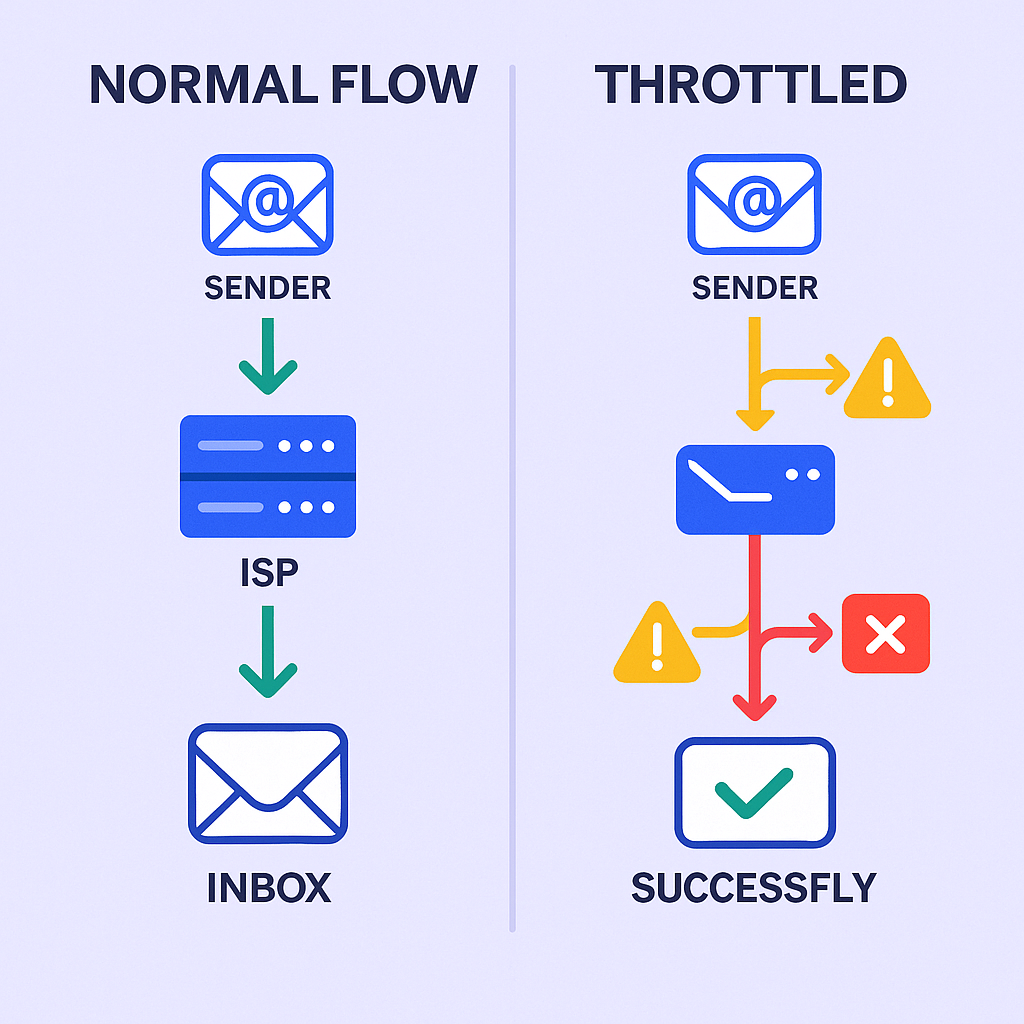 Unlike permanent blocks, throttling is temporary. ISPs essentially tell senders, “Slow down, you’re sending too fast!” This results in delayed delivery or temporary rejections, often appearing as “soft bounces” in your email campaigns.
Unlike permanent blocks, throttling is temporary. ISPs essentially tell senders, “Slow down, you’re sending too fast!” This results in delayed delivery or temporary rejections, often appearing as “soft bounces” in your email campaigns.
Common throttling error messages include:
- “User is receiving mail at too great a rate right now”
- “User’s mailbox is over quota”
- “You have reached your daily sending quota”
- “Too many concurrent requests for user”
- “Delivery failed” or “Mail undelivered”
The key difference between throttling and permanent blocking is timing. Throttling issues typically resolve within 72 hours if you adjust your sending behavior. However, ignoring these warnings can escalate to permanent blacklisting, making it nearly impossible to reach prospects.
For sales professionals, this means your carefully crafted email sequences might arrive hours or days late, disrupting the rhythm of your outreach and potentially losing warm leads to competitors.
🚀 Struggling with email deliverability? Salesso’s smart sending features automatically pace your emails to avoid throttling while maximizing inbox placement.
Why Do Emails Get Throttled?
Understanding why throttling happens helps you avoid the triggers. ISPs aren’t trying to hurt your sales efforts—they’re protecting their users from spam and maintaining system stability.
Sudden Volume Spikes
The biggest trigger is rapidly increasing your email volume. If you typically send 50 emails daily and suddenly blast 500, ISPs notice immediately. This is especially problematic for:
- New hires starting aggressive outreach without proper ramp-up
- Sales reps returning from vacation and trying to catch up quickly
- Teams launching new campaigns without gradual volume increases
Poor Sender Reputation
Your sender reputation acts like a credit score for email deliverability. Several factors damage this reputation:
Low engagement rates: If prospects consistently ignore or delete your emails, ISPs classify you as low-quality. The average B2B email open rate is around 21.33%, so significantly lower numbers signal problems.
High bounce rates: Sending to invalid email addresses hurts your reputation. The average bounce rate for B2B emails is 2.33%—anything significantly higher indicates poor list hygiene.
Spam complaints: Even a few recipients marking your emails as spam can trigger throttling. ISPs take user feedback seriously.
Spam trap hits: These decoy addresses catch senders with poor list management practices.
Missing Authentication Protocols
Emails without proper SPF, DKIM, and DMARC authentication look suspicious to ISPs. These protocols verify your identity and prove you’re not spoofing someone else’s domain.
Recipient-Side Issues
Sometimes throttling isn’t about your sending behavior:
- Full mailboxes can’t accept new messages
- Server capacity issues at the recipient’s end
- Temporary technical problems with their email infrastructure
The “Newness Penalty”
New IP addresses and domains face inherent suspicion. ISPs lack sending history for these senders, making them automatically more likely to throttle until trust is established. This significantly impacts new sales teams or companies launching fresh email campaigns.
Impact Of Email Throttling On Email Marketing
Email throttling creates a domino effect that directly impacts your sales results. Let’s break down the real costs:
Delays in Delivery
Time-sensitive emails lose their impact. Your follow-up to yesterday’s demo might arrive after the prospect has already chosen a competitor. Event invitations, limited-time offers, and urgent follow-ups become worthless when delayed.
For BDRs, this means missed opportunities to connect with warm leads when interest is highest. For AEs, delayed proposals can mean losing deals to faster-moving competitors.
Low Rate of Email Deliverability
Frequent throttling damages your long-term sender reputation, creating a vicious cycle. Consider these sobering statistics:
- Globally, 1 in 6 emails never reaches the inbox—that’s nearly 17% of your outreach efforts wasted
- Microsoft Outlook has the lowest deliverability at 75.6% among major email providers
- The SaaS industry struggles with only 80.9% inbox placement—particularly relevant for B2B sales teams
If your emails aren’t reaching the inbox, your sales efforts are essentially invisible to prospects.
Inconsistent Performance of Email Campaigns
Throttling makes it impossible to predict campaign success. Your open rates and reply rates fluctuate wildly, making it difficult to:
- Conduct reliable A/B testing
- Optimize your messaging
- Demonstrate ROI to management
- Plan realistic pipeline forecasts
Unable to Reach New Subscribers
New IP addresses and domains face the greatest throttling risk, severely limiting your ability to connect with fresh prospects. This directly impacts top-of-funnel activities, making it harder to fill your pipeline with qualified leads.
The financial impact is staggering:
- Undelivered emails cost businesses over $59 billion annually
- U.S. businesses waste over $164 million daily on undelivered mail
- 64.6% of businesses report that delivery issues directly impact revenue
- Poor deliverability can reduce engagement rates by over 20%
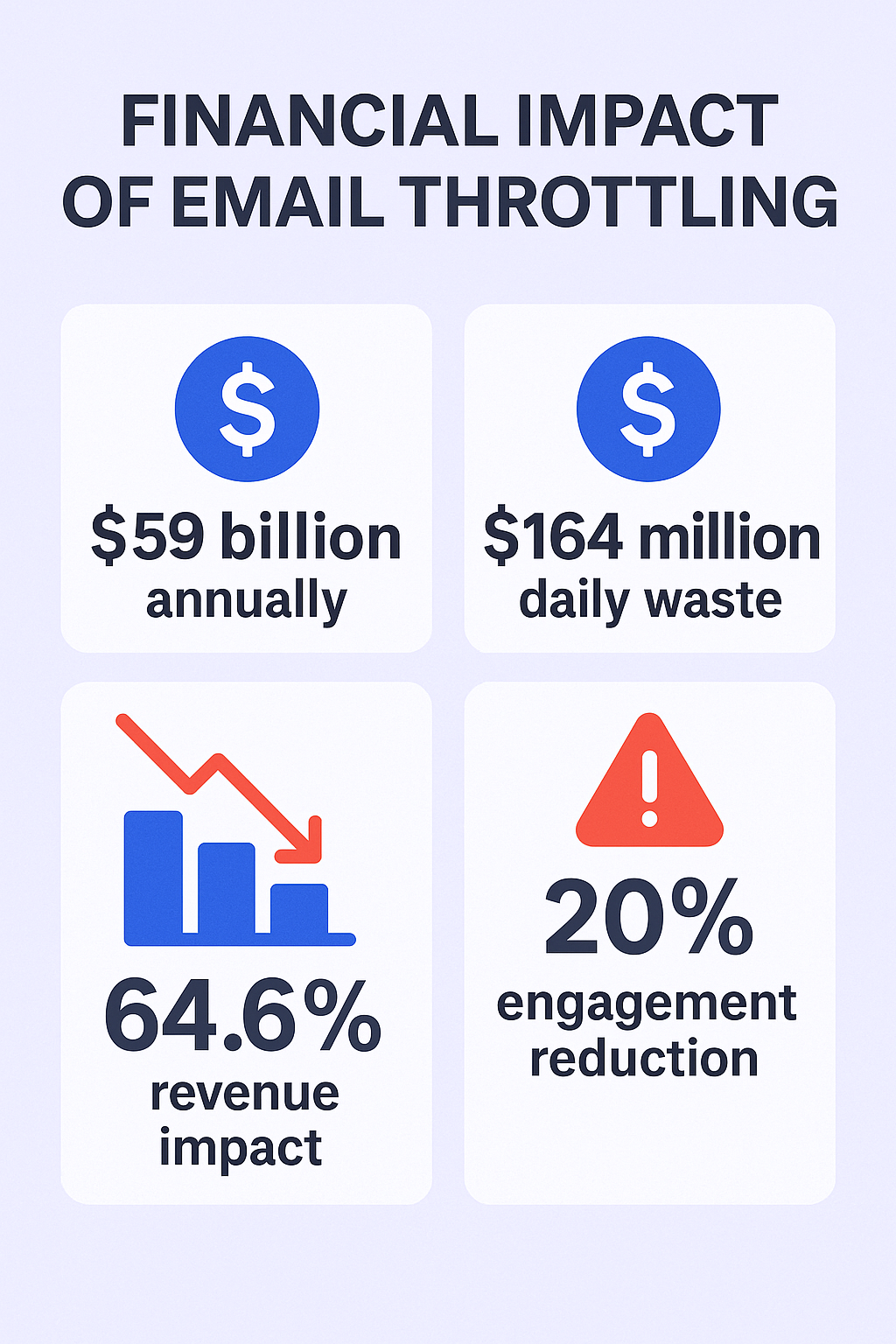
For sales professionals, this translates directly to missed quotas and lost commission opportunities.
💡 Don’t let throttling kill your pipeline. Salesso’s email warm-up system builds your sender reputation automatically, ensuring consistent inbox delivery.
Preventing Email Throttling: Easy Steps to Follow
Prevention is always better than cure. These strategies will help you avoid throttling and maintain consistent email deliverability.
Follow Email Authentication Protocols
Email authentication is like having a verified ID for your emails. The three essential protocols are:
SPF (Sender Policy Framework): Lists which IP addresses can send emails from your domain. It’s like a guest list for email servers.
DKIM (DomainKeys Identified Mail): Adds a digital signature proving your email hasn’t been tampered with and comes from your domain.
DMARC (Domain-based Message Authentication, Reporting & Conformance): Tells receiving servers what to do if authentication fails and provides reports on your email traffic.
Implementing these protocols signals to ISPs that you’re legitimate, dramatically reducing the likelihood of throttling.
Start Warming Up Your New IP Address
IP warming is non-negotiable for new sending addresses. The process involves:
- Start small: Begin with 10-20 emails daily to highly engaged recipients
- Increase gradually: Avoid day-over-day increases exceeding 2x the previous day’s volume
- Send quality content: Ensure early emails generate positive engagement
- Monitor closely: Watch open rates, reply rates, and bounce rates carefully
⚡ Ready to scale your outreach? Salesso automatically manages sending limits and schedules across multiple email accounts for maximum reach without throttling.
Salesso: Your Ideal Email Throttling Tool for Unhindered Sales Outreach
Managing email throttling manually is nearly impossible for busy sales professionals. Salesso provides an integrated solution that handles the technical complexities while you focus on selling.
Key Features for Throttling Prevention:
Smart Automation & Scheduling: Set daily limits, add delays between messages, and maintain ISP-friendly sending patterns automatically.
Built-in Email Warm-up System: Our unlimited warm-up feature sends emails to other users’ inboxes, generates positive engagement signals, and automatically moves emails from spam to inbox.
575M+ Verified Professional Emails: Access our database of verified contacts from 15M+ companies worldwide with advanced filtering options.
99.8% Email Verification Accuracy: Enterprise-grade validation provides instant bounce protection and improves sender reputation.
Hyper-Personalized Campaigns: Send personalized cold emails and automated follow-up sequences that encourage engagement.
Comprehensive Analytics: Track open, click, reply, and conversion rates to monitor performance and maintain sender reputation.
Cost-Effective Solution: Unlimited credits for various features make Salesso a powerful alternative without excessive costs.
Salesso transforms potential deliverability bottlenecks into streamlined processes, enabling sales teams to scale outreach confidently while maintaining high inbox placement rates.
FAQs related to Email Throttling
What Does Throttling Mean In Email Outreach Campaigns?
What Is Throttle Rate In Email Marketing?
What Happens When A Request Is Throttled?
How Can I Stop Email Throttling?
What is the Gmail limit For sending emails per day?
Ready to eliminate email throttling from your sales process? Salesso’s comprehensive platform handles authentication, warm-up, scheduling, and monitoring automatically—so you can focus on what matters most: closing deals.

Prevent Email Throttling With Professional Infrastructure
Use dedicated cold email platform with built-in warm-up and verified prospect lists
