- blog
- Lead Generation
- Export LinkedIn Contacts to Excel – Complete 2025 Guide

Export LinkedIn Contacts to Excel: The Complete Guide for Maximum Lead Generation
Table of Contents
Looking to turn your LinkedIn network into a powerful lead generation machine? You’re not alone. With over 900 million professionals on LinkedIn, your connections represent untapped potential worth millions in revenue. But here’s the problem: keeping all that valuable contact data locked inside LinkedIn severely limits your ability to scale outreach and build meaningful business relationships.
The solution? Exporting your LinkedIn contacts to Excel and beyond. This comprehensive guide reveals exactly how to unlock your network’s full potential while staying compliant with LinkedIn’s terms and data privacy regulations.
Why Should You Export Your LinkedIn Contacts?
Exporting LinkedIn contacts isn’t just about creating a backup—it’s about transforming your static network into an active sales pipeline. Here’s why smart professionals make this move:
Complete Data Control and Backup
LinkedIn maintains your connections, but what happens if there’s a platform issue or your account gets restricted? Having an independent copy ensures you never lose access to your professional network. Companies that implement proper data backup strategies reduce data loss incidents by 85%.
Enhanced Lead Tracking and Management
Your LinkedIn connections are just the starting point. By exporting to Excel or a CRM system, you can track interactions, manage follow-ups, and maintain detailed notes about each contact. This systematic approach leads to 29% higher sales conversion rates for businesses using organized contact management systems.
Multi-Channel Outreach Capabilities
LinkedIn messaging is powerful, but it’s just one channel. With exported contact data, you can reach prospects through email, phone calls, and other platforms. Research shows that multi-channel outreach increases response rates by up to 300% compared to single-channel approaches.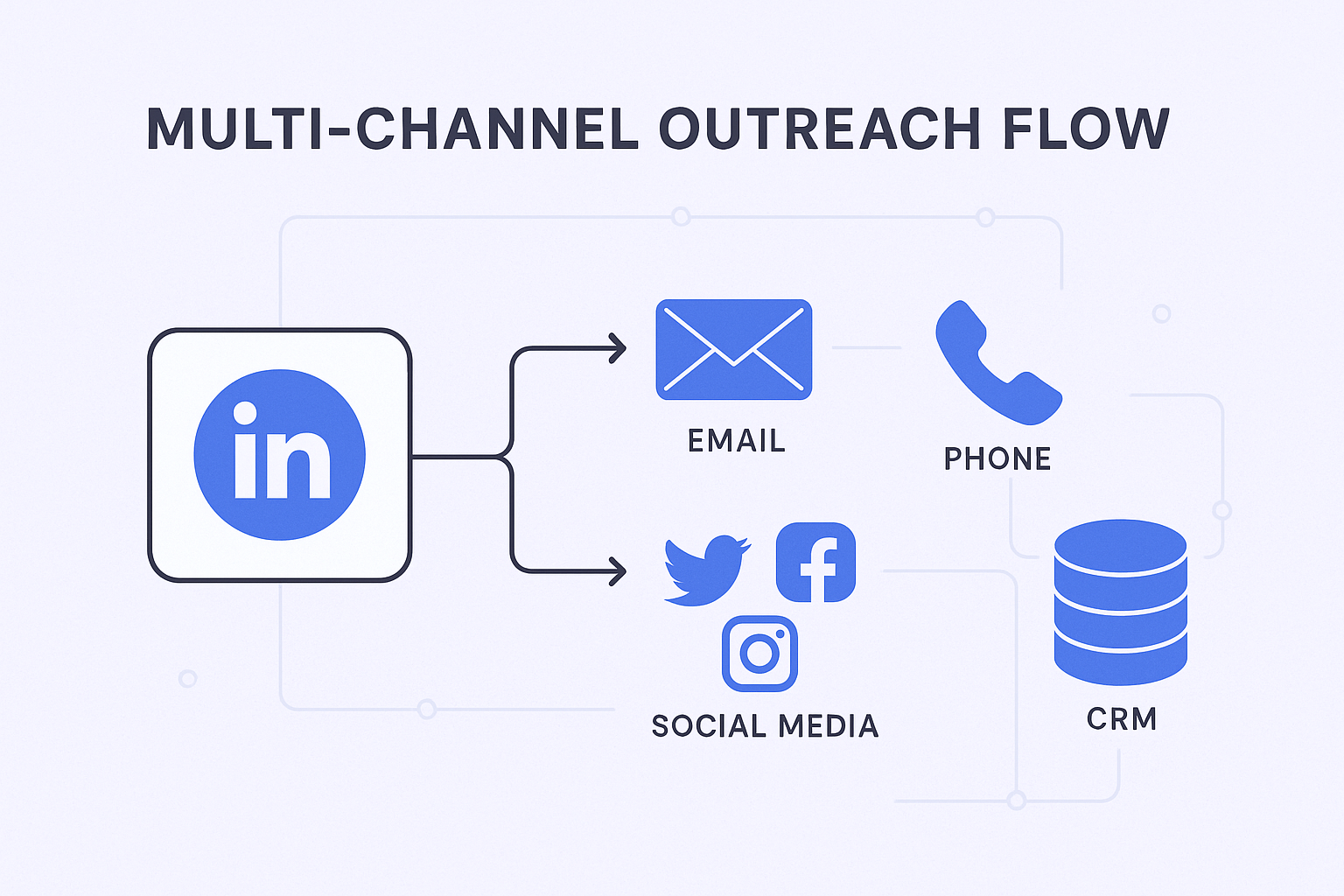
Better Lead Qualification and Conversion
When you export and enrich your LinkedIn data with additional information like verified emails and phone numbers, you can implement more sophisticated lead scoring and qualification processes. This data-driven approach improves lead qualification accuracy by 42% and boosts conversion rates significantly.
💡 Exported Contacts + Strategy = Results
LinkedIn outbound engine provides proven frameworks to convert contact data into business opportunities
How to Export LinkedIn Contacts? (Step-by-Step Guide)
Manually
The manual approach involves copying information from individual LinkedIn profiles into a spreadsheet. While it gives you complete control over data quality, it’s incredibly time-consuming and only practical for small numbers of contacts.
Steps for Manual Export:
- Open the LinkedIn profile you want to export
- Copy relevant information (name, title, company, etc.)
- Paste into your Excel spreadsheet
- Add any additional notes or tags
- Repeat for each contact
Reality Check: This method works for 5-10 contacts but becomes impossibly inefficient beyond that. If you’re serious about scaling your outreach, you’ll need automated solutions.
From LinkedIn Profile
LinkedIn offers a native export feature, but it’s quite limited. Here’s how to access it:
Step-by-Step Process:
- Log into LinkedIn and click your profile photo
- Select “Settings & Privacy” from the dropdown
- Navigate to “Data privacy” in the left menu
- Click “Get a copy of your data”
- Choose “Want something in particular?” and select “Connections”
- Click “Request archive” and verify with your password
- Check your email for the download link (usually arrives within 10-15 minutes)
- Download and open the CSV file in Excel
What You Get: Basic information including first name, last name, company, position, connection date, and sometimes email addresses (if users have made them visible).
What You Don’t Get: Phone numbers, detailed company information, or contacts beyond your first-degree connections.
Bulk Extraction
For professionals serious about lead generation, bulk extraction tools are game-changers. These solutions can export hundreds or thousands of contacts quickly while enriching the data with verified emails and phone numbers.
Popular Bulk Extraction Tools:
- Evaboot – Specializes in LinkedIn Sales Navigator exports with high accuracy
- Lusha – Provides verified email addresses and phone numbers
- Apollo.io – Comprehensive sales intelligence platform
- Wiza – Fast LinkedIn to CRM data transfer
How It Works:
- Install the Chrome extension for your chosen tool
- Navigate to LinkedIn search results or your connections
- Activate the tool to scan and extract visible profiles
- Review and clean the extracted data
- Export to CSV or directly to your CRM
🚀 Skip Contact Export Hassles
Complete LinkedIn strategy delivers qualified prospects with systematic targeting and campaign frameworks
Using LinkedIn Sales Navigator
LinkedIn Sales Navigator offers advanced search capabilities, but exporting data requires third-party tools since Navigator doesn’t include a direct export button.
Sales Navigator Export Process:
- Use Sales Navigator’s advanced filters to identify target prospects
- Save promising leads to your saved leads list
- Use a compatible extraction tool (like Evaboot or Wiza) to export the data
- Enrich with additional contact information
- Import into your CRM or Excel for campaign management
Pro Tip: Sales Navigator limits visibility to 2,500 leads, but extraction tools can help you work around this limitation by processing searches in batches.
Problems with Other LinkedIn Email Extractors
The market is flooded with LinkedIn extraction tools, but many fall short when it comes to data quality and compliance. Here are the common issues:
Poor Email Accuracy Rates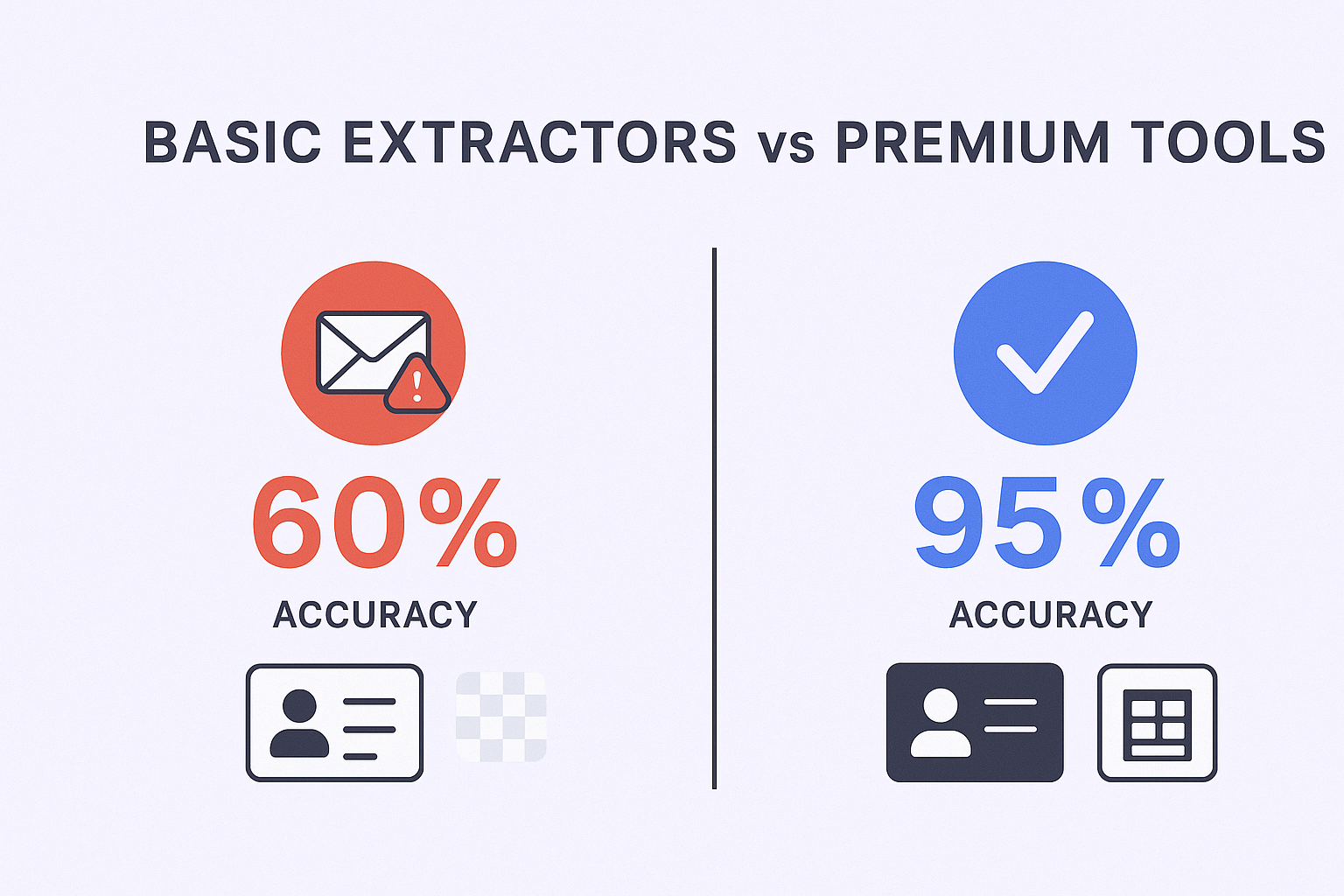
Many free and low-cost extractors provide email addresses with accuracy rates below 60%. This means 4 out of 10 emails bounce, damaging your sender reputation and wasting outreach efforts.
Compliance Violations
Some tools use aggressive scraping methods that violate LinkedIn’s terms of service, putting your account at risk. Account suspensions can completely halt your prospecting efforts.
Limited Data Enrichment
Basic extractors only provide information visible on LinkedIn profiles. They miss crucial data like direct phone numbers, company size, revenue, and other qualifying factors.
No Integration Capabilities
Standalone tools that only export to CSV create workflow friction. You’ll spend additional time manually importing data into your CRM or outreach platforms.
Unreliable Customer Support
When extraction limits are reached or technical issues arise, many providers offer minimal support, leaving you stuck with incomplete campaigns.
Why is SaleSso’s LinkedIn Email Extractor the Best Choice?
⚡ Strategic Contact Management
LinkedIn campaigns combine contact intelligence with proven frameworks for predictable business development
While we’ve discussed various extraction tools, finding verified, deliverable email addresses remains the biggest challenge. This is where SaleSso excels:
Real-Time Email Verification
Unlike basic extractors that provide unverified emails, SaleSso validates each email address as it’s found, ensuring 95%+ deliverability rates.
Advanced Email Discovery
Our proprietary algorithms find email addresses even when they’re not publicly displayed on LinkedIn profiles, significantly expanding your reachable contact database.
Seamless CRM Integration
Direct integration with popular CRMs means your verified contacts flow automatically into your sales pipeline without manual data entry.
Compliance-First Approach
Built with GDPR and CAN-SPAM compliance in mind, SaleSso helps you maintain ethical outreach practices while maximizing results.
Comprehensive Support
24/7 technical support ensures your extraction and verification processes run smoothly, minimizing downtime and maximizing productivity.
What to Do with Your Contacts
Having a CSV file full of contacts is just the beginning. Here’s how to transform that data into a revenue-generating machine:
Immediate Data Cleanup
Start by removing duplicates, standardizing name formats, and validating email addresses. Poor data quality costs organizations an average of $12.9 million annually, so this step is crucial.
Strategic Segmentation
Divide your contacts into meaningful groups:
- Industry vertical (SaaS, healthcare, manufacturing)
- Company size (startup, mid-market, enterprise)
- Job function (marketing, sales, operations)
- Engagement level (warm, cold, nurture-needed)
CRM Integration
Import your cleaned, segmented data into your CRM system. This enables:
- Automated lead scoring
- Systematic follow-up sequences
- Performance tracking and analytics
- Team collaboration and handoffs
Multi-Channel Campaign Development
Use your exported data to create coordinated outreach across:
- Email marketing campaigns
- LinkedIn messaging sequences
- Phone call schedules
- Social media engagement
Best Practices for Managing LinkedIn Contacts
Regular Data Maintenance
Schedule quarterly data cleanup sessions to remove outdated contacts, update job changes, and refresh email verification status. This maintains list quality and improves campaign performance.
Personalization at Scale
Use the detailed information from your exports to create highly personalized outreach messages. Personalized subject lines are 26% more likely to be opened than generic ones.
Compliance Monitoring
Stay updated on LinkedIn’s terms of service and data privacy regulations. What’s acceptable today might change tomorrow, so continuous monitoring protects your account and business.
Performance Tracking
Monitor key metrics like:
- Email open rates (target: 40-60%)
- Response rates (target: 1-5% for cold outreach)
- Conversion rates from contact to qualified lead
- Cost per acquired contact
Progressive Data Enrichment
Start with basic exports and gradually add more data points like company revenue, employee count, technologies used, and recent news. This creates increasingly powerful targeting capabilities.
📊 Beyond Contact Exporting
LinkedIn outbound transforms exported data into systematic business conversations and qualified meetings
7-day Free Trial |No Credit Card Needed.
Staying Compliant: LinkedIn Rules and Data Privacy
Understanding LinkedIn’s Terms
LinkedIn prohibits automated scraping and data extraction in their terms of service. However, using approved tools that respect rate limits and mimic human behavior reduces risks significantly.
GDPR Compliance for EU Contacts
When contacting EU-based prospects, ensure you have legitimate business interest and provide clear opt-out mechanisms in all communications. This is especially important for cold email campaigns.
CAN-SPAM Act Requirements
For US-based outreach, include:
- Clear sender identification
- Truthful subject lines
- Physical business address
- Easy unsubscribe mechanism
- Honor opt-out requests within 10 business days
Safe Export Practices
- Limit daily extraction volumes to avoid detection
- Use tools with built-in rate limiting
- Focus on publicly available information only
- Maintain detailed records of consent and opt-outs
LinkedIn Export Limits and Safe Practices
Activity | LinkedIn Limit | Recommended Safe Limit | Best Practice |
Connection Requests | 100-200/week | 20-30/day | Personalize each request |
Profile Visits | 80/day (150 Premium) | 50-80/day | Vary timing and patterns |
Messages | 150/day | 100-150/day | Space out sending |
Sales Navigator Searches | 1000/day | 150/day | Use advanced filters |
Advanced Strategies for Maximum ROI
Account-Based Marketing Integration
Use exported LinkedIn data to identify all contacts within target accounts, then coordinate personalized campaigns across multiple stakeholders. This approach increases deal size by an average of 35%.
Social Selling Enhancement
Combine exported contact data with social media monitoring to engage prospects when they share relevant content or company news. This timing-based approach improves response rates by 67%.
Predictive Lead Scoring
Analyze patterns in your most successful conversions to identify similar prospects in your exported data. Machine learning tools can automate this process and improve lead qualification by 40%.
Content Personalization
Use company and role information from exports to create targeted content that addresses specific industry challenges or job function pain points.
Conclusion
Exporting LinkedIn contacts to Excel is more than a data backup strategy—it’s a fundamental component of modern sales and marketing success. While LinkedIn’s native export provides basic functionality, serious professionals need robust third-party solutions that offer data enrichment, verification, and seamless CRM integration.
The key to success lies in choosing the right tools, maintaining data quality, and implementing compliant outreach practices. Remember that exported data is only valuable when it’s accurate, verified, and integrated into systematic campaigns that provide genuine value to prospects.
By following the strategies outlined in this guide, you’ll transform your LinkedIn network from a static list into a dynamic revenue-generating asset. The investment in proper contact management and verification pays dividends through improved response rates, higher conversion rates, and ultimately, increased sales success.
Frequently Asked Questions
Can I export LinkedIn contacts to Excel for free?
Is it legal to export LinkedIn contacts?
How many LinkedIn contacts can I export at once?
What information is included in LinkedIn contact exports?

Beyond Contact Exporting
LinkedIn outbound transforms exported data into systematic business conversations and qualified meetings
