- blog
- Sales Development
- How to Schedule Appointments with Clients: Complete Guide
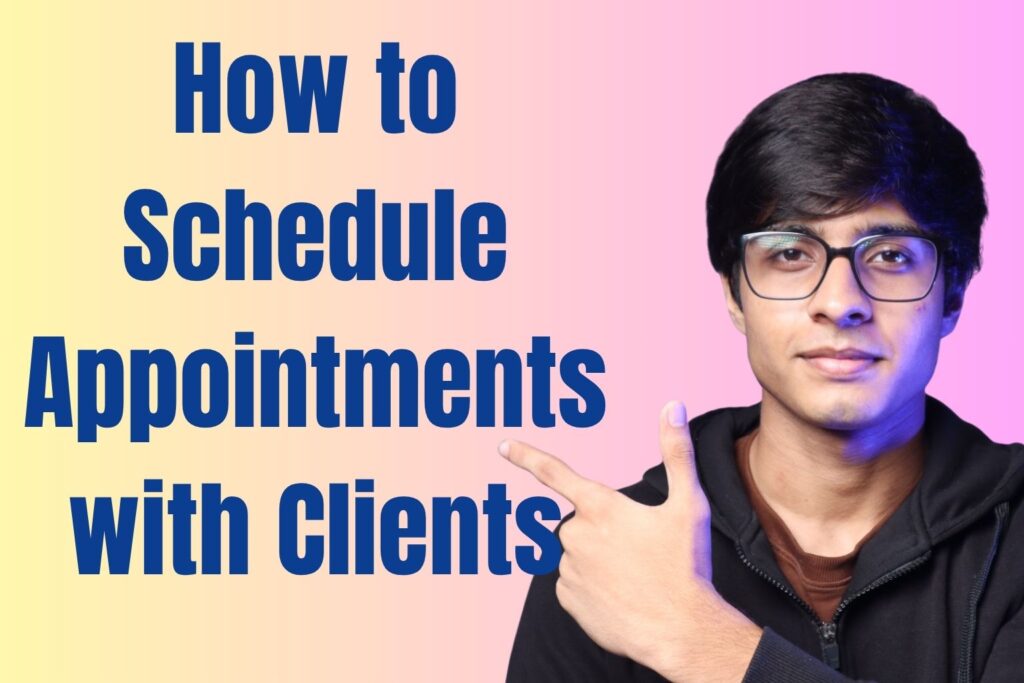
How to Schedule Appointments with Clients: The Complete Guide to Booking More Meetings in 2025
Table of Contents
Scheduling client appointments shouldn’t feel like pulling teeth. Yet, for many professionals, it’s become one of the most frustrating parts of their job. The endless back-and-forth emails, the missed calls, the no-shows – it all adds up to wasted time and lost opportunities.
But here’s the thing: appointment scheduling is your first impression. When done right, it sets the tone for a professional relationship. When done poorly, it can kill a deal before it even starts.
In fact, companies with streamlined appointment processes are 67% more likely to close deals than those stuck in scheduling chaos. And with 80% of business interactions now happening digitally, mastering the art of appointment booking has never been more critical.
This guide will transform how you approach client scheduling – from crafting compelling calls to action to leveraging the right technology. Let’s dive in.
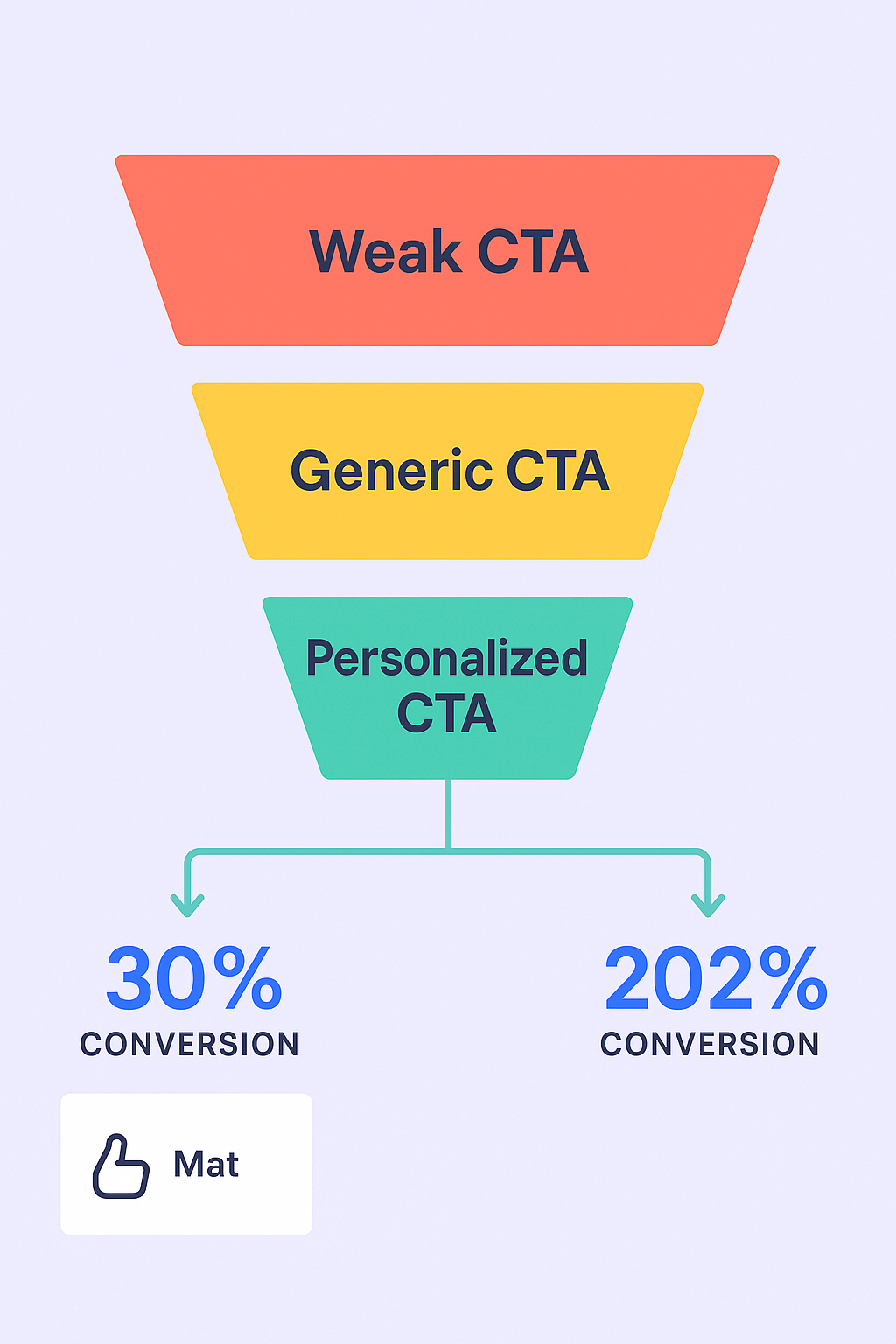
Take Advantage of Calls to Action
Your call to action (CTA) is the bridge between interest and action. A weak CTA will leave even the most interested prospect hanging, while a strong one converts browsers into booked meetings.
The psychology behind effective CTAs is simple: make it as easy as possible for someone to say “yes.” Research shows that personalized CTAs convert 202% better than generic ones, while emails with clear, single CTAs see 371% more clicks.
Crafting CTAs That Convert
Start with time-conscious language. People’s time is their most valuable asset. Show you respect it:
- “Do you have 15 minutes this week to discuss this?”
- “Worth a quick 10-minute call to explore this?”
Offer specific choices, not open questions. Instead of “When are you free?” try “Would Tuesday at 2 PM or Wednesday at 10 AM work better for you?” This reduces mental friction and makes decision-making easier.
Frame meetings as low-risk exploration. Remove pressure with phrases like:
- “No pressure at all – if it’s not a fit, we’ll know quickly”
- “Just a brief chat to see if this makes sense for you”
Use urgency sparingly but effectively. When appropriate, create gentle urgency:
- “We’re booking consultations for next week”
- “I have two slots left this Friday”
The key is matching your CTA intensity to your relationship with the prospect. Cold outreach needs softer language, while warm leads can handle more direct approaches.
🎯 Automate Your Outreach, Multiply Results
Our LinkedIn campaigns deliver pre-qualified leads directly to your calendar with zero back-and-forth
Join in on Events
Events and trade shows are goldmines for appointment scheduling. 73% of companies use them primarily for lead generation, but most professionals waste these opportunities with poor follow-up strategies.
Pre-Event Strategy
Start your outreach two weeks before the event. Earlier, and you’ll be forgotten; later, and schedules will be full. Your goal isn’t to pitch your product – it’s to pitch the meeting itself.

“Hi [Name], I see we’ll both be at [Event] next week. I’d love to grab 15 minutes to share some industry insights I’ve been gathering that aren’t making it into my public presentations. Would Tuesday at 2 PM work for a quick coffee?”
During Events
Lock in specific times, not vague promises. “I’ll try to stop by your booth” rarely happens. Use your scheduling app to book firm appointments on the spot.
Post-Event Follow-Up
Follow up the same day while the connection is fresh. Add them to your CRM immediately with event tags for future nurturing.
🚀 Scale Beyond Event Limitations Today
LinkedIn outbound reaches thousands of decision-makers while you focus on closing deals
Enhance the Customer Journey
Every touchpoint in your scheduling process shapes the customer experience. Map out what your prospects encounter from their first interaction to the booked meeting.
46% of visitors abandon websites due to confusing messaging, while 37% leave because of poor navigation. Your scheduling process can’t afford these friction points.
Audit Your Current Process
Walk through your appointment booking process as a prospect would:
- How many steps does it take?
- Is your messaging consistent across channels?
- Do you ask for the same information multiple times?
- Is your calendar link easy to find and use?
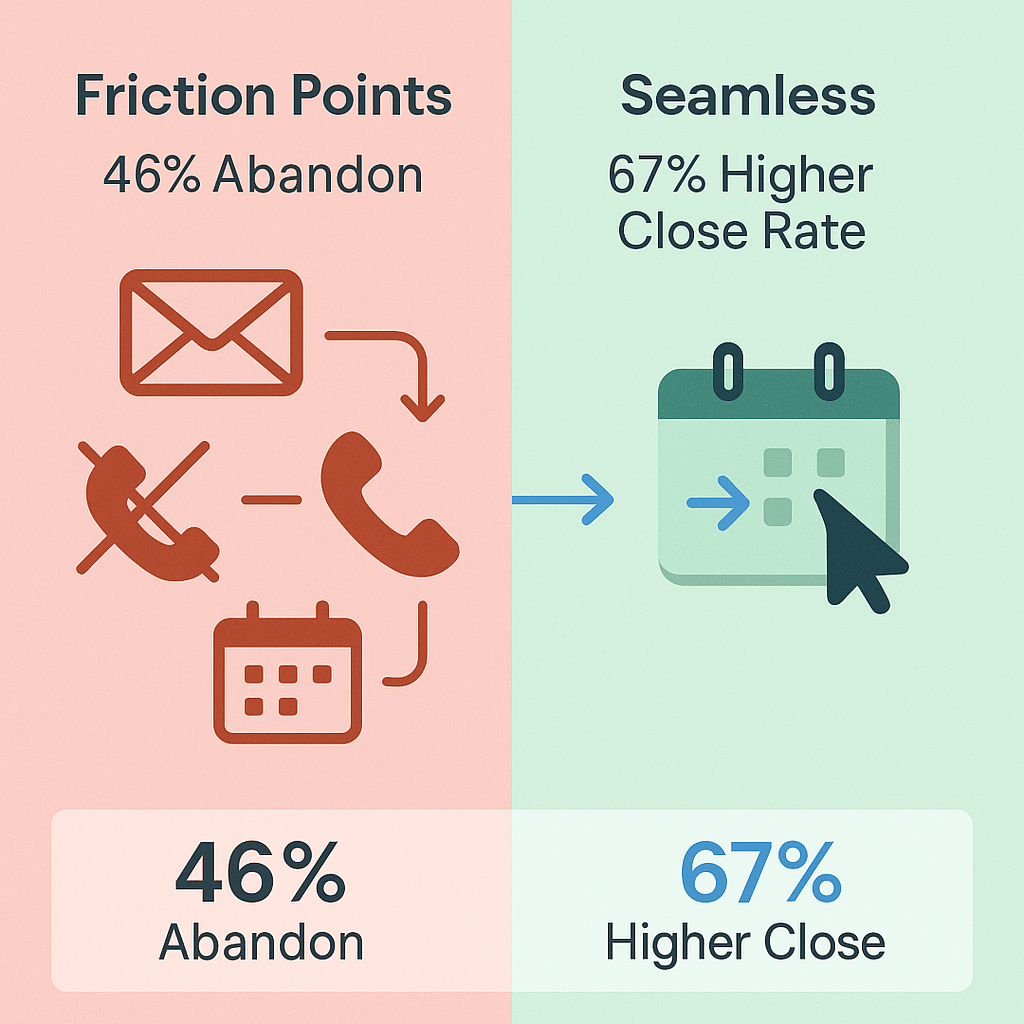
Optimize Every Step
Email signatures should include your scheduling link Website pages need clear booking CTAs Social media profiles should make scheduling simple Phone conversations should end with immediate calendar invites
Each interaction should feel seamless and professional. Remember, you’re not just booking a meeting – you’re demonstrating your company’s competence.
Try to Discover More
Discovery isn’t just for sales calls – it starts during the scheduling process. The more you understand about your prospect before the meeting, the more valuable that appointment time becomes.
Pre-Meeting Research
Spend 10-15 minutes researching each prospect before outreach:
- Recent company news or press releases
- LinkedIn activity and posts
- Industry challenges and trends
- Mutual connections
Personalized outreach based on research improves response rates by 46%.
Qualifying Questions During Scheduling
Don’t wait for the meeting to understand fit. Ask qualifying questions during the booking process:
- “What’s driving your interest in exploring this?”
- “What would make this conversation valuable for you?”
- “Who else is involved in decisions like this?”
This information helps you prepare better and ensures the meeting is productive for everyone.
💼 Target With Precision, Convert Faster
Our targeting methodology identifies ideal prospects before outreach, eliminating guesswork from your scheduling
Approach with Confidence
Confidence isn’t just about feeling good – it directly impacts your success rate. Prospects can sense hesitation, and it undermines your credibility before you even start.
Building Genuine Confidence
Reframe your mindset. You’re not asking for a favor – you’re offering value. Shift from “Can I have 20 minutes of your time?” to “I’d like to share something that might be valuable for you.”
Practice your craft relentlessly. The more calls you make, the more natural the process becomes. Record yourself and listen back. Role-play with colleagues. Master your product knowledge.
Embrace the numbers game. Every “no” gets you closer to the next “yes.” Top performers make 50-100 outreach attempts per day and maintain a positive attitude throughout.
Confidence Builders
- Prepare talking points for common objections
- Have success stories ready to share
- Know your industry statistics and trends
- Practice your 30-second value proposition
Remember: confidence comes from competence. The more you know and practice, the more confident you’ll naturally become.
Create a Positive Experience
The scheduling process is a “micro-demo” of what it’s like to work with you. Every interaction either builds trust or erodes it.
Respect Time Boundaries
Set time contracts at the beginning of conversations: “I know you’re busy, so I’ll keep this to 15 minutes. Does that work for you?”
Honor these commitments religiously. Reference time during calls: “We’re at the halfway point, so let me get to the main reason for my call…”
Eliminate All Friction
When someone agrees to meet, make the next steps effortless:
- Send calendar invites immediately
- Include clear video conference links
- Provide your contact information
- Send location details if meeting in person
- Confirm time zones to avoid confusion
Professional Communication
Subject lines should be clear and specific:
- Good: “Discovery Call: [Company Name] – [Date/Time]”
- Bad: “Meeting” or “Call”
Calendar invites should include:
- Meeting purpose
- Attendees from both sides
- Agenda (brief)
- All necessary joining information
Create a Calendar
A well-organized calendar system is the backbone of professional appointment scheduling. Without it, you’ll face double-bookings, confusion, and missed opportunities.
Calendar Best Practices
Use a centralized system that everyone can access. Google Calendar and Outlook both offer excellent sharing capabilities.
Block non-working hours religiously. Include personal appointments, focus time, and travel time between meetings.
Build in buffers of 15-30 minutes between appointments. This gives you time to decompress, take notes, and prepare for the next call.
Standardize your time zones. Always confirm appointments in the prospect’s local time zone to avoid confusion.
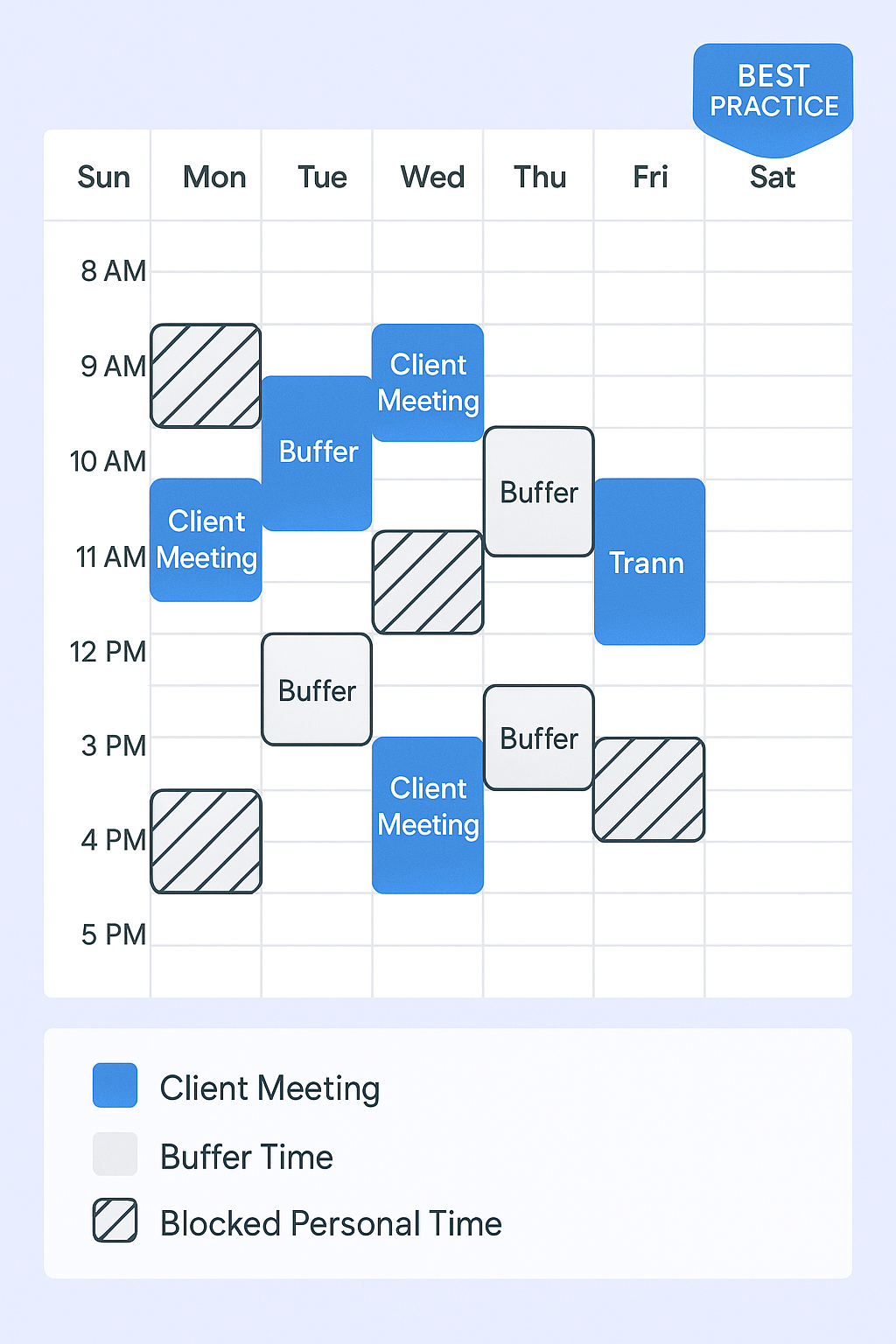
Team Calendar Management
For teams booking on behalf of others:
- Create shared calendars with clear visibility
- Use consistent naming conventions
- Respect blocked time without exception
- Maintain real-time availability updates
Respect Your Client
Respect is the foundation of every successful business relationship. How you handle scheduling communicates volumes about how you’ll handle the actual work.
Time Respect
Arrive early or on time – every single time. Being late to a meeting you scheduled is inexcusable.
Prepare thoroughly for each appointment. Review your notes, research recent company developments, and have materials ready.
Honor cancellation policies. If you ask clients to provide 24-hour notice, you should do the same.
Communication Respect
Respond promptly to scheduling requests. Aim to reply within 2-4 hours during business hours.
Be clear about availability rather than making prospects guess when you’re free.
Follow up professionally after meetings with next steps or promised resources.
Building Long-Term Relationships
Every interaction is an opportunity to strengthen the relationship. Small gestures of respect and professionalism compound over time:
- Remember personal details shared in previous conversations
- Send relevant industry articles or insights
- Check in periodically, even when not selling
- Celebrate their business successes
Utilizing Technology: Tools to Help Schedule Client Appointments
The right appointment scheduling app can transform your booking process from a time drain into a competitive advantage. 61% of companies now use dedicated scheduling software, and the results speak for themselves – 40% reduction in time spent coordinating meetings.
Essential Features to Look For
Two-way calendar sync prevents embarrassing double-bookings Automated reminders reduce no-show rates significantly Custom booking pages let prospects self-schedule at their convenience
Time zone detection eliminates confusion for global clients CRM integration keeps all information in one place
Top Scheduling Tools Compared
For Individual Professionals:
- Calendly: User-friendly with excellent workflow automation
- Acuity Scheduling: Powerful intake forms and payment processing
- Google Calendar: Free basic scheduling with appointment slots
For Teams:
- Hubspot Meetings: Deep CRM integration for sales teams
- Chili Piper: Advanced routing for high-velocity sales
- Acuity Scheduling Squarespace: Perfect for service-based businesses
The ROI of Automation
Sales automation can eliminate 30% of administrative tasks, freeing up over 5 hours per week for actual selling activities. Teams using automated scheduling report:
- 18% shorter sales cycles
- 10-15% efficiency improvements
- Up to 10% revenue increases
The acuity mobile app and other scheduling platforms make it possible to manage appointments anywhere, ensuring you never miss an opportunity.
⚡ Connect Scheduling Tools to Pipeline Power
Integrate your booking system with our LinkedIn outbound campaigns for seamless prospect-to-meeting conversion
7-day Free Trial |No Credit Card Needed.
Implementation Best Practices
Start with a simple setup and add complexity as needed. Most professionals need basic booking pages before advanced routing rules.
Customize your booking pages with your branding, clear descriptions, and appropriate meeting lengths.
Set realistic availability that accounts for preparation time, travel, and personal boundaries.
Test everything thoroughly before sharing links with prospects. Book a test appointment yourself to ensure the experience is smooth.
Conclusion
Mastering client appointment scheduling isn’t just about filling your calendar – it’s about creating professional experiences that build trust and drive results. Companies with streamlined processes see 67% better close rates because they understand that every touchpoint matters.
The strategies in this guide – from crafting compelling CTAs to leveraging the right scheduling tools – work because they focus on reducing friction and respecting your prospects’ time. Whether you’re using Google Calendar for basic scheduling or an acuity scheduling app for complex workflows, the principles remain the same: be clear, be respectful, and be professional.
Start implementing these tactics one at a time. Begin with auditing your current process, then improve your CTAs, and finally integrate the technology that makes sense for your business. Remember, every appointment confirmation is an opportunity to strengthen relationships and demonstrate your commitment to excellence.
The difference between professionals who consistently book meetings and those who struggle isn’t talent – it’s process. Master these fundamentals, and watch your calendar fill with high-quality appointments that actually show up and convert.

Stop Chasing Appointments, Start Closing Deals
Our LinkedIn outbound engine fills your calendar with qualified prospects who actually show up

