
How to Tag Someone on LinkedIn (Your Ultimate Guide to Strategic Networking)
- Sophie Ricci
- Views : 28,543
Table of Contents
Tagging on LinkedIn isn’t just about getting someone’s attention—it’s about building meaningful professional relationships that can transform your career. When done strategically, tagging linkedin can increase your post visibility by up to 300% and significantly expand your professional networking platform reach.
Whether you’re looking to connect with industry leaders, celebrate team achievements, or spark meaningful conversations, mastering the art of tagging people on LinkedIn will become one of your most powerful networking tools.
What Tagging Can Do for Your Professional Network
The power of strategic tagging linkedin goes beyond simple notifications. When you tag people thoughtfully, you create a ripple effect that amplifies your content’s reach across LinkedIn’s algorithm. Research shows that posts with tags receive 56% more engagement than those without, making it a crucial component of any effective advertising marketing communications strategy.
Here’s what happens when you tag linkedin profiles effectively:
Immediate Benefits:
- Tagged individuals receive instant notifications, increasing the likelihood they’ll engage with your linkedin post
- Their engagement signals quality content to LinkedIn’s algorithm
- Your content gets exposed to their entire network through increased visibility
- You create opportunities for meaningful professional conversations
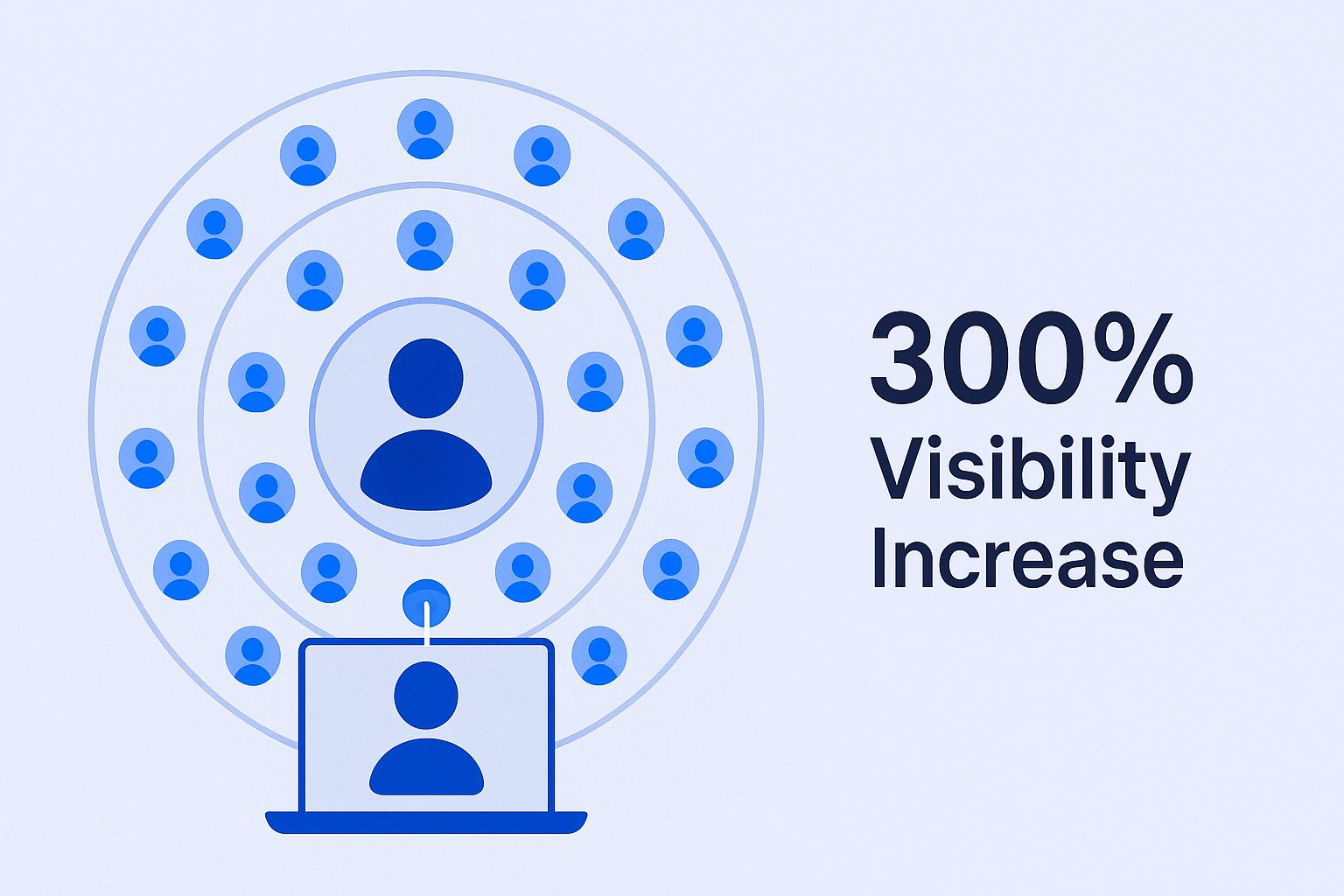
🎯 From Tags to Targeted Campaigns
Master strategic tagging, then scale with automated LinkedIn outreach that fills your pipeline
Long-term Impact:
- Builds stronger relationships with industry peers and potential collaborators
- Establishes your reputation as someone who values others’ contributions
- Creates a network of professionals more likely to engage with your future content
- Opens doors for business opportunities and career advancement
The statistics speak for themselves: 80% of B2B leads come from social media, with LinkedIn generating the highest-quality leads compared to other platforms. By learning how to tag people strategically, you’re tapping into this powerful professional networking platform potential.
Identify the Purpose of Your Post
Before typing a single word, successful professionals always start with a clear objective. Tagging should never be a random action used solely to inflate visibility—that approach backfires and damages your professional reputation.
The most effective tags serve a specific purpose that adds genuine value to the conversation. Understanding your goal helps you determine whom to tag and how to frame your message authentically.
Common Professional Purposes for Tagging:
Sharing Industry Insights: When you’re discussing recent industry reports or sharing valuable statistics, tag people whose expertise relates to your content. This demonstrates you’re actively engaging with thought leaders and respect their knowledge.
Celebrating Achievements: Announcing new projects, company milestones, or client successes creates perfect opportunities to tag colleagues, clients, or partners who contributed to the achievement. This acknowledges their contribution while showcasing collaborative spirit.
Sparking Professional Discussions: Posing thoughtful questions creates engaging opportunities for meaningful dialogue. Tag specific individuals whose insights would benefit the conversation, positioning your question to start valuable professional exchanges.
Sharing Credit and Recognition: Use tagging to give proper credit to colleagues who contributed ideas, collaborated on projects, or provided inspiration for your content.
A defined purpose directly combats the spammy behavior that LinkedIn’s algorithm actively penalizes. By thinking through the “why” behind every tag people action, you ensure your efforts build reputation and align with broader networking goals.
Choose Relevant People to Tag
Quality trumps quantity every time when it comes to strategic tagging linkedin. A few highly relevant tags create far more impact than indiscriminate mass tagging that comes across as spam.
The people you tag should have direct involvement in your content, clear connections to your topic, or genuine reasons for inclusion in the conversation. This is where personalization becomes crucial for building authentic professional relationships.
Strategic Individuals to Consider:
Industry Thought Leaders: Tag experts whose work you’re referencing or whose perspectives would add valuable insight to your discussion. This shows you’re engaged with their content and respect their expertise.
Professional Collaborators: Include colleagues who worked on projects you’re discussing, partners who contributed to achievements you’re celebrating, or team members who provided inspiration for your content.
Mutual Connections: Leverage your network strategically by tagging mutual connections who might provide introductions to target prospects or add valuable perspectives to professional discussions.
Engaged Community Members: Tag people who regularly engage with your content and would genuinely be interested in your topic. These individuals are more likely to respond positively and continue the conversation.
Research Insights: LinkedIn’s algorithm evaluates tag quality by monitoring engagement rates. Tags that receive no response or interaction actually hurt your content’s visibility. The platform rewards authentic engagement and penalizes what it perceives as spam behavior.
The most successful professionals limit themselves to 3-5 strategic tags per linkedin post, ensuring each tag adds genuine value to the conversation. This approach builds trust and rapport—essential foundations for meaningful professional networking platform relationships.
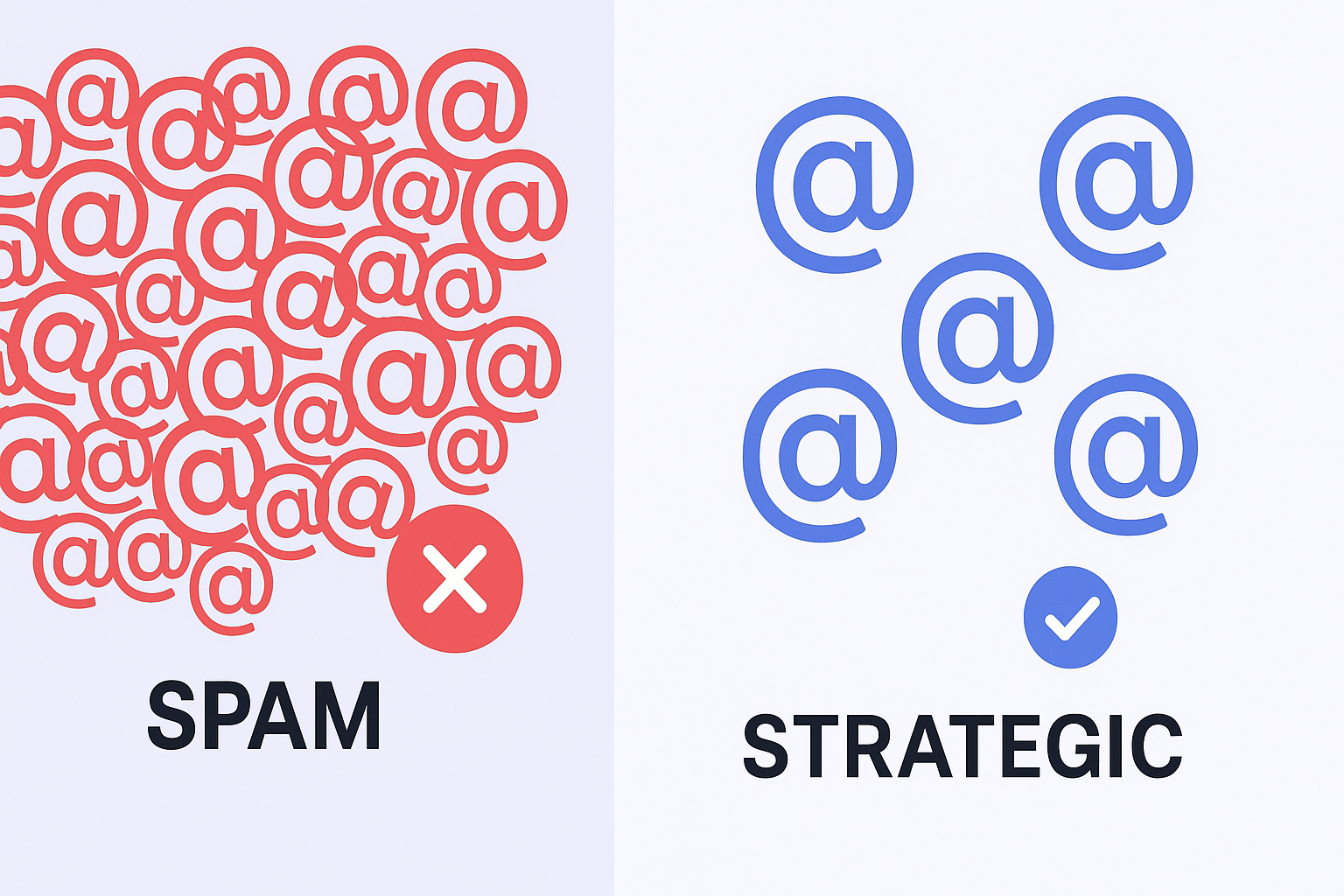
💼 Scale Beyond Manual Tagging
You’ve mastered engagement—now automate personalized outreach to 100+ ideal prospects weekly
Write a Clear and Engaging Message
A tag without context feels random and impersonal. When you tag people in your linkedin post, always provide clear explanations for why you’re mentioning them. This thoughtful approach transforms simple tags into meaningful professional interactions.
Essential Elements of Effective Messages:
Provide Context: Explain why the tagged person would find your content relevant or valuable. This shows genuine consideration for their interests and expertise.
Highlight Key Points: Summarize your main message clearly, making it easy for tagged individuals to understand your content’s value without requiring extensive reading.
Encourage Engagement: Include specific questions or calls-to-action that invite responses. This creates opportunities for valuable professional dialogue in the post comment section.
Example of Strategic Messaging: Instead of simply writing “@John Smith thought you’d find this interesting,” try: “@John Smith your recent insights about AI in healthcare make you the perfect person to weigh in on this new research. What’s your take on how this might impact patient outcomes?”

This approach provides context, acknowledges their expertise, and invites meaningful engagement. It demonstrates that your tag people effort is intentional and relationship-focused rather than attention-seeking.
Research shows that personalized messages receive 3x higher engagement rates than generic content. By crafting thoughtful, contextual messages, you’re not just tagging—you’re building foundations for lasting professional relationships.
How to Tag Someone in Your Post
The technical process of tagging someone on LinkedIn is straightforward, but understanding the nuances helps you maximize effectiveness. Whether you’re creating new content or editing existing posts, these step-by-step instructions ensure your tags work perfectly.
Tagging in New Posts or Comments
Step 1: Open LinkedIn’s “Start a post” box or navigate to the comment section of an existing update.
Step 2: Write your message until you reach the point where you want to tag people. Type the “@” symbol.
Step 3: As you type the person’s name or company name, LinkedIn displays a dropdown list of matching profiles.
Step 4: Select the correct individual or company from the dropdown list. Their name appears as a bold, clickable link, confirming successful tagging.
Step 5: Complete your message and click “Post” or “Comment” to share with your network.
Tagging After Publishing
LinkedIn allows you to add tags to existing posts through the edit function:
Step 1: Locate the linkedin post you want to modify.
Step 2: Click the three dots (…) in the post’s top-right corner.
Step 3: Select “Edit post” from the dropdown menu.
Step 4: Insert the “@” symbol followed by the person’s name at the appropriate location. Select their profile from the suggestion list.
Step 5: Click “Save” to apply your changes.
Pro Feature: You can tag people you’re not connected with, making this a powerful tool for engaging with prospects and industry leaders without requiring prior connections. This feature provides genuine, credit card required-free opportunities to get noticed by potential professional contacts.
Technical Considerations
LinkedIn typically limits tags to around 40 per post, though this varies. More importantly, the platform’s algorithm monitors tag quality—tags that receive no engagement can actually hurt your content’s performance. Focus on strategic, relevant tagging rather than maximizing numbers.
Following Up on Your Post
Tagging linkedin is just the beginning. Real professional value comes from active engagement and thoughtful follow-up after publishing your content.
Immediate Actions:
Monitor Responses: Check for comments, reactions, and direct messages from tagged individuals within the first few hours of publishing.
Engage Actively: Respond promptly to comments and continue conversations. This demonstrates your commitment to meaningful dialogue rather than one-way broadcasting.
Express Gratitude: Thank people who engage with your content, especially those who share valuable insights or ask thoughtful questions.
Extended Follow-up Strategy:
Direct Messages: Send personalized messages to tagged individuals who engaged meaningfully with your content. This can evolve into deeper professional relationships.
Relationship Building: Use successful posts as conversation starters for future interactions, referencing previous discussions to build continuity.
Content Series: If a post generates significant engagement, consider creating follow-up content that continues the conversation and tags the same engaged community members.
The professionals who succeed most with LinkedIn understand that each post is an opportunity to deepen relationships, not just broadcast messages. By following up thoughtfully, you transform simple tags into lasting professional networking platform connections.
Success Metrics to Track:
- Comment rates on tagged posts vs. non-tagged posts
- New connection requests following strategic tagging
- Direct messages generated from tagged content
- Long-term engagement from repeatedly tagged individuals
Research indicates that professionals who actively follow up on their LinkedIn content see 45% higher connection acceptance rates and generate 3x more business opportunities through the platform.
🚀 Automate Your LinkedIn Outreach
Stop waiting for engagement—start systematic campaigns with laser-targeted prospect lists and proven sequences
Best Practices for Tagging on LinkedIn
Strategic tagging linkedin requires understanding both written and unwritten rules of professional etiquette. Following these best practices ensures your efforts build reputation rather than damage relationships.
Do’s: Professional Tagging Excellence
Tag with Clear Purpose: Every tag should serve a specific objective—sharing credit, seeking expertise, or fostering meaningful discussion. Random tagging damages your professional credibility.
Personalize Every Message: Provide context explaining why you tagged specific individuals. Show that you’ve thoughtfully considered their relevance to your content.
Engage Authentically: Participate actively in discussions your tags generate. Respond to comments, answer questions, and contribute valuable insights to conversations.
Give Credit Generously: Use tagging to acknowledge colleagues, collaborators, and thought leaders who influenced your ideas or contributed to your success.
Respect Response Preferences: If someone asks not to be tagged in future posts, respect their wishes immediately. Professional relationships require mutual respect.
Don’ts: Avoid These Common Mistakes
Mass Tagging: Never tag large numbers of people in single posts. This appears spammy and annoys your professional network.
Context-Free Tags: Don’t tag linkedin profiles without explaining their relevance to your content. Unexplained tags seem random and self-serving.
Visibility-Only Tagging: Avoid tagging people solely to increase post visibility. Authenticity builds lasting professional relationships; manipulation destroys them.
Irrelevant Tagging: Only tag individuals genuinely related to your post’s topic. Irrelevant tags waste people’s time and damage your credibility.
Ignoring Non-Response: If tagged individuals consistently don’t engage with your content, stop tagging them. Respect their implicit feedback.
Advanced Tagging Strategies
Industry Event Amplification: Tag speakers, organizers, and fellow attendees when sharing insights from professional conferences or webinars.
Content Collaboration: Tag co-authors, interview subjects, or contributors when sharing collaborative content.
Milestone Celebrations: Include team members, mentors, and supporters when announcing professional achievements or company milestones.
Educational Content: Tag experts whose research or insights you’re discussing in educational linkedin post content.
Cross-Industry Insights: Tag professionals from related industries when sharing insights that might apply across sectors.
LinkedIn’s algorithm rewards authentic engagement patterns. Posts with thoughtful, relevant tags receive 73% more engagement than those with random or excessive tagging. The platform’s system actively promotes content that generates genuine professional discussions while suppressing content that appears manipulative or spammy.
Should You Tag on LinkedIn?
For any professional serious about career growth and business development, strategic tagging linkedin is absolutely essential. The statistics make a compelling case: LinkedIn generates 80% of B2B leads from social media, making it the most powerful professional networking platform available.
The Business Case for Strategic Tagging:
Measurable ROI: Professionals who actively use LinkedIn’s tagging features report 67% higher connection acceptance rates and generate significantly more business opportunities through the platform.
Network Expansion: Strategic tagging exposes your content to extended networks, creating exponential growth potential for your professional reach.
Relationship Building: Tags create natural conversation starters that evolve into meaningful professional relationships, partnerships, and business opportunities.
Industry Positioning: Regular, thoughtful tagging establishes your reputation as an engaged industry participant who values collaboration and community building.
Authority Building: Tagging industry experts and thought leaders positions you within professional conversations, building your credibility through association.
The Long-term Strategy:
Think of tagging as investment in your professional future. Each thoughtful tag people action builds relationship capital that compounds over time. The professionals who succeed most on LinkedIn view every post as an opportunity to strengthen their network and add value to their community.
This approach aligns perfectly with modern sales and marketing principles. Rather than interrupting prospects with advertising marketing communications, strategic tagging creates value-first interactions that build trust and rapport naturally.
⚡ Build Your Outbound Engine
Tagging builds relationships—our LinkedIn automation fills pipelines with qualified meetings at scale
7-day Free Trial |No Credit Card Needed.
Integration with Broader Professional Strategy:
Successful professionals combine LinkedIn networking with comprehensive outreach strategies. While tagging builds relationships one post at a time, consider complementing your efforts with direct email campaigns, industry event participation, and other networking activities.
The key is consistency and authenticity. Professionals who tag strategically, follow up meaningfully, and contribute genuine value consistently see the best results from their LinkedIn efforts.
Bottom Line: Strategic tagging linkedin transforms a passive social media presence into an active business development tool. When executed thoughtfully, it becomes one of your most effective methods for building professional relationships, generating opportunities, and advancing your career.
The question isn’t whether you should tag people on LinkedIn—it’s whether you can afford not to leverage this powerful professional networking platform feature for your career and business growth.
Other Useful Resources
To convert the 300% visibility increase from strategic tagging into qualified meetings and capture the 80% of B2B leads from LinkedIn, explore these complementary resources:
LinkedIn Automation & Scaling:
- Learn how to automate LinkedIn messaging to scale beyond manual tagging
- Build systematic LinkedIn drip campaigns that nurture tagged connections into meetings
- Explore Saleshandy for agencies to manage multi-client LinkedIn outreach at scale
Lead Generation & Tracking:
- Review top lead finder tools to identify decision-makers worth tagging strategically
- Use email address location tracking to verify prospect geography before outreach
LinkedIn Profile Optimization:
- Understand when to turn off Open to Work on LinkedIn for professional credibility
- Leverage LinkedIn employer brand statistics to enhance your tagging strategy
These resources help you achieve the 67% higher connection acceptance rates mentioned in this guide by transforming manual tagging into systematic campaigns that generate qualified pipeline automatically.
Frequently Asked Questions
Q: How many people can I tag in a single LinkedIn post?
Q: Can I tag someone I'm not connected with on LinkedIn?
Q: What happens when I tag someone on LinkedIn?
Q: Should I ask permission before tagging someone?
Q: How do I edit tags in an already published post?
- blog
- Lead Generation
- How to Tag Someone on LinkedIn – Complete Step-by-Step Guide


