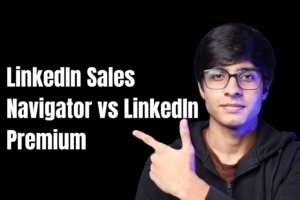
LinkedIn Sales Navigator vs LinkedIn Premium: Which Tool Actually Drives Results?
- Sophie Ricci
- Views : 28,543
Table of Contents
LinkedIn has over 1 billion members worldwide, making it the ultimate goldmine for B2B prospecting. But here’s where most people get stuck: choosing between LinkedIn Sales Navigator and LinkedIn Premium.
Both tools promise to supercharge your LinkedIn game, but they serve completely different purposes. One is built for serious prospecting and pipeline generation. The other? It’s more of a general networking upgrade.
In this guide, we’ll cut through the confusion and help you make the right choice. You’ll discover which tool actually moves the needle for your business, complete with real ROI data, feature breakdowns, and actionable recommendations.
Quick Decision Table: Get Your Answer in 30 Seconds
Need to decide fast? This comparison highlights exactly what matters for prospecting and outreach:
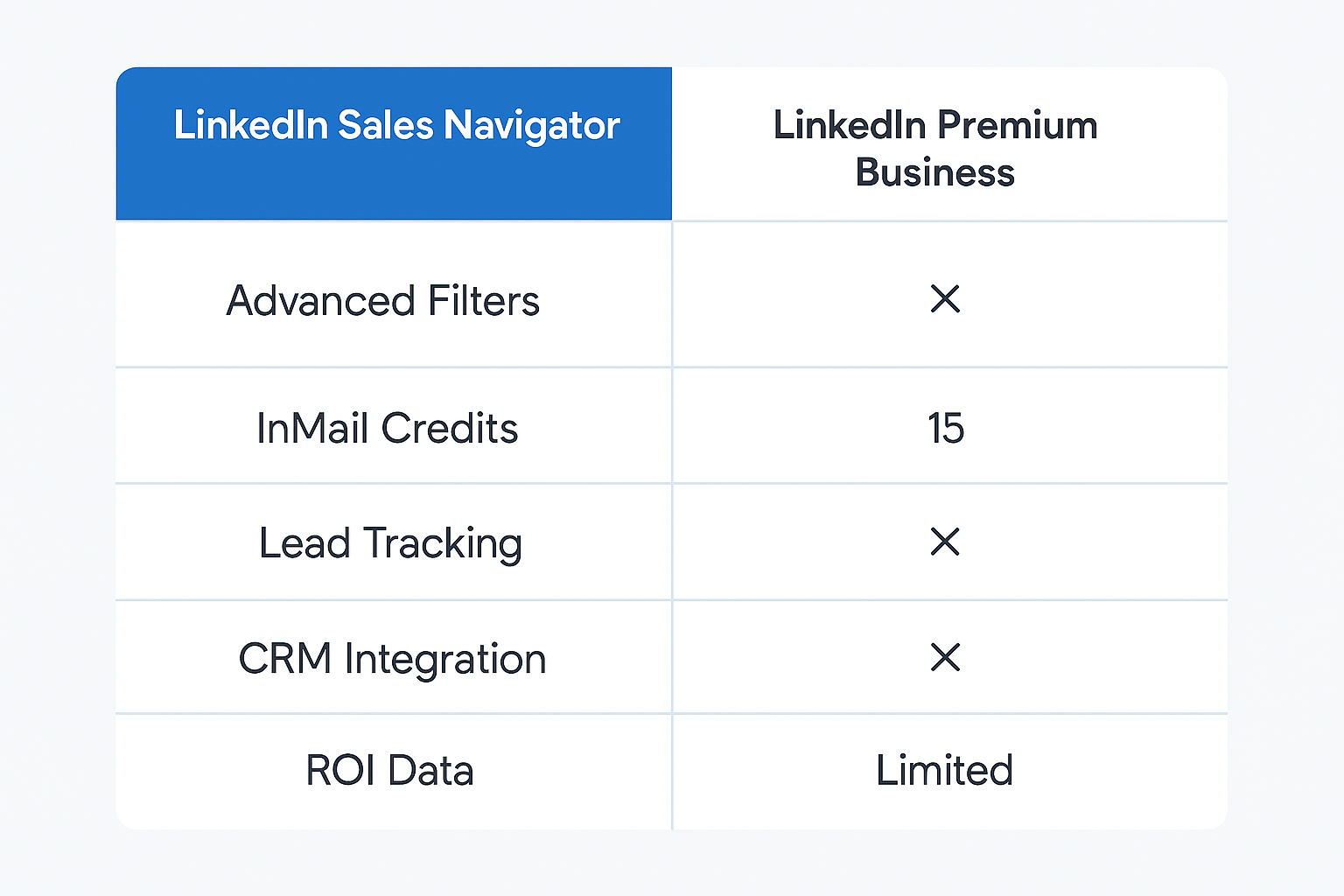
Feature | LinkedIn Sales Navigator | LinkedIn Premium Business |
Primary Purpose | Lead generation and sales prospecting | General networking and career growth |
Best For | Sales professionals, outreach specialists | Job seekers, general business networking |
Advanced Search Filters | 50+ granular filters including seniority, years in role, company headcount | Basic filters (company size, industry, location) |
InMail Credits | 50 per month (Core plan) | 15 per month |
Key Value | Real-time buying signals, lead tracking, CRM integration | Profile insights, LinkedIn Learning access |
Monthly Cost | Starting at $99.99/month | Starting at $59.99/month |
ROI Potential | 312% ROI over 3 years according to Forrester study | Limited ROI for prospecting activities |
Bottom Line: If you’re doing any serious prospecting or outreach, Sales Navigator is the clear winner. Premium Business is fine for casual networking but won’t drive pipeline growth.
LinkedIn Sales Navigator: The Prospecting Powerhouse
Why Sales Professionals Swear By This Tool
LinkedIn Sales Navigator isn’t just a paid LinkedIn upgrade—it’s a completely separate platform designed specifically for sales teams. With over 700,000 sales professionals using it actively, there’s a reason it dominates the B2B prospecting space.
The platform transforms LinkedIn’s massive database into a laser-focused sales intelligence system. Instead of manually scrolling through profiles hoping to find your ideal prospects, Sales Navigator lets you build hyper-targeted lead lists in minutes.
Advanced Search: Your Secret Weapon
Here’s where Sales Navigator really shines. While regular LinkedIn gives you basic filters, Sales Navigator provides over 50 advanced search filters that let you find exactly who you’re looking for:

🎯 Done-For-You LinkedIn Outreach
We handle targeting, messaging, and follow-ups. You handle the qualified demos that land in your calendar.
Features That Drive Real Results
Smart Alerts & Buying Signals Sales Navigator monitors your prospects and alerts you when something important happens—job changes, company news, or content engagement. These alerts are gold because prospects who recently changed jobs are 65% more likely to respond to InMails.
Lead and Account Management Save leads to custom lists, track engagement, and monitor your pipeline systematically. It’s like having a mini-CRM built right into LinkedIn.
CRM Integration Connect directly with Salesforce, HubSpot, or Microsoft Dynamics. Your LinkedIn insights automatically sync with your CRM, eliminating manual data entry and keeping everything organized.
Proven ROI Numbers According to a comprehensive Forrester study, Sales Navigator delivers a 312% ROI over three years and pays for itself in under six months. The composite organization in the study saw:

- $1.3 million in additional revenue from higher-quality leads
- $2.6 million in sales research efficiencies
- $2.4 million in productivity savings
LinkedIn Premium: The Networking Upgrade
What Premium Actually Offers
LinkedIn Premium comes in several flavors, but Premium Business ($59.99/month) is most relevant for this comparison. It’s designed for professionals who want enhanced networking capabilities and career insights.
Key Premium Business Features:
- See who viewed your profile (last 90 days)
- 15 InMail credits per month
- Unlimited profile browsing
- Basic search filters
- Access to LinkedIn Learning courses
- Enhanced profile visibility
The Reality Check for Sales Teams
While Premium Business sounds decent on paper, it falls short for serious prospecting:
Limited Search Capabilities: You get basic filters that barely scratch the surface compared to Sales Navigator’s precision targeting.
Insufficient InMail Volume: 15 InMails per month won’t support any meaningful outreach campaign. Most sales professionals need to reach 50-100 prospects monthly.
No Pipeline Management: Premium lacks the organizational tools needed to track leads systematically and manage complex sales processes.
ROI Concerns: There’s no substantial data showing Premium Business driving significant revenue growth for sales teams.
Beyond LinkedIn: Building a Complete Prospecting System
The Missing Piece: Verified Contact Information
Here’s the thing about LinkedIn (including Sales Navigator): it doesn’t give you email addresses or phone numbers. You can find perfect prospects, but you’re limited to InMails for outreach.
Smart sales teams solve this by building a integrated prospecting stack:
- Find prospects using Sales Navigator’s advanced search
- Enrich your lead lists with verified email addresses using specialized tools
- Engage through multi-channel campaigns (email, LinkedIn, phone)
The Multi-Channel Advantage
Research shows that 61% of decision-makers prefer cold email over LinkedIn (29%) or cold calls (10%). This means your LinkedIn prospecting becomes exponentially more powerful when combined with email outreach.
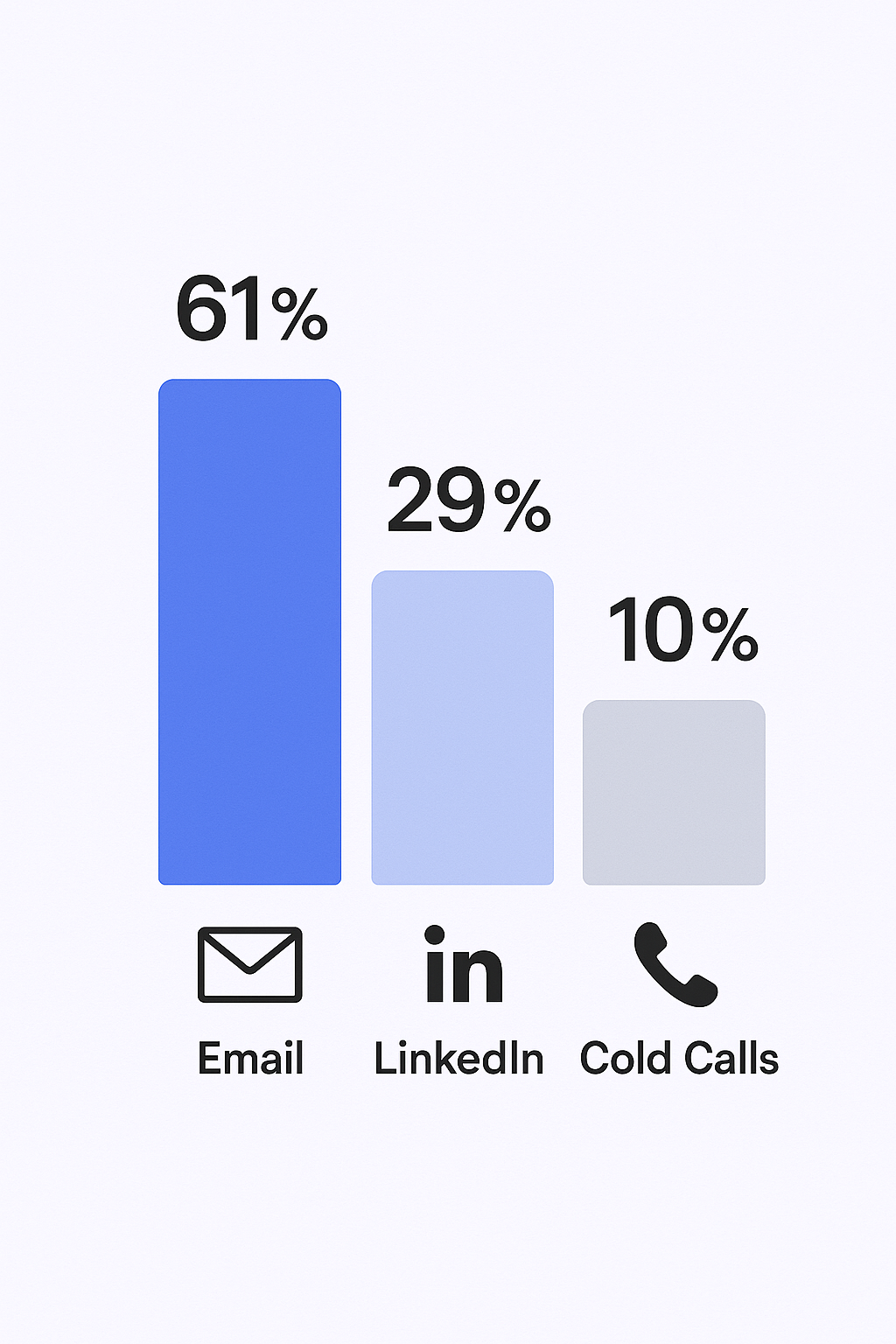
Why Email Still Wins:
- Higher response rates than LinkedIn messages
- Better for detailed value propositions
- Easier to scale and automate
- More cost-effective than InMails
📈 LinkedIn Outbound That Scales
Our proven system combines precision targeting with automated campaigns that book 15-20 meetings monthly.
Your Step-by-Step Prospecting Workflow
Step 1: Target with Precision Use Sales Navigator’s 50+ filters to build laser-focused prospect lists based on your ideal customer profile.
Step 2: Enrich Your Data Extract verified email addresses and phone numbers to enable multi-channel outreach.
Step 3: Launch Strategic Campaigns Create personalized email sequences that reference insights from your LinkedIn research.
Step 4: Track and Optimize Monitor response rates, book meetings, and refine your approach based on data.
This workflow typically generates 2-3x higher response rates compared to LinkedIn-only outreach.
💼 Your Complete Outbound Engine
From ideal customer profiling to booked meetings—we build and run your entire LinkedIn lead generation system.
Alternatives to Consider
Sales Intelligence Platforms
Tools like Apollo, ZoomInfo, and UpLead offer comprehensive contact databases with built-in email capabilities. They can serve as alternatives to Sales Navigator, especially for teams focused primarily on email outreach.
Email Finder Extensions
Chrome extensions like Wiza, Snov.io, and specialized tools work directly with LinkedIn to extract contact information from your searches.
All-in-One Solutions
Platforms that combine prospecting, email finding, and campaign management into single workflows—perfect for sales teams who want everything integrated.
Other Useful Resources
To achieve the 312% ROI and overcome the 15-50 InMail limits by building the multi-channel system that 61% of decision-makers prefer, explore these complementary resources:
Email Infrastructure for Multi-Channel Success:
- Compare Mailgenius alternatives to ensure email deliverability when converting LinkedIn prospects into email campaigns
- Review Mailreach alternatives for email warmup that complements the limited monthly InMails
Advanced LinkedIn Capabilities:
- Master advanced LinkedIn search techniques to maximize Sales Navigator’s 50+ filters
- Explore the best LinkedIn automation tools that integrate with either Premium or Sales Navigator
Lead Generation Strategy:
- Discover organic lead generation strategies that complement paid LinkedIn tools
- Study promotion post on LinkedIn samples for content-driven prospecting alongside outreach
- Leverage LinkedIn recruiter statistics to inform your platform choice and targeting strategy
These resources help you build the complete multi-channel prospecting system that delivers the $42 email ROI and 17% higher win rates, eliminating the need to choose between Premium’s $59.99 and Navigator’s $99.99 monthly costs.
🚀 Pipeline Growth, Zero Effort
Let our LinkedIn specialists handle prospecting, messaging, and follow-ups while you focus on closing deals.
7-day Free Trial |No Credit Card Needed.
FAQs
Which plan is better for sales professionals?
Is Sales Navigator worth the higher cost?
Can I use a free LinkedIn account for prospecting?
What's the biggest advantage of Sales Navigator?
Should I get both Premium and Sales Navigator?
- blog
- Lead Generation
- LinkedIn Sales Navigator vs Premium: 2025 Complete Comparison


