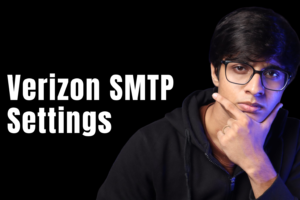
Verizon SMTP Settings: Complete Setup Guide for 2025
- Sophie Ricci
- Views : 28,543
Table of Contents
Email remains the backbone of business communication, especially for sales professionals who rely on consistent, reliable messaging to connect with prospects and close deals. For Business Development Representatives (BDRs) and Account Executives (AEs), having properly configured email settings isn’t just a technical necessity—it’s a competitive advantage that directly impacts quota attainment and pipeline growth.
Many professionals using a verizon.net email address face unique configuration challenges. This stems from a significant change in 2017 when Verizon retired its email service, called Verizon Mail, and migrated all its customers to AOL.com. Understanding these modern configurations is crucial for maintaining seamless communication and ensuring your outreach efforts reach their intended recipients.
The stakes are high: only 23.9% of all sales emails are opened, making proper email deliverability absolutely critical. When your email settings are incorrect, you’re not just missing technical functionality—you’re potentially missing revenue opportunities.
Verizon Server SMTP, IMAP, and POP Settings
To ensure effective email communication, you need to understand the three core protocols that govern email functionality:
SMTP (Simple Mail Transfer Protocol) handles sending outgoing emails. Think of it as your digital post office, ensuring messages reach their destination. For sales professionals, reliable smtp settings are essential for every prospecting email, follow-up sequence, and deal-closing communication.
IMAP (Internet Message Access Protocol) manages incoming emails while keeping them synchronized across all your devices. Unlike POP3, your messages aren’t downloaded to your computer or device, thus you can sync your account on multiple platforms. This synchronization is invaluable for sales teams who access email from laptops, smartphones, and tablets throughout their day.
POP (Post Office Protocol) also receives emails but downloads them to a single device. While functional, POP is less suitable for modern multi-device workflows that sales professionals require.
Here are the essential server settings for configuring your verizon net email:
Protocol | Server Address | Port | Security | Username | Password Type |
SMTP | smtp.verizon.net | 465 | SSL/TLS | Full verizon.net email | Account password or App Password |
IMAP | imap.aol.com | 993 | SSL/TLS | Full verizon.net email | Account password or App Password |
POP | pop.verizon.net | 995 | SSL/TLS | Full verizon.net email | Account password or App Password |
🎯 Struggling with Email Deliverability?
Salesso ensures your emails reach the inbox every time.
Note the hybrid infrastructure: while Verizon maintains its own SMTP and POP servers, IMAP services run through AOL’s infrastructure at imap.aol.com. This configuration leverages AOL’s robust multi-device synchronization capabilities while maintaining Verizon’s established server relationships.
How to Set Up SMTP Settings for Verizon Email
Configuring smtp settings for your verizon email involves a critical security consideration: many users now require an App Password instead of their regular email address password when connecting third-party mail client applications.
Understanding AOL App Passwords
However, you can still use your Verizon.net email address through third-party email clients, such as Gmail, Microsoft, or Yahoo Mail. The App Password requirement is AOL’s security measure to protect account settings from potential password leaks in less secure applications.
To generate an AOL App Password:
- Access your AOL Mail account through a web browser
- Navigate to Account Info → Account Security
- Look for “Other ways to sign in” or “Generate app password”
- Select “Generate app password” and choose “Other App”
- Name your application (e.g., “Outlook” or “iPhone Mail”)
- Copy the generated password – you’ll use this instead of your regular password
This randomly generated password ensures that even if your mail client were compromised, your main verizon net email password remains secure.
Setting Up Verizon SMTP for Outlook
Outlook is the primary email platform for many sales professionals. Here’s how to configure your verizon net email:
- Open Outlook and click the “File” tab
- Select “Add Account” from the menu
- Enter your full verizon.net email address (e.g., username@verizon.net)
- Choose “Advanced options” and select “Let me set up my account manually”
- Click “Connect”
- Select “IMAP” as your account type (recommended for multi-device sync)
- Enter these smtp settings:
- Outgoing mail server (SMTP): smtp.verizon.net
- Port: 465
- Encryption: SSL/TLS
- Authentication: Yes
- Enter your AOL App Password when prompted
- Click “Connect” to finalize setup
Pro tip: Even though Verizon retired its email services in 2017, many users still prefer using their Verizon.net email with third-party email apps. The manual setup prevents Outlook from incorrectly attempting Yahoo server configurations.
Setting Up Verizon SMTP for iPhone
For sales professionals managing email on-the-go, iPhone configuration is essential:
- Open Settings → Mail → Accounts
- Tap “Add Account”
- Select “Other” → “Add Mail Account”
- Enter your details:
- Name: Your full name
- Email: Your verizon.net email address
- Password: Your App Password (if required)
- Description: A memorable account name
- Tap “Next” and choose “IMAP”
- Configure Outgoing Mail Server:
- Host Name: smtp.verizon.net
- Username: Full verizon.net email address
- Password: Account password or App Password
- Use SSL: Enable
- Server Port: 465
- Tap “Next” and “Save”
Setting Up Verizon SMTP in Gmail
Many sales teams use Gmail as their primary interface while maintaining multiple email addresses:
- Open Gmail and click the Settings gear icon
- Navigate to “Accounts and Import”
- Click “Add another email address” in the “Send mail as” section
- Enter your verizon.net email address and click “Next”
- Configure these settings:
- SMTP Server: smtp.verizon.net
- Port: 465
- Username: Your full verizon.net email address
- Password: Your account password or App Password
- Secured connection: SSL
- Click “Add Account”
Gmail will now allow you to send emails from your verizon email address while using Gmail’s interface.
💼Ready to Scale Your Email Outreach?
Transform Your Email Strategy with SalessoProfessional cold email platform built for sales teams
How to Set Up IMAP and POP Settings for Verizon Email
After configuring outgoing smtp settings, you need to set up incoming mail servers to receive crucial replies, new leads, and internal communications. The choice between IMAP and POP significantly impacts workflow efficiency.
Configuring IMAP Settings (Recommended)
IMAP is strongly recommended for sales professionals due to its multi-device synchronization capabilities. Your messages are stored on the server, and each time you check your inbox, the email client contacts the server to get your messages.
For any mail client, use these IMAP settings:
- Incoming Mail Server: imap.aol.com
- Port: 993
- Encryption: SSL/TLS
- Username: Your full verizon.net email address
- Password: Account password or App Password
With IMAP, all devices connected to your verizon net email display synchronized inbox, sent items, and drafts. This consistency is vital for maintaining context in ongoing prospect conversations and responding promptly regardless of which device you’re using.
Configuring POP Settings
While less common for modern workflows, POP remains available for single-device email management:
POP configuration settings:
- Incoming Mail Server: pop.verizon.net
- Port: 995
- Encryption: SSL/TLS
- Username: Your full verizon.net email address
- Password: Account password or App Password
Remember: If you switch from POP3 to IMAP, only new messages will move from the server to your devices. Any emails previously saved on your device by a POP3 client, won’t transfer.
Why IMAP Wins for Sales Teams:
Given that BDRs and AEs frequently work across laptops, smartphones, and tablets, IMAP offers superior functionality. It ensures consistent email access across all platforms, critical for maintaining continuity in client interactions and preventing any communication from falling through the cracks.
🚀 Scale Beyond Verizon's Limits Salesso
Professional Cold Email Platform Unlimited sending • Advanced personalization • Superior deliverability
7-day Free Trial |No Credit Card Needed.
Seamless Email Setup for Sales Success
Configuring verizon email account settings for SMTP, IMAP, and POP may seem complex, but with proper server information and understanding of App Password requirements, the process becomes straightforward. These configurations ensure reliable email communication that directly supports your sales objectives.
Key Takeaways:
- Use imap.aol.com for incoming mail synchronization across devices
- Configure smtp.verizon.net with port 465 and SSL for outgoing emails
- Generate AOL App Passwords for third-party mail client security
- Consider IMAP over POP for multi-device sales workflows
- Understand sending limitations (500 emails/hour) for outreach planning
Every successfully configured email directly contributes to pipeline development and quota achievement. When email flows seamlessly, it empowers sales professionals to focus on strategic prospecting, relationship building, and deal closure rather than technical troubleshooting.
For BDRs and AEs managing high-volume outreach, proper email setup is foundational. However, when native email limitations become growth constraints, specialized platforms designed for sales teams can provide the scalability and deliverability needed for modern revenue generation.
The effectiveness of your sales outreach starts with reliable email delivery. Ensure your messages reach their intended recipients, and let your sales skills handle the rest.
FAQs
Why did Verizon email change to AOL/Yahoo?
Can I still use my verizon.net email address?
My Verizon email isn't working in Outlook/iPhone - what's wrong?
What makes recipients engage with cold emails?
- blog
- Email Deliverability
- Verizon SMTP Settings: Complete Setup Guide for 2025


